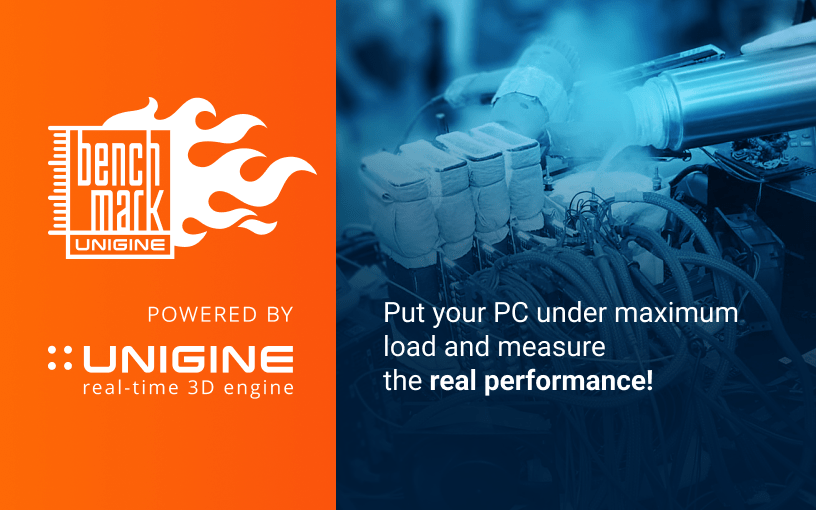SpyderTracks
We love you Ukraine
Shouldn't need to change anything, just click GPU Stress testView attachment 42204
Are these settings correct before i run it?
Just realised the seconds are MS so amended to 600k just waiting to see if all this is right prior to setting it off as never used this