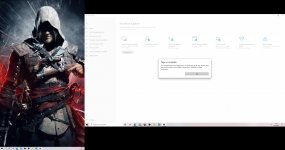carlos726811
Bright Spark
Hi guys. Just loaded PC up and it shows that my Virus and threat Protection stopped working, Press Restart now to restart it. Once i press restart a message pops up saying.
Your IT Administrator had Limit access to some areas of this app. The Item you tried to access is not available. Contact the IT Helpdesk for more Information.
What does that mean. Thanks
Your IT Administrator had Limit access to some areas of this app. The Item you tried to access is not available. Contact the IT Helpdesk for more Information.
What does that mean. Thanks