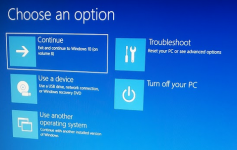Got My PC yesterday, worked fine, today when I turn it on I get the choose an option menu. Tried reinstalling windows with a USB flash drive, still getting the same thing. Don't know what to do.
Case
THERMALTAKE CORE X71 TEMPERED GLASS EDITION GAMING CASE
Processor (CPU)
Intel® Core™ i9 Ten-Core Processor i9-10850K (3.6GHz) 20MB Cache
Motherboard
ASUS® ProArt Z490-CREATOR 10G (LGA1200, Thunderbolt, USB 3.2, CrossFireX) - ARGB Ready
Memory (RAM)
128GB Corsair VENGEANCE DDR4 3000MHz (4 x 32GB)
Graphics Card
4GB NVIDIA GEFORCE GTX 1050 Ti - DVI, HDMI, DP
1st Storage Drive
1TB SEAGATE BARRACUDA 120 2.5" SSD, (up to 560MB/sR | 540MB/sW)
1st Storage Drive
16TB SEAGATE IRONWOLF PRO 3.5", 7200 RPM 256MB CACHE
1st M.2 SSD Drive
1TB Intel® H10 NVMe SSD + 32GB Intel® Optane™ (up to 2400MB/sR | 1800MB/sW)
DVD/BLU-RAY Drive
16x BLU-RAY WRITER DRIVE, 16x DVD ±R/±RW & SOFTWARE
Power Supply
CORSAIR 650W CV SERIES™ CV-650 POWER SUPPLY
Power Cable
1 x 1 Metre UK Power Cable (Kettle Lead)
Processor Cooling
PCS FrostFlow 150 Series High Performance CPU Cooler
Thermal Paste
ARCTIC MX-4 EXTREME THERMAL CONDUCTIVITY COMPOUND
LED Lighting
2x 50cm Blue LED Strip
Extra Case Fans
2x 120mm Black Case Fan (configured to extract from rear/roof)
Sound Card
ONBOARD 6 CHANNEL (5.1) HIGH DEF AUDIO (AS STANDARD)
Network Card
10/100/1000 GIGABIT LAN PORT (Wi-Fi NOT INCLUDED)
Wireless Network Card
ASUS PCE-AX58BT Wi-Fi 6 (802.11ax) 2400Mbps/5GHz, 600Mbps/2.4GHz + BT 5.0
USB/Thunderbolt Options
MIN. 2 x USB 3.0 & 2 x USB 2.0 PORTS @ BACK PANEL + MIN. 2 FRONT PORTS
Operating System
Windows 10 Home 64 Bit - inc. Single Licence [KUK-00001]
Operating System Language
United Kingdom - English Language
Windows Recovery Media
Windows 10 Multi-Language Recovery Image - Unlimited Downloads from Online Account
Office Software
FREE 30 Day Trial of Microsoft 365® (Operating System Required)
Anti-Virus
BullGuard™ Internet Security - Free 90 Day License inc. Gamer Mode
Browser
Firefox™
Monitor
IIYAMA ProLite B2791QSU-B1 27" WQHD
Monitor
IIYAMA ProLite B2791QSU-B1 27" WQHD
Gaming Chair
GT Omega PRO Racing Office Chair - Black Leather
Cable Management
3 x PCS 1.5M Zip Cable Tidy - Professional Cable Management
Warranty
3 Year Standard Warranty (1 Month Collect & Return, 1 Year Parts, 3 Year Labour)
Delivery
SCOTTISH HIGHLANDS & UK OFFSHORE ISLANDS / N IRELAND
Build Time
Standard Build - Approximately 14 to 16 working days
Welcome Book
PCSpecialist Welcome Book - United Kingdom & Republic of Ireland
Logo Branding
PCSpecialist Logo
Case
THERMALTAKE CORE X71 TEMPERED GLASS EDITION GAMING CASE
Processor (CPU)
Intel® Core™ i9 Ten-Core Processor i9-10850K (3.6GHz) 20MB Cache
Motherboard
ASUS® ProArt Z490-CREATOR 10G (LGA1200, Thunderbolt, USB 3.2, CrossFireX) - ARGB Ready
Memory (RAM)
128GB Corsair VENGEANCE DDR4 3000MHz (4 x 32GB)
Graphics Card
4GB NVIDIA GEFORCE GTX 1050 Ti - DVI, HDMI, DP
1st Storage Drive
1TB SEAGATE BARRACUDA 120 2.5" SSD, (up to 560MB/sR | 540MB/sW)
1st Storage Drive
16TB SEAGATE IRONWOLF PRO 3.5", 7200 RPM 256MB CACHE
1st M.2 SSD Drive
1TB Intel® H10 NVMe SSD + 32GB Intel® Optane™ (up to 2400MB/sR | 1800MB/sW)
DVD/BLU-RAY Drive
16x BLU-RAY WRITER DRIVE, 16x DVD ±R/±RW & SOFTWARE
Power Supply
CORSAIR 650W CV SERIES™ CV-650 POWER SUPPLY
Power Cable
1 x 1 Metre UK Power Cable (Kettle Lead)
Processor Cooling
PCS FrostFlow 150 Series High Performance CPU Cooler
Thermal Paste
ARCTIC MX-4 EXTREME THERMAL CONDUCTIVITY COMPOUND
LED Lighting
2x 50cm Blue LED Strip
Extra Case Fans
2x 120mm Black Case Fan (configured to extract from rear/roof)
Sound Card
ONBOARD 6 CHANNEL (5.1) HIGH DEF AUDIO (AS STANDARD)
Network Card
10/100/1000 GIGABIT LAN PORT (Wi-Fi NOT INCLUDED)
Wireless Network Card
ASUS PCE-AX58BT Wi-Fi 6 (802.11ax) 2400Mbps/5GHz, 600Mbps/2.4GHz + BT 5.0
USB/Thunderbolt Options
MIN. 2 x USB 3.0 & 2 x USB 2.0 PORTS @ BACK PANEL + MIN. 2 FRONT PORTS
Operating System
Windows 10 Home 64 Bit - inc. Single Licence [KUK-00001]
Operating System Language
United Kingdom - English Language
Windows Recovery Media
Windows 10 Multi-Language Recovery Image - Unlimited Downloads from Online Account
Office Software
FREE 30 Day Trial of Microsoft 365® (Operating System Required)
Anti-Virus
BullGuard™ Internet Security - Free 90 Day License inc. Gamer Mode
Browser
Firefox™
Monitor
IIYAMA ProLite B2791QSU-B1 27" WQHD
Monitor
IIYAMA ProLite B2791QSU-B1 27" WQHD
Gaming Chair
GT Omega PRO Racing Office Chair - Black Leather
Cable Management
3 x PCS 1.5M Zip Cable Tidy - Professional Cable Management
Warranty
3 Year Standard Warranty (1 Month Collect & Return, 1 Year Parts, 3 Year Labour)
Delivery
SCOTTISH HIGHLANDS & UK OFFSHORE ISLANDS / N IRELAND
Build Time
Standard Build - Approximately 14 to 16 working days
Welcome Book
PCSpecialist Welcome Book - United Kingdom & Republic of Ireland
Logo Branding
PCSpecialist Logo
Attachments
Last edited: