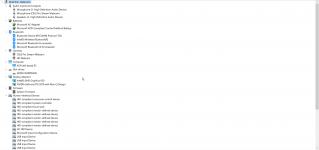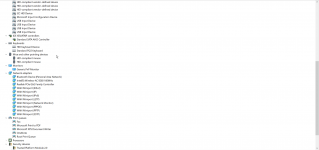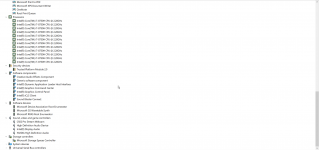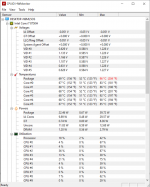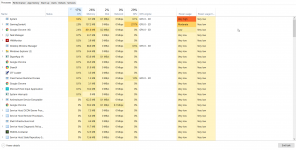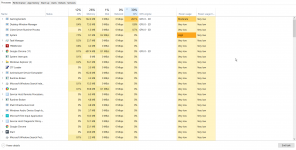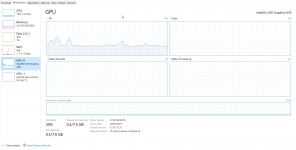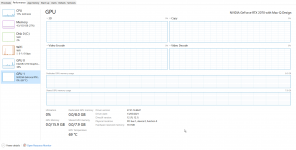You are using an out of date browser. It may not display this or other websites correctly.
You should upgrade or use an alternative browser.
You should upgrade or use an alternative browser.
Recoil III RTX 2070 Can't handle games anymore
- Thread starter Norveu
- Start date
SpyderTracks
We love you Ukraine
And double check there are no more updates after restart?Didn't see that driver part before but now I installed them as well also restarted the laptop.
View attachment 26572View attachment 26573View attachment 26574View attachment 26575
If we’re all good to go, then go into device manager and post a screenshot of devices, no need to expand any sections
SpyderTracks
We love you Ukraine
Sorry, if you can just upload a shot without expanding everything.Yes, I checked triple times.
These are the screenshots from "Device Manager":
View attachment 26576View attachment 26577View attachment 26578View attachment 26579View attachment 26580
SpyderTracks
We love you Ukraine
Cool, looking good.
So now download the driver itself from nvidia, don’t install GeForce experience and do it that way, download the full driver package and install the old way
What’s the chassis model number? Will be on a label on the underside?
I'm downloading this nvidia driver right now. Is it correct?Cool, looking good.
So now download the driver itself from nvidia, don’t install GeForce experience and do it that way, download the full driver package and install the old way
What’s the chassis model number? Will be on a label on the underside?
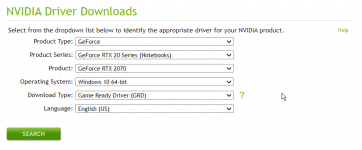


Chassis model number is: GK5CQ7Z2190200779 or GK5CQ7Z
SpyderTracks
We love you Ukraine
If you haven't continued, don't install the HDAudio, isn't overly important if you've already continued.I'm downloading this nvidia driver right now. Is it correct?
View attachment 26583View attachment 26584View attachment 26585
Chassis model number is: GK5CQ7Z2190200779 or GK5CQ7Z
I haven't. I was going to ask if I should tick the perform a clean installation option.If you haven't continued, don't install the HDAudio, isn't overly important if you've already continued.
SpyderTracks
We love you Ukraine
Yes, definitely and uncheck the hdaudio option.I haven't. I was going to ask if I should tick the perform a clean installation option.
I didn't tick that option and unchecked the hdaudio option. Do I need to reinstall the nvidia driver?Yes, definitely and uncheck the hdaudio option.
SpyderTracks
We love you Ukraine
No, don't worry about it.I didn't tick that option and unchecked the hdaudio option. Do I need to reinstall the nvidia driver?
Then lastly you need to install the control center or whatever it's called from your PCS account.
SpyderTracks
We love you Ukraine
Once that's installed, just install Unigine Heaven to test the GPU, Prime95 to test the CPU, and HWMonitor to monitor temps while you're doing so, test the temps whilst it's idle first of all and post the results of GPU and CPU, then do so when under load also:It shows 2 Gaming Center but it seems starting with number 10 one is newest so I'm installing that one right now.
View attachment 26588
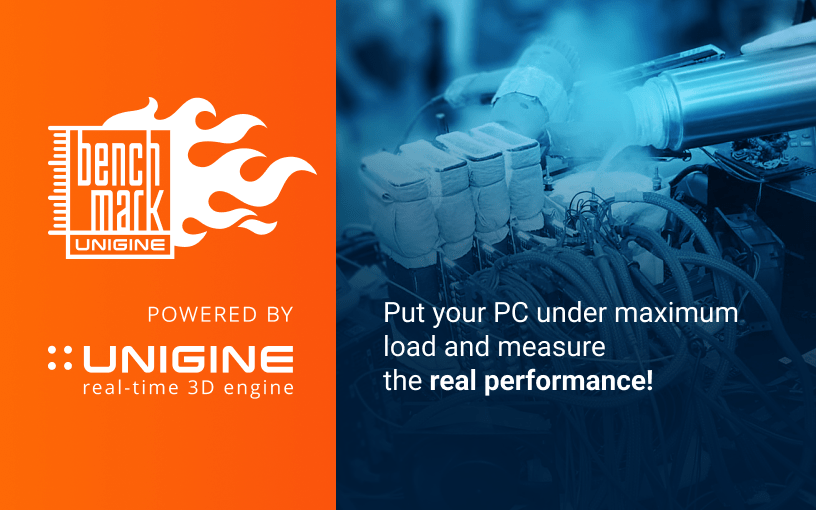

Download Prime95 version 30.19 Build 20
Download Prime95 - a handy tool for overclockers and system stability checkers, Prime95 has a feature called "Torture Test" that allows maximum stress testing on the CPU and RAM. There are several options allowing the stress test to focus on the memory, processor, or a balance of both.

HWMONITOR | Softwares | CPUID
HWMonitor for Windows® x86/x64 is a hardware monitoring program that reads PC systems main health sensors : voltages, temperatures, powers, currents, fans speed, utilizations, clock speeds ... The program handles : CPU and GPU-level hardware monitoring...
Do I need to wait 8 to 24 hours for Prime95 stress test to be completed?Once that's installed, just install Unigine Heaven to test the GPU, Prime95 to test the CPU, and HWMonitor to monitor temps while you're doing so, test the temps whilst it's idle first of all and post the results of GPU and CPU, then do so when under load also:
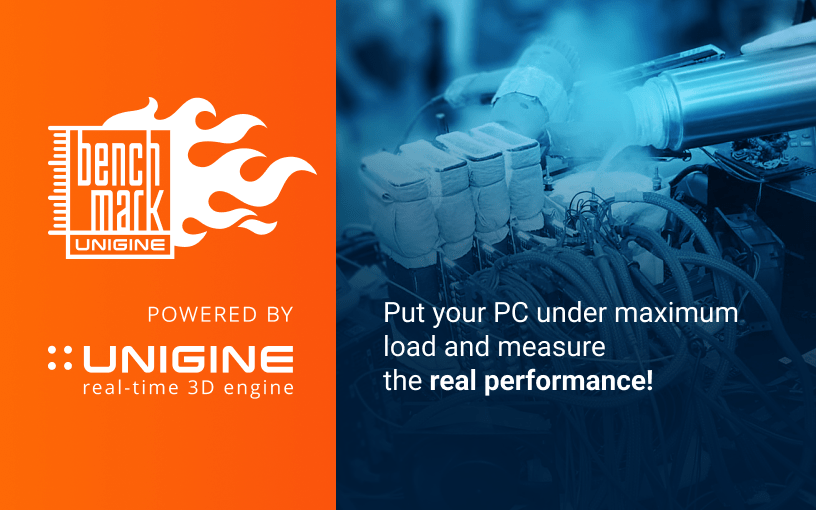

Download Prime95 version 30.19 Build 20
Download Prime95 - a handy tool for overclockers and system stability checkers, Prime95 has a feature called "Torture Test" that allows maximum stress testing on the CPU and RAM. There are several options allowing the stress test to focus on the memory, processor, or a balance of both.www.guru3d.com

HWMONITOR | Softwares | CPUID
HWMonitor for Windows® x86/x64 is a hardware monitoring program that reads PC systems main health sensors : voltages, temperatures, powers, currents, fans speed, utilizations, clock speeds ... The program handles : CPU and GPU-level hardware monitoring...www.cpuid.com
Also these are the idle temperature results;
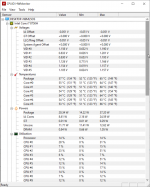


SpyderTracks
We love you Ukraine
What profile do you have it under in gaming center? It should be on normal or office at the moment.Do I need to wait 8 to 24 hours for Prime95 stress test to be completed?
Also these are the idle temperature results;
View attachment 26589View attachment 26590View attachment 26591
SpyderTracks
We love you Ukraine
This is still idle is it?It was on Gaming Mode and now I switched to office mode. It's set as advanced at the moment.
View attachment 26592View attachment 26594View attachment 26595View attachment 26593
Can you open task manager and sort by CPU and post a screenshot, then do the same for GPU whilst it's idle?
SpyderTracks
We love you Ukraine
Ok, so there's a lot of background processes going on, when people say idle, they mean absolutely nothing open other than the temperature monitor, so no chrome, nothing else at all as they all take resources.Yes, only hwmonitor, prime95(idle) open.
View attachment 26602View attachment 26601
View attachment 26598View attachment 26599View attachment 26600
It's likely as well, there are some background processes resultant from new installation that are sorting out caching and indexing.
I'm not overly happy with the resting temps though, I wouldn't want them that high at all, to me that would be enough for a repaste.
I'd be expecting more mid 40's at the most really.