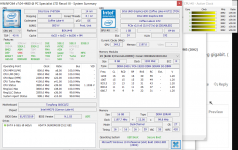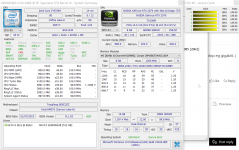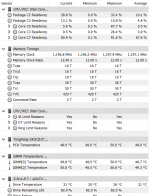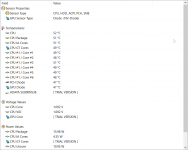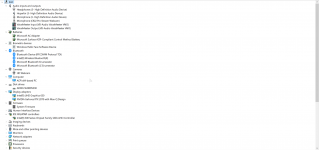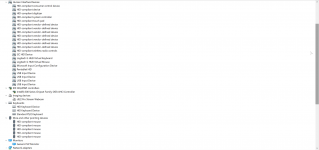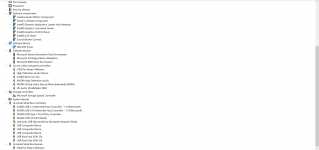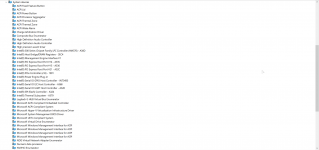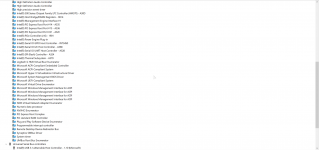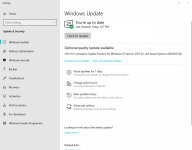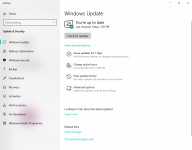Hi,
I have been using this laptop for 3 years and first 2 years I never had any issues with FPS or anything. I was able to play any game without worrying about FPS with full graphics. This year the problems started. Like I can't play good games or even some old games(tried Crysis Remastered and FPS is like garbage even with potato settings) anymore. It literally feels like I'm using an old 100 bucks laptop, it's even worse than my last pc considering I was not able to play GTA V on that one but at least it was able to handle games.
- Windows is up to date.
- Drivers are installed via Windows Update except Graphics Card, it is installed manually.
- On the drivers page from PC Specialist, the drivers are old so I didn't want to download them.
- I used DDU to uninstall the NVIDIA graphics card then installed from the original NVIDIA website with clean install.
- BIOS is from 2019 and it looks old but never bothered me until FPS issues started.
- Everything checked about running the application via NVIDIA graphics card. Control panel, graphics settings, 3D Settings.
- I formatted the laptop thinking it could be also helpful.
- Tried ISLC in case it would be helpful as well but it was not.
- Tried some overclock things from Afterburner(although couldn't do anything because whenever I try to change volume and press okay it resets to zero)
- I tested on several games some works somehow fine because I lower the graphics very low or potato low and some of them impossible to play anymore like Warzone or Hitman 3.
- I have a cooler so it is not a heat issue.
- Reason is not a virus because even after format nothing changed at all. Also yesterday did make sure that I have no virus as well.
- Performance mode is set.
- Uninstalled Iobit apps just if anyone asks me to uninstall it because it's shown on the Furkmark example screenshot.
- I have installed Gaming Center 2.0.0.1 in case anyone wants to know.
//Edit 1: Downgraded Gaming Center to 1.0.0.32 version and tried Fan Boost but nothing happened even not one slightest FPS change at all.
My laptop doesn't have a warranty at the moment. Although the thermal paste is renewed and used really good thermal paste. So there is no problem with thermal paste. Another thing the battery had to be taken out because it was going to blow up soon.
Examples:
Furkmark:
Before the test

After the test:
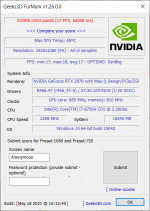
Warzone:




Chassis & Display
Recoil Series: 15.6" Matte Full HD IPS 144Hz 72% NTSC LED Widescreen (1920x1080)
Processor (CPU)
Intel® Core™ i7 Six Core Processor 8750H (2.2GHz, 4.1GHz Turbo)
Memory (RAM)
16GB Corsair 2400MHz SODIMM DDR4 (2 x 8GB)
Graphics Card
NVIDIA® GeForce® RTX 2070 Max-Q - 8.0GB GDDR6 Video RAM - DirectX® 12.1
1st M.2 SSD Drive
512GB ADATA SU800 M.2 2280 (560 MB/R, 520 MB/W)
Memory Card Reader
Integrated 3 in 1 Card Reader (Full Size SD / SDHC / SDXC)
AC Adaptor
1 x 180W AC Adaptor
Power Cable
1 x 1 Metre Cloverleaf UK Power Cable
Battery
Recoil II Series 46WH Lithium Ion Battery
Thermal Paste
STANDARD THERMAL PASTE FOR SUFFICIENT COOLING
Sound Card
2 Channel High Def. Audio + SoundBlaster™ Cinema
Wireless Network Card
GIGABIT LAN & WIRELESS INTEL® AC-9260 M.2 (1.73Gbps, 802.11AC) +BT 5.0
USB/Thunderbolt Options
1 x USB 3.1 PORT (Type C) + 2 x USB 3.1 PORTS + 1 x USB 2.0 PORT
Keyboard Language
PER-KEY RGB BACKLIT UK MECHANICAL KEYBOARD
Operating System
Windows 10 Home 64 Bit - inc. Single Licence [KUK-00001]
Operating System Language
United Kingdom - English Language
Windows Recovery Media
Windows 10 Multi-Language Recovery Image - Unlimited Downloads from Online Account
Office Software
FREE 30 Day Trial of Microsoft 365® (Operating System Required)
Anti-Virus
BullGuard™ Internet Security - Free 90 Day License inc. Gamer Mode
Browser
Microsoft® Edge (Windows 10 Only)
Keyboard & Mouse
INTEGRATED 2 BUTTON TOUCHPAD MOUSE
Webcam
INTEGRATED 1MP HD WEBCAM
Warranty
3 Year Silver Warranty (1 Year Collect & Return, 1 Year Parts, 3 Year Labour)
Delivery
STANDARD INSURED DELIVERY TO UK MAINLAND (MON-FRI)
Promotional Item
Get BFV OR Anthem OR Metro: Exodus with select NVIDIA GeForce RTX GPUs!
Welcome Book
PCSpecialist Welcome Book - United Kingdom & Republic of Ireland
Price: £0.00 including VAT and Delivery
Unique URL to re-configure: https://www.pcspecialist.co.uk/saved-configurations/recoil-III-rtx-15/RHgCmcW5pq/
I have been using this laptop for 3 years and first 2 years I never had any issues with FPS or anything. I was able to play any game without worrying about FPS with full graphics. This year the problems started. Like I can't play good games or even some old games(tried Crysis Remastered and FPS is like garbage even with potato settings) anymore. It literally feels like I'm using an old 100 bucks laptop, it's even worse than my last pc considering I was not able to play GTA V on that one but at least it was able to handle games.
- Windows is up to date.
- Drivers are installed via Windows Update except Graphics Card, it is installed manually.
- On the drivers page from PC Specialist, the drivers are old so I didn't want to download them.
- I used DDU to uninstall the NVIDIA graphics card then installed from the original NVIDIA website with clean install.
- BIOS is from 2019 and it looks old but never bothered me until FPS issues started.
- Everything checked about running the application via NVIDIA graphics card. Control panel, graphics settings, 3D Settings.
- I formatted the laptop thinking it could be also helpful.
- Tried ISLC in case it would be helpful as well but it was not.
- Tried some overclock things from Afterburner(although couldn't do anything because whenever I try to change volume and press okay it resets to zero)
- I tested on several games some works somehow fine because I lower the graphics very low or potato low and some of them impossible to play anymore like Warzone or Hitman 3.
- I have a cooler so it is not a heat issue.
- Reason is not a virus because even after format nothing changed at all. Also yesterday did make sure that I have no virus as well.
- Performance mode is set.
- Uninstalled Iobit apps just if anyone asks me to uninstall it because it's shown on the Furkmark example screenshot.
- I have installed Gaming Center 2.0.0.1 in case anyone wants to know.
//Edit 1: Downgraded Gaming Center to 1.0.0.32 version and tried Fan Boost but nothing happened even not one slightest FPS change at all.
My laptop doesn't have a warranty at the moment. Although the thermal paste is renewed and used really good thermal paste. So there is no problem with thermal paste. Another thing the battery had to be taken out because it was going to blow up soon.
Examples:
Furkmark:
Before the test

After the test:
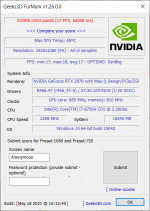
Warzone:




Chassis & Display
Recoil Series: 15.6" Matte Full HD IPS 144Hz 72% NTSC LED Widescreen (1920x1080)
Processor (CPU)
Intel® Core™ i7 Six Core Processor 8750H (2.2GHz, 4.1GHz Turbo)
Memory (RAM)
16GB Corsair 2400MHz SODIMM DDR4 (2 x 8GB)
Graphics Card
NVIDIA® GeForce® RTX 2070 Max-Q - 8.0GB GDDR6 Video RAM - DirectX® 12.1
1st M.2 SSD Drive
512GB ADATA SU800 M.2 2280 (560 MB/R, 520 MB/W)
Memory Card Reader
Integrated 3 in 1 Card Reader (Full Size SD / SDHC / SDXC)
AC Adaptor
1 x 180W AC Adaptor
Power Cable
1 x 1 Metre Cloverleaf UK Power Cable
Battery
Recoil II Series 46WH Lithium Ion Battery
Thermal Paste
STANDARD THERMAL PASTE FOR SUFFICIENT COOLING
Sound Card
2 Channel High Def. Audio + SoundBlaster™ Cinema
Wireless Network Card
GIGABIT LAN & WIRELESS INTEL® AC-9260 M.2 (1.73Gbps, 802.11AC) +BT 5.0
USB/Thunderbolt Options
1 x USB 3.1 PORT (Type C) + 2 x USB 3.1 PORTS + 1 x USB 2.0 PORT
Keyboard Language
PER-KEY RGB BACKLIT UK MECHANICAL KEYBOARD
Operating System
Windows 10 Home 64 Bit - inc. Single Licence [KUK-00001]
Operating System Language
United Kingdom - English Language
Windows Recovery Media
Windows 10 Multi-Language Recovery Image - Unlimited Downloads from Online Account
Office Software
FREE 30 Day Trial of Microsoft 365® (Operating System Required)
Anti-Virus
BullGuard™ Internet Security - Free 90 Day License inc. Gamer Mode
Browser
Microsoft® Edge (Windows 10 Only)
Keyboard & Mouse
INTEGRATED 2 BUTTON TOUCHPAD MOUSE
Webcam
INTEGRATED 1MP HD WEBCAM
Warranty
3 Year Silver Warranty (1 Year Collect & Return, 1 Year Parts, 3 Year Labour)
Delivery
STANDARD INSURED DELIVERY TO UK MAINLAND (MON-FRI)
Promotional Item
Get BFV OR Anthem OR Metro: Exodus with select NVIDIA GeForce RTX GPUs!
Welcome Book
PCSpecialist Welcome Book - United Kingdom & Republic of Ireland
Price: £0.00 including VAT and Delivery
Unique URL to re-configure: https://www.pcspecialist.co.uk/saved-configurations/recoil-III-rtx-15/RHgCmcW5pq/
Last edited: