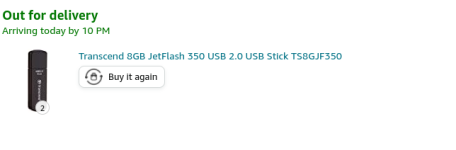ubuysa
The BSOD Doctor
That's a dud SSD or possibly a motherboard issue? My money is on the SSD.Update: I removed and Reattached the SSD and now it says Start PXE over IPv4 again. I'm still unsure what to do though.
Phone PCS, they should ship you a new SSD to swap.