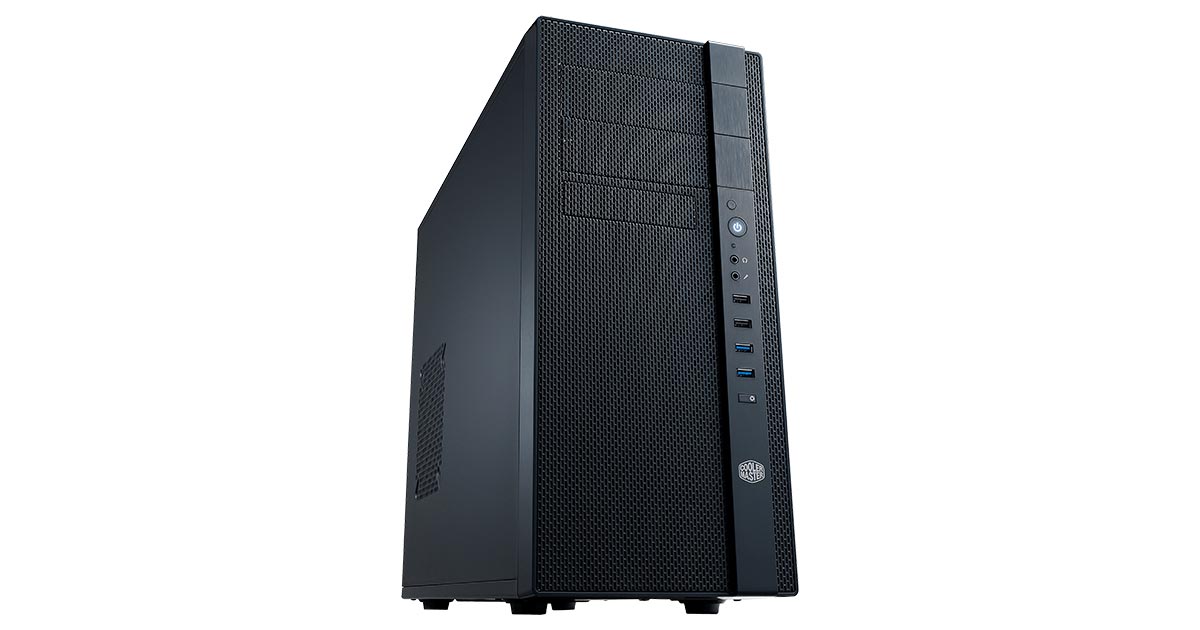Hi,
I'm, contemplating getting a new PC. The last one I got was back in 2019. Although its still a good spec, I wanted to update. Anyway - the spec I have pretty much built, but I'm stumped on the case. I have an electric desk that goes up and down with a button. It has straps the hold the PC to the desk (so it goes up and down with it). Unfortunatly the last machine I purchased had the power button, sd card reader, and USB ports on the top - which means I've had to have it resting on the floor
Are there any cases when its all on the front / sizes? I had a look through quite a few of the cases, but couldn't see any :/
TIA
Andy
I'm, contemplating getting a new PC. The last one I got was back in 2019. Although its still a good spec, I wanted to update. Anyway - the spec I have pretty much built, but I'm stumped on the case. I have an electric desk that goes up and down with a button. It has straps the hold the PC to the desk (so it goes up and down with it). Unfortunatly the last machine I purchased had the power button, sd card reader, and USB ports on the top - which means I've had to have it resting on the floor
Are there any cases when its all on the front / sizes? I had a look through quite a few of the cases, but couldn't see any :/
TIA
Andy