My PC has been running fine since the suggested updates and have had no issues since. Been looking at task manager a lot more though and noticed quite a few processes for NVIDIA share and one in particular which was local service no network firewall which concerned me a bit was just wondering if anyone knew if these processes were normal. I’m also currently using 4.8gb of memory according to task manager which I’m not sure is normal or not but seems a bit high to me. Could anyone advise if what I’ve described is normal app scans etc have returned nothing
You are using an out of date browser. It may not display this or other websites correctly.
You should upgrade or use an alternative browser.
You should upgrade or use an alternative browser.
Possible Security Threat
- Thread starter Sweep695
- Start date
SpyderTracks
We love you Ukraine
Just sit back and relax.My PC has been running fine since the suggested updates and have had no issues since. Been looking at task manager a lot more though and noticed quite a few processes for NVIDIA share and one in particular which was local service no network firewall which concerned me a bit was just wondering if anyone knew if these processes were normal. I’m also currently using 4.8gb of memory according to task manager which I’m not sure is normal or not but seems a bit high to me. Could anyone advise if what I’ve described is normal app scans etc have returned nothing
You've done a fresh install, it's fine
Hi, I’ve just had the blue screen for the first time since the original issues. I looked up the error code and it seems it maybe be an out of date driver. I have the latest Nvdida one installed from GeForce experience and done all windows updates. Is there anything else that I should be updating from a particular site or anything which may have caused this?
ubuysa
The BSOD Doctor
If you have a file called C:\Windows\Memory.dmp upload it to the cloud and post a link to it here.Hi, I’ve just had the blue screen for the first time since the original issues. I looked up the error code and it seems it maybe be an out of date driver. I have the latest Nvdida one installed from GeForce experience and done all windows updates. Is there anything else that I should be updating from a particular site or anything which may have caused this?
If you have any files in the folder C:\Windows\Minidumps upload those to the cloud and post a link to them here.
Martinr36
MOST VALUED CONTRIBUTOR
yeah just make sure the permissions are set so that anyone with the link can download itDo I just do this by putting the crash dump on to one drive and sharing the link here?
I don’t use one drive much so forgive me but I’ve put the file into my one drive and it seems to be stuck at syncing?yeah just make sure the permissions are set so that anyone with the link can download it
Martinr36
MOST VALUED CONTRIBUTOR
May take a while to upload depending on file size an the upload speed of your internetI don’t use one drive much so forgive me but I’ve put the file into my one drive and it seems to be stuck at syncing?
It’s been like that for over an hour though is this normal? Or have I done it wrongMay take a while to upload depending on file size an the upload speed of your internet
Martinr36
MOST VALUED CONTRIBUTOR
Click on the onedrive cloud in your taskbar bottom right and it should show the progressIt’s been like that for over an hour though is this normal? Or have I done it wrong
I think it may be a permissions issue as when I try to view security on it it says you must have read permissions. Any idea how I can change this?Click on the onedrive cloud in your taskbar bottom right and it should show the progress
I had just dragged the file into my one drivehow are you uploading it to onecloud
It’s still doing the same so might just have to wait it out. Would anyone also be able to tell me the best way to ensure all drives are up to date as reading through posts online that seems to be the most common cause of BSOD. I run the windows updates and use GeForce experience for the others. Will this mean there are some drivers which have to be updated from the manufacturers site that won’t automatically download with windows or through experience?maybe try and copy and paste it instead
ubuysa
The BSOD Doctor
A kernel dump is well over 1GB, often in excess of 1.5GB. It's a big file and will take a while to upload, especially on a slow link - remember your upload speed is a small fraction of your download speed). There are no special permissions for the file, just copy it to your favourite cloud storage provider (Google Drive, OneDrive, Dropbox, etc. etc.).
The most common driver failure is the Nvidia graphics driver. I don't know whether you've done this already, but download and install DDU, use that to remove existing graphics drivers (it will reboot), then install the graphics driver you downloaded. DO NOT install the Nvidia Audio feature, we've had others have issues with that conflicting with the Realtek audio driver.It’s still doing the same so might just have to wait it out. Would anyone also be able to tell me the best way to ensure all drives are up to date as reading through posts online that seems to be the most common cause of BSOD. I run the windows updates and use GeForce experience for the others. Will this mean there are some drivers which have to be updated from the manufacturers site that won’t automatically download with windows or through experience?
What is DDU? When I installed the most recent graphics driver I did a clean install from GeForce experience without the audio feature as someone also reccomeded I don’t do that. Other than the graphics driver is there any other drivers I should be keep updated that doesn’t don’t it automatically?A kernel dump is well over 1GB, often in excess of 1.5GB. It's a big file and will take a while to upload, especially on a slow link - remember your upload speed is a small fraction of your download speed). There are no special permissions for the file, just copy it to your favourite cloud storage provider (Google Drive, OneDrive, Dropbox, etc. etc.).
The most common driver failure is the Nvidia graphics driver. I don't know whether you've done this already, but download and install DDU, use that to remove existing graphics drivers (it will reboot), then install the graphics driver you downloaded. DO NOT install the Nvidia Audio feature, we've had others have issues with that conflicting with the Realtek audio driver.
Martinr36
MOST VALUED CONTRIBUTOR
DDU link below

 www.guru3d.com
www.guru3d.com

Display Driver Uninstaller (DDU) download version 18.0.9.2
Download Display Driver Uninstaller (DDU) - Remove AMD/NVIDIA/INTEL Graphics Drivers Cleanly - DDU is a driver removal utility that helps you completely uninstall AMD/NVIDIA graphics card drivers and packages from your system, leaving no leftovers behind, including registry keys, folders, files...
What is DDU? When I installed the most recent graphics driver I did a clean install from GeForce experience without the audio feature as someone also reccomeded I don’t do that. Other than the graphics driver is there any other drivers I should be keep updated that doesn’t don’t it automatically?
DDU - Display Driver Uninstaller. Download from the below link. Reboot PC into SAFE mode, then run the uninstaller.
www.wagnardsoft.com
Wagnardsoft: Computer PC Software tools. Home of Display Driver Uninstaller (DDU)
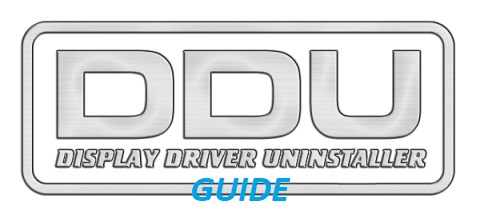
How to use Display Driver Uninstaller (DDU) Guide / Tutorial
Display Driver Uninstaller (DDU) Tutorial/Guide By - /u/GhostMotley This tutorial was written for version V17.0.8.2, future versions may differ slightly. Please feel free to contact me via PM on Reddit if you think I should update the guide. DISCLAIMER: I take no responsibility for any damages...
I had just went on to event viewer and seen the critical error was kernel power if that helps. When I searched that up it sound it could be to do with duplicate sound and video game controllers. I have two high definition audio devices as well as an NVIDIA virtual audio device in there. Could this be causing the problem?
