SpyderTracks
We love you Ukraine
Had to find a link, I had this issue, and it took a few attempts by force restarting (pressing and holding power button until it switched off) until the update properly applied and since then it's been fine:
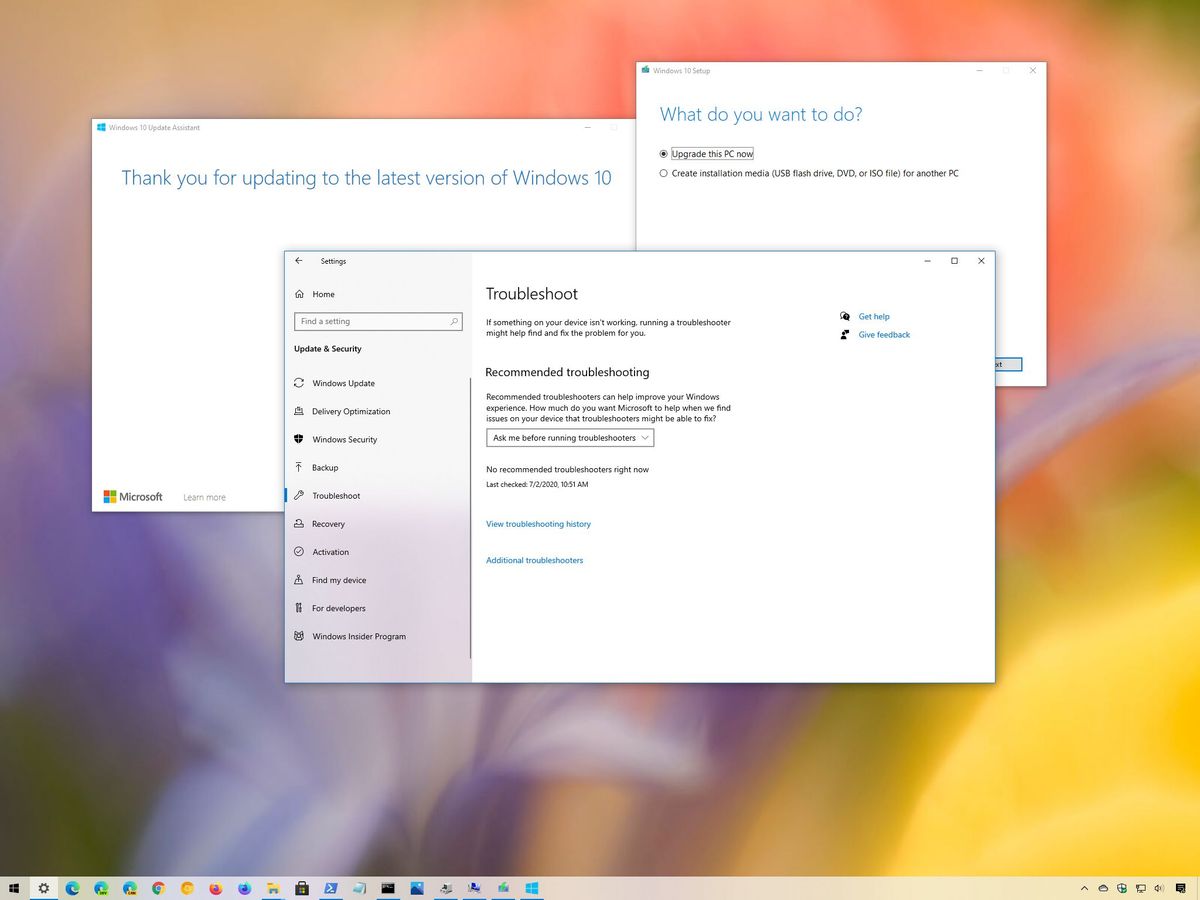
 www.windowscentral.com
www.windowscentral.com
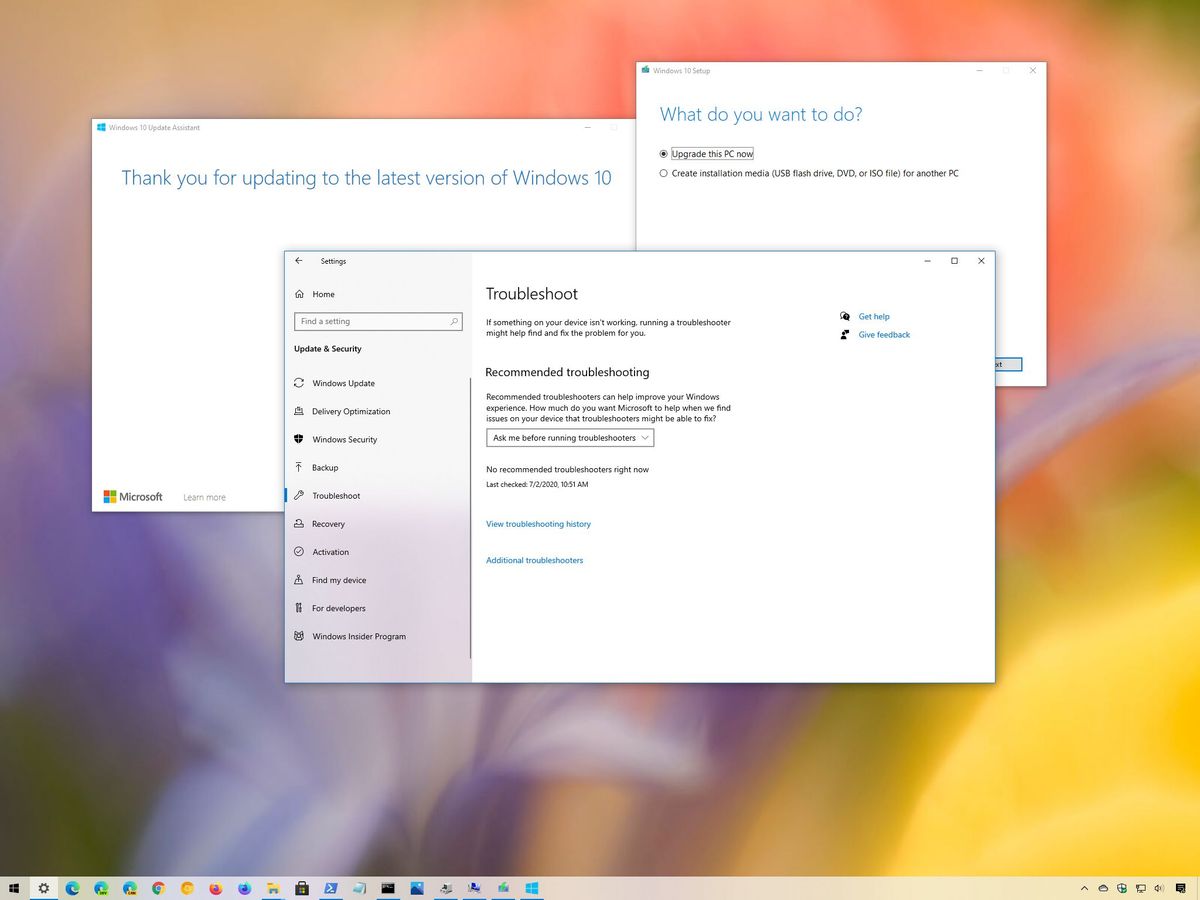
Windows 10 October 2020 Update common problems — and the fixes
Are you having problems upgrading to Windows 10 October 2020 Update? Here are the steps to troubleshoot and resolve virtually any kind of issue.
 www.windowscentral.com
www.windowscentral.com

