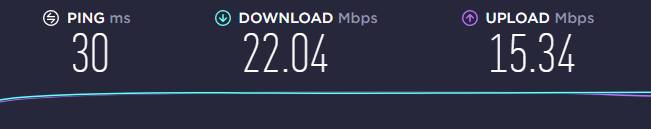Bigross255
Member
Hi!
Recently purchased a new PC from PCS. When I carry out a simple internet speed test (by Google and Ookla). They both measured speeds of about 20mbps which was much different to the 250-300mbps I'm receiving on all other devices throughout the house. (both Aerials are connected and i cant hard wire to the router as it is the opposite end of the house)
can someone please help?
Case
PCS SPECTRUM RGB MID TOWER CASE
Processor (CPU)
AMD Ryzen 5 3600X Six Core CPU (3.8GHz-4.4GHz/36MB CACHE/AM4)
Motherboard
Gigabyte B450 AORUS ELITE: DDR4, USB 3.1 - ARGB Ready
Memory (RAM)
32GB Corsair VENGEANCE DDR4 3000MHz (2 x 16GB)
Graphics Card
6GB NVIDIA GEFORCE RTX 2060 - HDMI, DP - VR Ready!
1st Storage Drive
1TB Samsung 870 QVO 2.5" SSD, SATA 6Gb/s (up to 560MB/sR | 530MB/sW)
Power Supply
CORSAIR 650W TXm SERIES™ SEMI-MODULAR 80 PLUS® GOLD, ULTRA QUIET
Power Cable
1 x 1 Metre UK Power Cable (Kettle Lead)
Processor Cooling
PCS FrostFlow 100 V3 Series High Performance CPU Cooler (AMD)
Thermal Paste
STANDARD THERMAL PASTE FOR SUFFICIENT COOLING
Sound Card
ONBOARD 6 CHANNEL (5.1) HIGH DEF AUDIO (AS STANDARD)
Network Card
10/100/1000 GIGABIT LAN PORT
Wireless Network Card
WIRELESS INTEL® Wi-Fi 6 AX200 2,400Mbps/5GHz, 300Mbps/2.4GHz PCI-E CARD + BT 5.0
USB/Thunderbolt Options
MIN. 2 x USB 3.0 & 2 x USB 2.0 PORTS @ BACK PANEL + MIN. 2 FRONT PORTS
Operating System
Windows 10 Home 64 Bit - inc. Single Licence [KK3-00002]
Operating System Language
United Kingdom - English Language
Windows Recovery Media
Windows 10 Multi-Language Recovery Image - Unlimited Downloads from Online Account
Office Software
FREE 30 Day Trial of Microsoft 365® (Operating System Required)
Anti-Virus
BullGuard™ Internet Security - Free 90 Day License inc. Gamer Mode
Browser
Google Chrome™
Warranty
3 Year Standard Warranty (1 Month Collect & Return, 1 Year Parts, 3 Year Labour)
Delivery
STANDARD INSURED DELIVERY TO UK MAINLAND (MON-FRI)
Build Time
Standard Build - Approximately 12 to 15 working days
Welcome Book
PCSpecialist Welcome Book - United Kingdom & Republic of Ireland
Logo Branding
PCSpecialist Logo
Recently purchased a new PC from PCS. When I carry out a simple internet speed test (by Google and Ookla). They both measured speeds of about 20mbps which was much different to the 250-300mbps I'm receiving on all other devices throughout the house. (both Aerials are connected and i cant hard wire to the router as it is the opposite end of the house)
can someone please help?
Case
PCS SPECTRUM RGB MID TOWER CASE
Processor (CPU)
AMD Ryzen 5 3600X Six Core CPU (3.8GHz-4.4GHz/36MB CACHE/AM4)
Motherboard
Gigabyte B450 AORUS ELITE: DDR4, USB 3.1 - ARGB Ready
Memory (RAM)
32GB Corsair VENGEANCE DDR4 3000MHz (2 x 16GB)
Graphics Card
6GB NVIDIA GEFORCE RTX 2060 - HDMI, DP - VR Ready!
1st Storage Drive
1TB Samsung 870 QVO 2.5" SSD, SATA 6Gb/s (up to 560MB/sR | 530MB/sW)
Power Supply
CORSAIR 650W TXm SERIES™ SEMI-MODULAR 80 PLUS® GOLD, ULTRA QUIET
Power Cable
1 x 1 Metre UK Power Cable (Kettle Lead)
Processor Cooling
PCS FrostFlow 100 V3 Series High Performance CPU Cooler (AMD)
Thermal Paste
STANDARD THERMAL PASTE FOR SUFFICIENT COOLING
Sound Card
ONBOARD 6 CHANNEL (5.1) HIGH DEF AUDIO (AS STANDARD)
Network Card
10/100/1000 GIGABIT LAN PORT
Wireless Network Card
WIRELESS INTEL® Wi-Fi 6 AX200 2,400Mbps/5GHz, 300Mbps/2.4GHz PCI-E CARD + BT 5.0
USB/Thunderbolt Options
MIN. 2 x USB 3.0 & 2 x USB 2.0 PORTS @ BACK PANEL + MIN. 2 FRONT PORTS
Operating System
Windows 10 Home 64 Bit - inc. Single Licence [KK3-00002]
Operating System Language
United Kingdom - English Language
Windows Recovery Media
Windows 10 Multi-Language Recovery Image - Unlimited Downloads from Online Account
Office Software
FREE 30 Day Trial of Microsoft 365® (Operating System Required)
Anti-Virus
BullGuard™ Internet Security - Free 90 Day License inc. Gamer Mode
Browser
Google Chrome™
Warranty
3 Year Standard Warranty (1 Month Collect & Return, 1 Year Parts, 3 Year Labour)
Delivery
STANDARD INSURED DELIVERY TO UK MAINLAND (MON-FRI)
Build Time
Standard Build - Approximately 12 to 15 working days
Welcome Book
PCSpecialist Welcome Book - United Kingdom & Republic of Ireland
Logo Branding
PCSpecialist Logo