Hello all, I had 1 of my original machines built by PC Specialist way back in 2017 and it has proved superbly reliable never a single problem, now though it has developed a fault iirc the specs are ASUS Rampage board, Intel 6850k cpu, 64GB Corsair ram, and gtx 1080 gpu. Samsung drives. The machine is in for repair but have decided to have another machine built by PCS [ to keep up with the times ] See attached screenshots of 2 proposed specs. The main use of the machine is 3d Mcad software [ Siemens NX ] 3 DS Max and Substance designer / Painter. Arnold render [ mainly ] and on occasion Vray. NX as is the norm with Mcad software is single threaded, 3 DS Max is also single threaded [ for certain tasks ] and multi threaded for other tasks. Substance is also single threaded. although it is very GPU intensive due to the real time rendering. Also I have always been an Intel guy but seeing the fiasco they are having with the 13 / 14 gen cpu's I have reluctantly had to switch to AMD for this build. Any thoughts on the proposed specs.? Also as a aside, the problem developed with the original machine [ the q code was showing 0 0 ] which pointed to either a dead 6850k or a fault in the board, OR the PSU. Managed to get a brand new 6850k [ one of only 4 left ] but would have had to go used for the ASUS Rampage and lo and behold it was the psu  so now I have a spare new 6850k
so now I have a spare new 6850k


You are using an out of date browser. It may not display this or other websites correctly.
You should upgrade or use an alternative browser.
You should upgrade or use an alternative browser.
New machine
- Thread starter raymond a
- Start date
TonyCarter
VALUED CONTRIBUTOR
The 7900X or 7950X would be the one's we'd recommend for multi-core workloads (the 3D v-cache really only helps when playing games), as they have lower TDPs than the 3D versions, so will use less power for the same workload.
There's a new version coming out next week which may or may not be faster, but will likely be more efficient (so less power for the same workload, and room for overclocking I assume). However the premium for it may make it not make it worth it, and you'll not be able to select the newest X870 motherboard until they're out in a couple of months.
In the meantime, a couple of tweaks to the builds overall:
 www.pcspecialist.co.uk
www.pcspecialist.co.uk
 www.pcspecialist.co.uk
www.pcspecialist.co.uk
There's a new version coming out next week which may or may not be faster, but will likely be more efficient (so less power for the same workload, and room for overclocking I assume). However the premium for it may make it not make it worth it, and you'll not be able to select the newest X870 motherboard until they're out in a couple of months.
In the meantime, a couple of tweaks to the builds overall:
- TUF or STRIX motherboard for heavy usage (Prime is office PC spec motherboard)
- No need for MX4 thermal paste as the pre-applied stuff on the Corsair AIO is better
- Do you really need 2TB start-up drive, do you want to risk your data to a drive that has the system on it that could be rendered unusable after a Windows update? We'd normally recommend a smaller gen5 m.2 drive (unfortunately the super-fast ones currently offered by PCS start at 1TB) for the boot/apps and then a 2tb gen5 m.2 as the working drives and a 3rd gen 4 m.2 for storage (which could also mean needing a motherboard with 2 PCIe 5.0 m.2 slots - which would mean the Strix or ProArt X670E-A motherboard)
- The Crucials are the only/fastest gen5 drives PCS offer, but the Solidigm P44 Pro or P41 Plus are good 'slower' gen 4 drives for storage
- If you do go for the Strix/ProArt motherboard then the wifi is built-in, so you won't need an add-in card
How to Post Your Specification to the Forum - Check this Spec
Just a first note, if you've been provided this link, don't amend your first post as it won't update the queue, please add an additional comment to the thread, that way it will go back to the front of the queue. Otherwise we don't know it's been updated. When creating a forum post looking to...
Why more than one storage drive?
I've been meaning to put something like this together for a while. In recent weeks I've found myself writing this more and more so thought I would just post my thoughts in a thread that I could link to. So the reason for this thread is to try and give insight as to the reasoning behind having...
Last edited:
Many thanks for the info much appreciated. Have decided to wait until the AMD 9000 series and associated boards come out. and reviews are on the net. Re, the drives. Do you advocate having the OS on the first nvme and my software applications on nvme number 2 and a third for storage. I have always had both OS and software on 1 drive. [ never knew any different  ] If you do indeed advise that then that is fine that is the way I will go with the new build. I would be thinking along the lines 1Tb Crucial T 705 GEN 5 for the OS and bump up the application drive to 4 Tb Samsung 990 Pro PCIe 4. and add a third drive for storage such as the 4TB 870 QVO sata SSD. I would have really liked to stick to Intel.... but not with the 13000 and 14000 fiasco. I have certainly settled on the Nvidia GTX 4090 . Was originally thinking of the PNY RTX 4500 but none of my software requires PRO grade cards [ only require PRO grade cards if you need tech support from either Nvidia or my software vendors.]
] If you do indeed advise that then that is fine that is the way I will go with the new build. I would be thinking along the lines 1Tb Crucial T 705 GEN 5 for the OS and bump up the application drive to 4 Tb Samsung 990 Pro PCIe 4. and add a third drive for storage such as the 4TB 870 QVO sata SSD. I would have really liked to stick to Intel.... but not with the 13000 and 14000 fiasco. I have certainly settled on the Nvidia GTX 4090 . Was originally thinking of the PNY RTX 4500 but none of my software requires PRO grade cards [ only require PRO grade cards if you need tech support from either Nvidia or my software vendors.]
TonyCarter
VALUED CONTRIBUTOR
As listed in the link in my previous post, but:
- OS/apps (fastest, but smaller drive)
- in use projects/samples/assets (larger, slightly slower drive) - if you have anything that makes use of a really fast cache drive, then an additional drive might be useful
- storage (can be SSD or HDD, but depends how much & how fast you need to access that)
- HDD for infrequently-accessed files (or as part of your regular backup strategy)
Crucial for sure, 1tb offering of it is as good as you can get for the OS & Programs. 250GB should be more than enough actual storage for Windows & Programs, with the other drives being used for storage/games/etc. 1TB isn't really required, you only need 500GB to get the headroom, but the proper fast drives are all 1TB now and not crazy prices so worth a shout when the budget allows.
I wouldn't opt for the 990 pro though. I'm not a fan of the last few Samsung drives, they took their eye off the ball. My choice for a secondary would be the MP600 Pro from corsair. It's the best of all worlds.
I wouldn't bother with a SATA SSD drive in honesty. For the 3rd drive I would go for the 4TB corsair Core offering.
I wouldn't opt for the 990 pro though. I'm not a fan of the last few Samsung drives, they took their eye off the ball. My choice for a secondary would be the MP600 Pro from corsair. It's the best of all worlds.
I wouldn't bother with a SATA SSD drive in honesty. For the 3rd drive I would go for the 4TB corsair Core offering.
Thanks so much for the additional info. IF the OS and software applications are on the same drive then 1 Tb will not cut it. I use far more programmes than originally mentioned [ they are my core programmes ] some of the other programmes are not used on a daily basis but some are . In fact the machine I am using at the moment has a 1 Tb Samsung for OS and software and is almost 70% full. Hence I originally mentioned a 2 Tb main drive. I would be willing to go up to £4500/4700 for the full build if needed. With the specs I have originally proposed I am well short of that figure so there is quite a bit of headroom yet IF needed for the complete final specs. The only areas where I am certainly decided on is the Nvidia GTX 4090, The case, and the PSU. all other areas are open to further suggestion. I also wish there was Corsair AIO Cooler without all the bling just the cooler in plain black ]
Last edited:
Thanks so much for the additional info. IF the OS and software applications are on the same drive then 1 Tb will not cut it. I use far more programmes than originally mentioned [ they are my core programmes ] some of the other programmes are not used on a daily basis but some are . In fact the machine I am using at the moment has a 1 Tb Samsung for OS and software and is almost 70% full. Hence I originally mentioned a 2 Tb main drive. I would be willing to go up to £4500/4700 for the full build if needed. With the specs I have originally proposed I am well short of that figure so there is quite a bit of headroom yet IF needed for the complete final specs. The only areas where I am certainly decided on is the Nvidia GTX 4090, The case, and the PSU. all other areas are open to further suggestion. I also wish there was Corsair AIO Cooler without all the bling just the cooler in plain black ]
You're definitely not managing something right in that case. A typical software install is around 1-10GB. You would need to have a closer to 100 programs installed (large applications) to be hitting those numbers.
I think you may be misunderstanding an installation and storing the work product from those applications.
Working documents/files/projects/databases/cache files/etc should all be on the secondary drive.
If you could clarify why you think your programs are running up such high usage I can help you to understand how to better utilise them with a 3 drive system
The cooler bling can be switched off for a stealth look.
First up, many thanks for your help and patience, have double checked and there are only the OS and programmes on the Main drive. I always have my models / Projects on other drives [ either the D drive or I also have 4 HSGT enterprise HDD's in Icybox enclosures ] so there is nothing on the C drive except the OS and programmes, no videos, no music, nothing. It may also be worth noting that I am not too clued up on the workings of PC's only know my way around my programmes 😊. so unless you think there is something amiss I feel I would really need the 1 Tb [ minimum ] for the C drive in the upcoming new machine. I could easily "up" the size of the other drives no problem. could also add more external drives if needed.
First up, many thanks for your help and patience, have double checked and there are only the OS and programmes on the Main drive. I always have my models / Projects on other drives [ either the D drive or I also have 4 HSGT enterprise HDD's in Icybox enclosures ] so there is nothing on the C drive except the OS and programmes, no videos, no music, nothing. It may also be worth noting that I am not too clued up on the workings of PC's only know my way around my programmes 😊. so unless you think there is something amiss I feel I would really need the 1 Tb [ minimum ] for the C drive in the upcoming new machine. I could easily "up" the size of the other drives no problem. could also add more external drives if needed.
There's most definitely something amiss. There's no way you would fill up 1TB with programs. As much as I would recommend a 1TB drive to get the speed, I wouldn't be getting it to fill it with 1TB of data (or even the 2TB).
If you click the start button then type programs, you should see an add or remove programs option. Click that. Once the window pops up you have a "Sort by" option, select it and click "Size".
On my work PC, just as an example, I have:
Power BI - 2.85GB
Teams - 2.66GB
Trellix - 646MB
Drivers, extensions, etc all under 400mb
120 apps found in total.
If you do the same, you should see some fairly hefty numbers in against the apps installed. I would be expecting to see some in the 100s, but I would be very surprised if anything was (Outside of gaming). Even the likes of an entire Adobe suite is less than 100GB so there's something going on.
If you don't see anything bonkers in there, click start then type "Disk Cleanup" this will check your drive for cached files & old update files etc. Again, I would be surprised to see anything in the 100s here but it's worthwhile checking.
If all else fails, check out WinDirStat. This will list your directory usage allowing you to narrow in where all your space has gone.

Example here
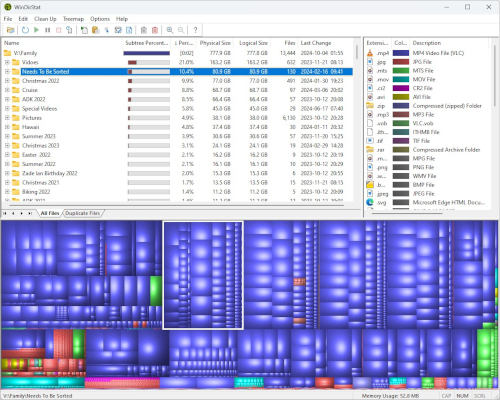
The only time I've seen this sort of thing happen is where the AppData folder gets used by a software. This is a configuration issue with the software though. Microsoft Flight Simulator immediately springs to mind as you can install the game in a secondary drive but the default for all caching and plugin downloads is the AppData, unless you specifically change it in the settings.
Only found 1 programme in the app data folder "Ansys" have reinstalled it into where it should go. Largest programme is Siemens NX at 11.3 Gb with the modules I have, next largest is Autodesk 3 DS Max at 8.4 Gb [ many are over 4 Gb ] also removed some programmes that I very rarely use and hand'nt used for quite some time. so that has helped considerably. Screenshot of WinDirStat. Many thanks.

TonyCarter
VALUED CONTRIBUTOR
That's only showing you using 208GB in total...so how big was the thing you moved from AppData, and what's using the rest if it is a 1TB drive and 'nearly full'?
Yeah, that looks around spot on and exactly what I would expect to see. For the speed a high end 1TB drive would be ideal and you would want to try and keep it roughly where you're at just now. You can happily run up to 500GB but I wouldn't recommend it as managing such a large amount of storage becomes tedious.
Well folks now that I have read some reviews of the AMD9000 series I have come up with these specs. As I am not a gamer I do not need specific gaming performance. One area where I might have to change would be the wattage of the PSU as I will probably want to add a second GTX 4090 further down the line so would it be best to get either the Corsair 1500 watt or 1600 watt in this build? I think all else should be fine .[ unless I'm told otherwise ]
cheers.
Case
FRACTAL NORTH TG XL GAMING CASE (BLACK)
Processor (CPU)
AMD Ryzen 9 9950X 16 Core CPU (4.3GHz-5.7GHz/80MB CACHE/AM5)
Motherboard
ASUS® ProArt X670E-CREATOR WIFI (AM5, DDR5, PCIe 5.0, Wi-Fi 6E, 1 x 10GbE)
Memory (RAM)
64GB Corsair VENGEANCE DDR5 5200MHz (4 x 16GB)
Graphics Card
24GB NVIDIA GEFORCE RTX 4090 - HDMI, DP
Graphics Card Support Bracket
NONE (BRACKET INCLUDED AS STANDARD ON 4070 Ti / RX 7700 XT AND ABOVE)
1st M.2 SSD Drive
1TB CRUCIAL T705 GEN 5 M.2 NVMe PCIe SSD (up to 14,500MB/sR, 12,700MB/sW)
1st M.2 SSD Drive
2TB SAMSUNG 990 PRO M.2, PCIe 4.0 NVMe (up to 7450MB/R, 6900MB/W)
Power Supply
CORSAIR 1200W RMx SHIFT SERIES™ MODULAR 80 PLUS GOLD, ULTRA QUIET
Power Cable
1 x 1.5 Metre UK Power Cable (Kettle Lead, 1.0mm Core)
Processor Cooling
CORSAIR ICUE LINK H150i RGB HIGH PERFORMANCE CPU COOLER
Thermal Paste
STANDARD THERMAL PASTE FOR SUFFICIENT COOLING
Extra Case Fans
1 x 120mm Thermaltake TOUGHFAN 12 Case Fan
Sound Card
ONBOARD 6 CHANNEL (5.1) HIGH DEF AUDIO (AS STANDARD)
Network Card
ONBOARD 2.5Gbe LAN PORT
USB/Thunderbolt Options
2 PORT (1 x TYPE A, 1 x TYPE C) USB 3.1 PCI-E CARD + STANDARD USB PORTS
Operating System
Windows 11 Home 64 Bit - inc. Single Licence
Operating System Language
United Kingdom - English Language
Windows Recovery Media
Windows 10/11 Multi-Language Recovery Image - Unlimited Downloads from Online Account
Office Software
FREE 30 Day Trial of Microsoft 365® (Operating System Required)
Anti-Virus
NO ANTI-VIRUS SOFTWARE
Browser
Microsoft® Edge
Warranty
3 Year Platinum Warranty (3 Year Collect & Return, 3 Year Parts, 3 Year labour)
Delivery
STANDARD INSURED DELIVERY TO UK MAINLAND (MON-FRI)
Build Time
Standard Build - Subject to stock availability on pre-order products
Price: £4,285.00 including VAT and Delivery
Unique URL to re-configure: https://www.pcspecialist.co.uk/saved-configurations/amd-am5-pc/w33jSW6VQh/
It should be Windows 11 Pro but forgot to change the default home.
cheers.
Case
FRACTAL NORTH TG XL GAMING CASE (BLACK)
Processor (CPU)
AMD Ryzen 9 9950X 16 Core CPU (4.3GHz-5.7GHz/80MB CACHE/AM5)
Motherboard
ASUS® ProArt X670E-CREATOR WIFI (AM5, DDR5, PCIe 5.0, Wi-Fi 6E, 1 x 10GbE)
Memory (RAM)
64GB Corsair VENGEANCE DDR5 5200MHz (4 x 16GB)
Graphics Card
24GB NVIDIA GEFORCE RTX 4090 - HDMI, DP
Graphics Card Support Bracket
NONE (BRACKET INCLUDED AS STANDARD ON 4070 Ti / RX 7700 XT AND ABOVE)
1st M.2 SSD Drive
1TB CRUCIAL T705 GEN 5 M.2 NVMe PCIe SSD (up to 14,500MB/sR, 12,700MB/sW)
1st M.2 SSD Drive
2TB SAMSUNG 990 PRO M.2, PCIe 4.0 NVMe (up to 7450MB/R, 6900MB/W)
Power Supply
CORSAIR 1200W RMx SHIFT SERIES™ MODULAR 80 PLUS GOLD, ULTRA QUIET
Power Cable
1 x 1.5 Metre UK Power Cable (Kettle Lead, 1.0mm Core)
Processor Cooling
CORSAIR ICUE LINK H150i RGB HIGH PERFORMANCE CPU COOLER
Thermal Paste
STANDARD THERMAL PASTE FOR SUFFICIENT COOLING
Extra Case Fans
1 x 120mm Thermaltake TOUGHFAN 12 Case Fan
Sound Card
ONBOARD 6 CHANNEL (5.1) HIGH DEF AUDIO (AS STANDARD)
Network Card
ONBOARD 2.5Gbe LAN PORT
USB/Thunderbolt Options
2 PORT (1 x TYPE A, 1 x TYPE C) USB 3.1 PCI-E CARD + STANDARD USB PORTS
Operating System
Windows 11 Home 64 Bit - inc. Single Licence
Operating System Language
United Kingdom - English Language
Windows Recovery Media
Windows 10/11 Multi-Language Recovery Image - Unlimited Downloads from Online Account
Office Software
FREE 30 Day Trial of Microsoft 365® (Operating System Required)
Anti-Virus
NO ANTI-VIRUS SOFTWARE
Browser
Microsoft® Edge
Warranty
3 Year Platinum Warranty (3 Year Collect & Return, 3 Year Parts, 3 Year labour)
Delivery
STANDARD INSURED DELIVERY TO UK MAINLAND (MON-FRI)
Build Time
Standard Build - Subject to stock availability on pre-order products
Price: £4,285.00 including VAT and Delivery
Unique URL to re-configure: https://www.pcspecialist.co.uk/saved-configurations/amd-am5-pc/w33jSW6VQh/
It should be Windows 11 Pro but forgot to change the default home.
TonyCarter
VALUED CONTRIBUTOR
The 1500W HXi PSU would be a good shout if you're thinking of adding another GPU, as a simple calculation shows you could be using 1100W just on those 3 components (2x450W + 1x200W), and with all the other components using a few watts here and there (motherboard, m.2, AIO, fans, etc.) then you'd be running up against the rating of the 1200W PSU and running outside it's most efficient range (40-70% load).
...and whilst you might not be worried about losing 5% efficiency, it also means more heat will be generated at higher loads and so the cooling fan will ramp up too.
I also think you're throwing performance away with the 4 x 5200Mhz 16GB stick, when you could put in 2 x 6000MHz 32GB sticks.
Finally, I don't think the latest Samsung SSDs have a very good endurance/reliability history, so I'd swap that for the similarly fast Solidigm Pro (if you need the extra speed) or the slower, better endurance Corsair Core XT MP600.
...and whilst you might not be worried about losing 5% efficiency, it also means more heat will be generated at higher loads and so the cooling fan will ramp up too.
I also think you're throwing performance away with the 4 x 5200Mhz 16GB stick, when you could put in 2 x 6000MHz 32GB sticks.
Finally, I don't think the latest Samsung SSDs have a very good endurance/reliability history, so I'd swap that for the similarly fast Solidigm Pro (if you need the extra speed) or the slower, better endurance Corsair Core XT MP600.
Thank you, also good shout about the Solidigm Pro [ as they used to be Intel drives ] Have used many high powered machines over the years all used Intel drives. until Intel sold that part of the company. Hope they are as good as the Intel ones were. Will order with the 1600watt Corsair, and change the Samsung drive to Solidigm Pro + or the one Scott originally mentioned Corsair XT MP600. Absolutely hate RGB bling and did notice that the memory you suggested is RGB so had to go for the 64 Gb 5600 [ Unless I can turn it off ] like I can with the horrible RGB on the AIO. Cheers.
RGB on the AIO. Cheers.
TonyCarter
VALUED CONTRIBUTOR
Yes, you can disable the RGB, but there's no need as there's a non-RGB 2x32gb kit available - just in different sub-sections of the drop-down (I think non-RGB is just above).
You don't need the AX1600i unless you really want it, as the HX1500i will suffice.
You don't need the AX1600i unless you really want it, as the HX1500i will suffice.
