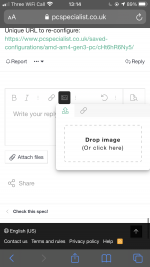Hey Junior, I spoke to them at 9am and I can get into my account now, they told me how to alter the order. I will have a go and ifHey Mike, sorry for the late reply. That's a shame about the graphics card. I'd recommend changing the current one to the 8GB AMD RADEON™ RX 5500 XT (you'll have to scroll down a little to find it) as it will give you a considerably better experience than the card that is currently in the system. Were you able to get all the other changes done?
I have any more problems I will leave it as it is. You are very help full and patient with me, thank you I will keep you posted.