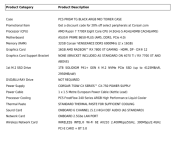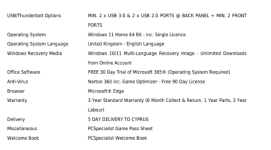I recently bought the AMD black friday deal, I can't find all the components but it's the one from the black friday deal
AMD Ryzen 7 7700X 8-Core Processor 4.50 GHz
RAM 32.0 GB
AMD Radeon RX 7800 XT
I've had it for nearly a month and yesterday I started getting audio cutting off and lagging behind and video lag (except no lag in video games, audio still cutting off though)
I checked resource monitor and it spikes up to thousands of hard faults per second and then goes back to 0, despite using very low percentage of RAM
I'm getting the same issue even when I'm only running one program at the same time
I tried turning off EXPO in the BIOS and changing power strips since I thought it might be a power issue, but it didn't help
Is this a defect RAM issue?
AMD Ryzen 7 7700X 8-Core Processor 4.50 GHz
RAM 32.0 GB
AMD Radeon RX 7800 XT
I've had it for nearly a month and yesterday I started getting audio cutting off and lagging behind and video lag (except no lag in video games, audio still cutting off though)
I checked resource monitor and it spikes up to thousands of hard faults per second and then goes back to 0, despite using very low percentage of RAM
I'm getting the same issue even when I'm only running one program at the same time
I tried turning off EXPO in the BIOS and changing power strips since I thought it might be a power issue, but it didn't help
Is this a defect RAM issue?