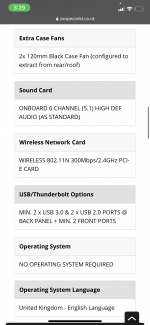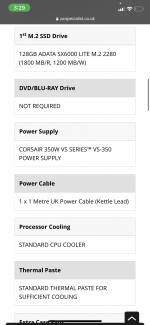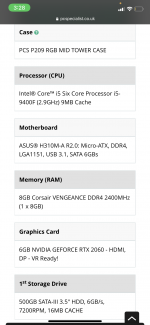You are using an out of date browser. It may not display this or other websites correctly.
You should upgrade or use an alternative browser.
You should upgrade or use an alternative browser.
Issue with PC startup
- Thread starter MonkeyMax
- Start date
Resistance100
Expert
Can you post your full specs from the order page so people can see everything we're working with 
Edit - @Martinr36 Finally!
Edit - @Martinr36 Finally!
Pasted below.
| Case | PCS P209 RGB MID TOWER CASE |
| Processor (CPU) | Intel® Core™ i5 Six Core Processor i5-9400F (2.9GHz) 9MB Cache |
| Motherboard | ASUS® H310M-A R2.0: Micro-ATX, DDR4, LGA1151, USB 3.1, SATA 6GBs |
| Memory (RAM) | 8GB Corsair VENGEANCE DDR4 2400MHz (1 x 8GB) |
| Graphics Card | 6GB NVIDIA GEFORCE RTX 2060 - HDMI, DP - VR Ready! |
| 1st Storage Drive | 500GB SATA-III 3.5" HDD, 6GB/s, 7200RPM, 16MB CACHE |
| 1st M.2 SSD Drive | 128GB ADATA SX6000 LITE M.2 2280 (1800 MB/R, 1200 MB/W) |
| DVD/BLU-RAY Drive | NOT REQUIRED |
| Power Supply | CORSAIR 350W VS SERIES™ VS-350 POWER SUPPLY |
| Power Cable | 1 x 1 Metre UK Power Cable (Kettle Lead) |
| Processor Cooling | STANDARD CPU COOLER |
| Thermal Paste | STANDARD THERMAL PASTE FOR SUFFICIENT COOLING |
| Extra Case Fans | 2x 120mm Black Case Fan (configured to extract from rear/roof) |
Resistance100
Expert
My first thought would be the PSU and whenever it has enough power for those components
Resistance100
Expert
Has it been working fine up until now?
YesHas it been working fine up until now?
Resistance100
Expert
I would still guess it's the PSU
First thing to do is make sure nothing's come loose.
If you open up the side of the case. Make sure the power is off completely (ground yourself by touching the case every now and then)
Check all the connections are fine on the motherboard and fully connected.
Yes. Everything starts. The LEDS and Fans. But then stoops after 1 second.When you turn it on, does the motherboard power up (ie lights come on)? Can you hear any fans start?
Resistance100
Expert
Did you check for any loose connections?Yes. Everything starts. The LEDS and Fans. But then stoops after 1 second.
There is a chance that there might be some water in the case. So that might be the issue. If so, is there a good way to remove it?Did anything happen just prior to it having issues? Did you move the tower (possibly dislodging a cable somewhere) at all? Install any new hardware?
SpyderTracks
We love you Ukraine
What do you mean? Can you explain further?When I say water, it came from a wipe.
I used a cleaning wipe on the motherboard, which was probably a mistake.What do you mean? Can you explain further?
SpyderTracks
We love you Ukraine
I completely agree. It's not a good idea to use any kind of liquid on any kind of electrical component, the likelyhood is you've damaged the mobo or caused a short that's fried the PSU.Definitely a mistake...much like most electrical things, they are not designed to have anything wet near them. The problem you have is that doing what you did will have likely invalidated your warranty as it is a case of user negligence so, if the motherboard is indeed damaged which sounds like it probably is, PCS could refuse to fix it unless you pay for the repairs
SpyderTracks
We love you Ukraine
Symptoms like that are usually CPU power related.In this instance I think it's the motherboard as the OP noted that the motherboard lights and the fans do come on when it starts..just that everything shuts off shortly after...makes me think maybe it's the power connector on the board, could even be a transistor or something small though