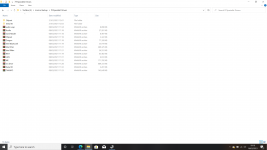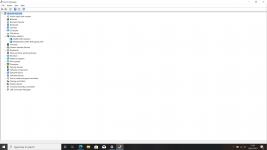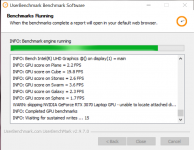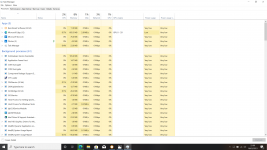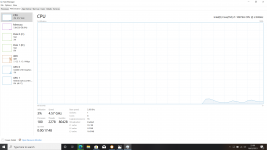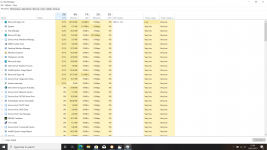SpyderTracks
We love you Ukraine
No, don't install geforce experience, you install the actual driver, do a custom install and leave out the HDAudio componentOkay sure thing. So what should my next step be now? Install Nvida GeForce Experience?
Then once that's installed you need to install the management driver ( control center or gaming center I think it's called on the TongFangs)