Left forum
Author Level
What is DDU?
read more about DDU here
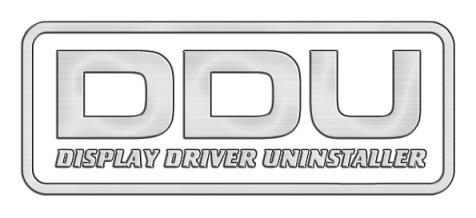
Display Driver Uninstaller (DDU) V18.0.6.4 Released.
Display Driver Uninstaller is a driver removal utility that can help you completely uninstall AMD/NVIDIA/INTEL graphics card drivers and packages from your system, trying to remove all leftovers (including registry keys, folders and files, driver store). The AMD/NVIDIA/INTEL video drivers can...

