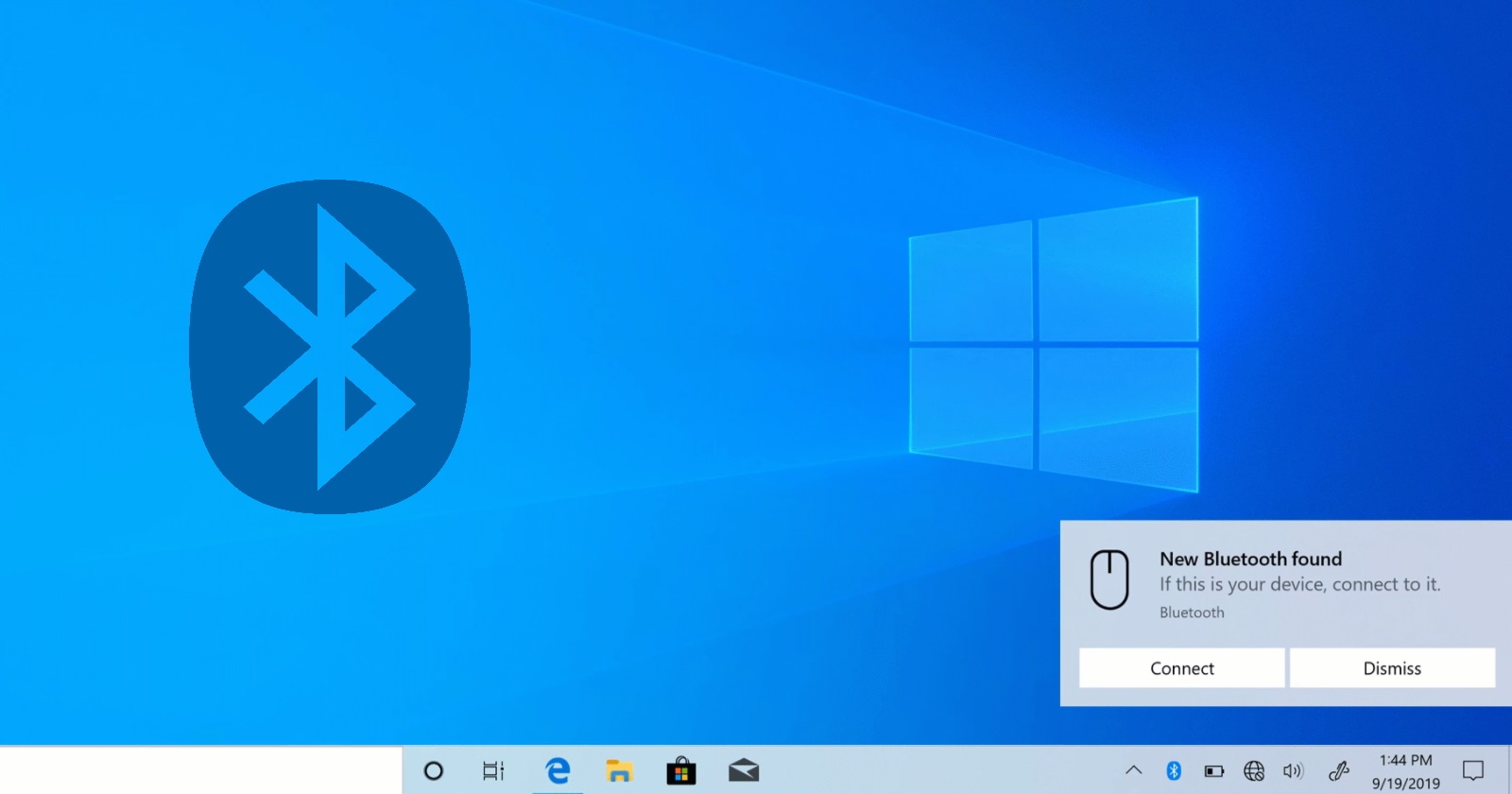ubuysa
The BSOD Doctor
I've just clean installed 21H1 on my PCS laptop and noticed that there was a long delay after booting before I saw the Windows logo. It felt like over 30 seconds whilst I was looking at a black screen and flashing cursor before the installer started up. The first time I assumed the USB stick was corrupted somehow and rebooted. The second time I just left it to see what happened, and eventually it started.
This may be my aged laptop of course but I've not noticed this delay on this laptop with other clean installs. It's something to be aware of if you clean install 21H1 and get a black screen at first....
This may be my aged laptop of course but I've not noticed this delay on this laptop with other clean installs. It's something to be aware of if you clean install 21H1 and get a black screen at first....