You are using an out of date browser. It may not display this or other websites correctly.
You should upgrade or use an alternative browser.
You should upgrade or use an alternative browser.
Windows 11
- Thread starter JediMonsoon
- Start date
SpyderTracks
We love you Ukraine
Absolutely, I think a lot of otherwise early adopters with relatively newish systems that don’t have TPM support will hold off upgrading until they upgrade their hardware as they normally would.I suspect it will all be clearer this time next year whem it's all settled down. I'm certainly not upgrading my PC just to run Windows 11. By 2025 I'll be looking to upgrade it in any case.
Normally I would do a test upgrade on my laptop on release date, but I’m not rushing to upgrade my hardware likely until next year once the market is back to some sense of normality. And that will be my desktop only which I’ve been holding off upgrading due to current issues, not the laptop, I think I’ll run the laptop until it dies of old age as it’s perfectly decent for what I need it for.
Martinr36
MOST VALUED CONTRIBUTOR
Sounds as though it MAY be possible to sideload Android APK's


Microsoft engineer confirms you can sideload Android APKs on Windows 11
Famed engineer Miguel de Icaza, who works for Microsoft, has confirmed that you will be able to sideload Android APKs on Windows 11.
www.androidauthority.com
SpyderTracks
We love you Ukraine
Yes, I heard this also, Linus said he'd reached out to Microsoft to ask if you could run an APK from the desktop, and microsoft simply replied "Yes", no hesitance, no skirting around with marketing gibberish, just a simple yes.Sounds as though it MAY be possible to sideload Android APK's

Microsoft engineer confirms you can sideload Android APKs on Windows 11
Famed engineer Miguel de Icaza, who works for Microsoft, has confirmed that you will be able to sideload Android APKs on Windows 11.www.androidauthority.com
And XDA-Developers confirmed it also, XDA is a really good site, they really know their stuff:
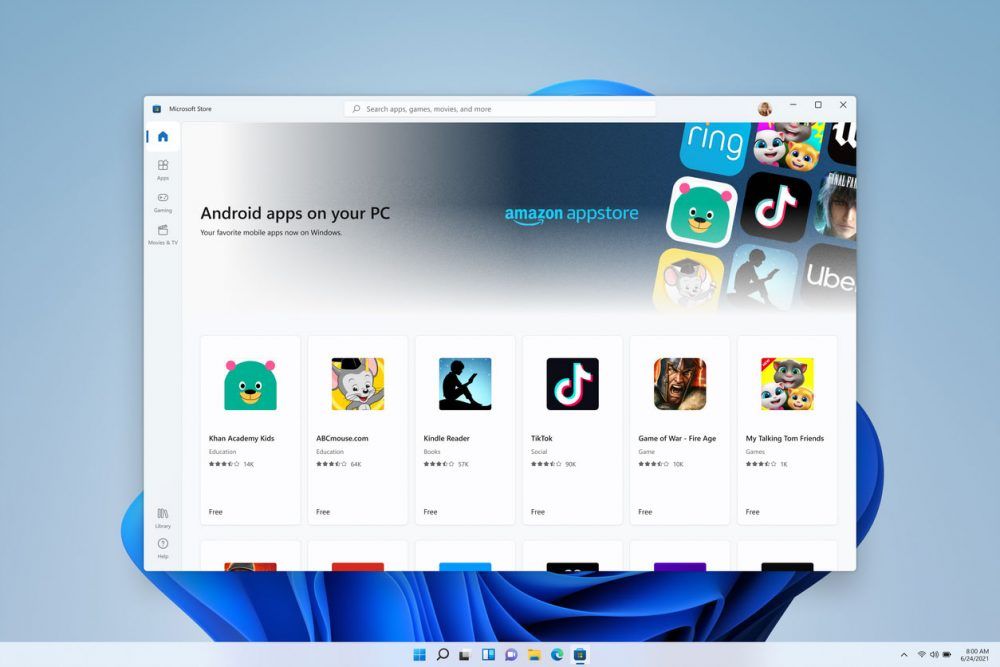
Windows 11 will support installing Android apps outside the Amazon Appstore
Microsoft confirmed yesterday that when Windows 11 ships with Android app support, it's going to support apps from outside the Store.
It sounds like it’s far too early for us all to be buying TPM odds and sods, I think I’ll relax and enjoy Windows 10 until there’s a lot more information on the table about this.
Actually, can I just rely on you all to tell me when it’s ready and what to do, please? There’s certain tech releases I get excited about, yet another iteration of Windows is not one of them 🤪
Actually, can I just rely on you all to tell me when it’s ready and what to do, please? There’s certain tech releases I get excited about, yet another iteration of Windows is not one of them 🤪
D
Deleted member 41971
Guest
remember when windows vista was released but a big percentage of people did not have the right hardware and this led to a negative reception?
sounds like windows 11.
sounds like windows 11.
SpyderTracks
We love you Ukraine
The cycle could fit as well, history dictates every other release is a success:remember when windows vista was released but a big percentage of people did not have the right hardware and this led to a negative reception?
sounds like windows 11.
Windows 98 - Pretty good
Windows Millenium - Poor
Windows XP - Amazing
Windows Vista - POOR
Windows 7 - Amazing
Windows 8 - Poor
Windows 10 - Pretty good
Windows 11 - ?
Martinr36
MOST VALUED CONTRIBUTOR
yeah this keeps coming up, i vaguely remember 95The cycle could fit as well, history dictates every other release is a success:
Windows 98 - Pretty good
Windows Millenium - Poor
Windows XP - Amazing
Windows Vista - POOR
Windows 7 - Amazing
Windows 8 - Poor
Windows 10 - Pretty good
Windows 11 - ?
ubuysa
The BSOD Doctor
Put your underpants on your head, stick two pencils up your nose and say "wibble" a lot. Oh, and do it NOW!Actually, can I just rely on you all to tell me when it’s ready and what to do, please?
Yes thats because I believe the lack of TPM is mostly a desktop problem, so most modern laptops will be perfectly fine, desktops however .....Might be of interest oto anybody, but the PC Health Check app from Microsoft passed successfully on my Ionico 10875H/RTX3070.
View attachment 27353
No TPM/SecureBoot issues here.
Put your underpants on your head, stick two pencils up your nose and say "wibble" a lot. Oh, and do it NOW!
SpyderTracks
We love you Ukraine
Apparently the Microsoft compatibility checker now gives more information as to why your system may not be elligible for upgrade, but it's still lacking transparency imho.
There is a really handy tool that lists all the current pre-requisites and where your system has passed or failed, that enables you to check each component rather than blindly having to troubleshoot why it may be failing:

 www.windowscentral.com
www.windowscentral.com
There is a really handy tool that lists all the current pre-requisites and where your system has passed or failed, that enables you to check each component rather than blindly having to troubleshoot why it may be failing:

New GitHub app details precisely why your PC cannot upgrade to Windows 11
Want more detail as to why your PC may not get Windows 11? A new free app called WhyNotWin11 dives much deeper than Microsoft's own attempt.
 www.windowscentral.com
www.windowscentral.com
ubuysa
The BSOD Doctor
Thanks for the link to this tool @SpyderTracks, it is way more informative and useful than the Microsoft one. On my PC I get a red X for TPM (not surprising because I don't yet have one - it's on its way though) and I get a yellow ? against my i7-6700. That kind of suggests that they think this might change? I sure hope so. Everything else is green. That's what I'd deduced but it's good to have it confirmed.Apparently the Microsoft compatibility checker now gives more information as to why your system may not be elligible for upgrade, but it's still lacking transparency imho.
There is a really handy tool that lists all the current pre-requisites and where your system has passed or failed, that enables you to check each component rather than blindly having to troubleshoot why it may be failing:

New GitHub app details precisely why your PC cannot upgrade to Windows 11
Want more detail as to why your PC may not get Windows 11? A new free app called WhyNotWin11 dives much deeper than Microsoft's own attempt.www.windowscentral.com
Martinr36
MOST VALUED CONTRIBUTOR
SpyderTracks
We love you Ukraine
The CPU incompatibility is a soft floor, not a hard floor, you can still run windows 11 if you don't have a compatible cpu, it's just you aren't supported by microsoft.Thanks for the link to this tool @SpyderTracks, it is way more informative and useful than the Microsoft one. On my PC I get a red X for TPM (not surprising because I don't yet have one - it's on its way though) and I get a yellow ? against my i7-6700. That kind of suggests that they think this might change? I sure hope so. Everything else is green. That's what I'd deduced but it's good to have it confirmed.
So red is definite no, not meeting a requirement, it's preventing you installing windows 11
Yellow is a soft no, that a you're not meeting one of Microsofts recommendations rather than requirements, but it won't prevent you installing windows 11
Green is fully passed.
But yeah, obviously all these things could change going forward before release date.
Last edited:
ubuysa
The BSOD Doctor
Thanks. Is that documented anywhere? The 'soft floor' I mean.The CPU incompatibility is a soft floor, not a hard floor, you can still run windows 11 if you don't have a compatible cpu, it's just you aren't supported by microsoft.
So red is definite no, it's preventing you installing windows 11
Yellow is a soft no, that a you're not meeting one of Microsofts recommendations
Green is fully passed.
But yeah, obviously all these things could change going forward before release date.
SpyderTracks
We love you Ukraine
There is a page on the Microsoft site, there’s a link somewhere, I’ll find itThanks. Is that documented anywhere? The 'soft floor' I mean.
SpyderTracks
We love you Ukraine
Ok, so Microsoft have updated the page to remove the soft floor recommendations it appears, there's an article outlining the before and after:Thanks. Is that documented anywhere? The 'soft floor' I mean.

Microsoft details the processor requirements for Windows 11 [Update]
Microsoft has detailed the processor requirements for Windows 11, listing separate Intel, AMD, and Qualcomm chips that will be supported. It has also posted "hard and soft floor" system requirements.
This is the official Microsoft page which used to include soft floor:

Compatibility for Windows 11- Compatibility Cookbook
Learn how to enable your apps are compatible for Windows 11
docs.microsoft.com
On the microsoft page it only mentions they removed the old TPM soft floor of version 1.2 as that was incorrect. Total guess here, but I reckon they accidentally removed the processor soft floor. I don't believe they're going to lock out anything older than 8th Gen Intel or 2nd Gen Ryzen, just can't believe they'd do that, it would be utter suicide.
ubuysa
The BSOD Doctor
Many thanks for this. It's encouraging on the one hand but on the other it just looks like more marketing blunders that make the whole Windows 11 announcement seem like something dreamed up by a bunch of 8 year olds. They seem to be making stuff up as they go along!Ok, so Microsoft have updated the page to remove the soft floor recommendations it appears, there's an article outlining the before and after:

Microsoft details the processor requirements for Windows 11 [Update]
Microsoft has detailed the processor requirements for Windows 11, listing separate Intel, AMD, and Qualcomm chips that will be supported. It has also posted "hard and soft floor" system requirements.www.neowin.net
This is the official Microsoft page which used to include soft floor:

Compatibility for Windows 11- Compatibility Cookbook
Learn how to enable your apps are compatible for Windows 11docs.microsoft.com
On the microsoft page it only mentions they removed the old TPM soft floor of version 1.2 as that was incorrect. Total guess here, but I reckon they accidentally removed the processor soft floor. I don't believe they're going to lock out anything older than 8th Gen Intel or 2nd Gen Ryzen, just can't believe they'd do that, it would be utter suicide.
