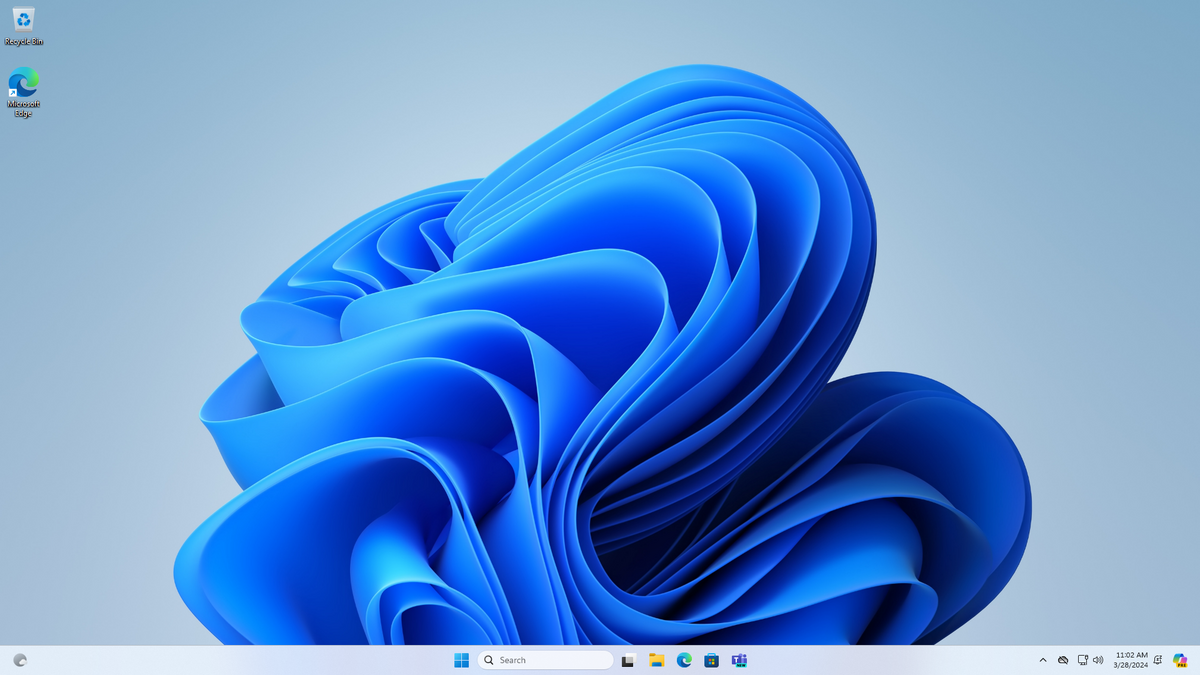iantresman
Member
Open an elevated command prompt and enter the following command...
Code: dism /online /cleanup-image /restorehealth
If that generates any kind of error message then a clean install is your best option. If it completes without error then enter the following command...
Code: sfc /scannow
If that generates errors that could not be fixed then a clean install is your best option. Otherwise reboot and try installing the Windows updates again.
Looking promising:
Code:
C:\Windows\System32>dism /online /cleanup-image /restorehealth
Deployment Image Servicing and Management tool
Version: 10.0.26100.1
Image Version: 10.0.26100.1
[==========================100.0%==========================] The restore operation completed successfully.
The operation completed successfully.
C:\Windows\System32>sfc /scannow
Beginning system scan. This process will take some time.
Beginning verification phase of system scan.
Verification 100% complete.
Windows Resource Protection did not find any integrity violations.
C:\Windows\System32>I'll try the other options when I'm feeling confident!