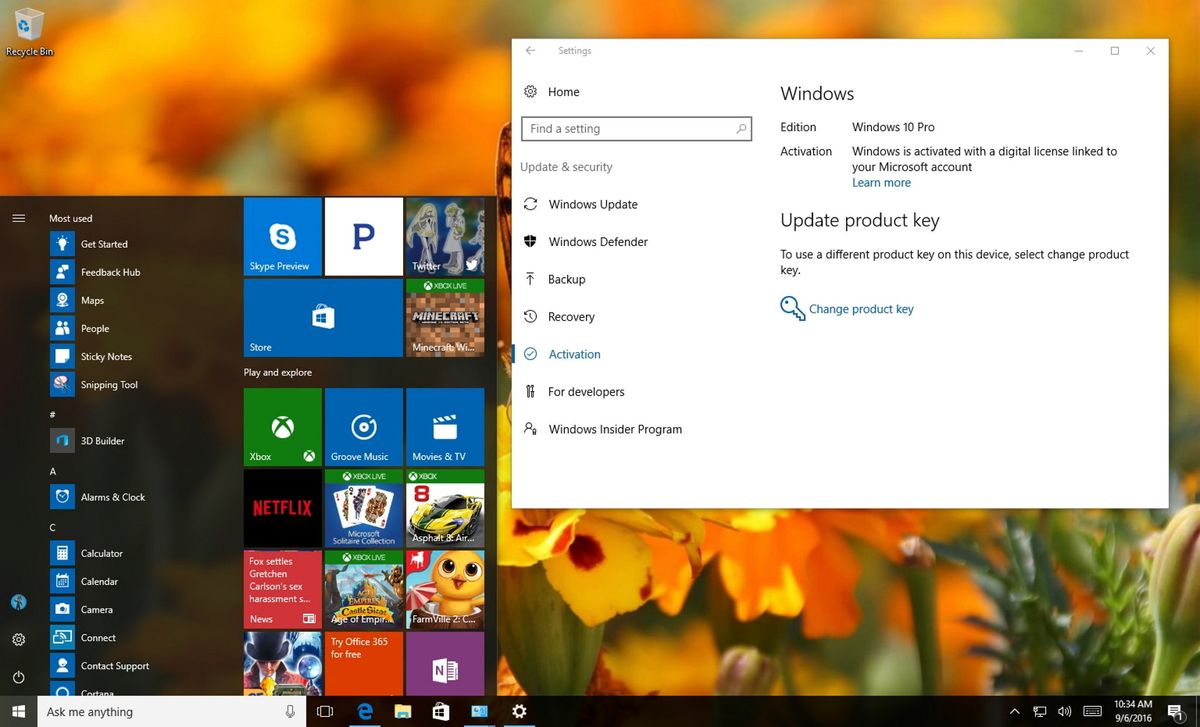DarLes
Member
Hi all.
I've just bought my 4th desktop PC with PC Specialist. I purchased it with Windows 10 Professional, which I understand is not an OEM edition. (Since otherwise I wouldn't have paid so much for it.) I couldn't find the license code anywhere in what was shipped to me. So, to obtain the code, I ran the Magic Jellybean Key Finder application. The key finder revealed the license key associated with my new PC.
Here's where it gets weird... When I went to store this in my spreadsheet of keys, I discovered it was a key that I had written down years ago, associated with Windows 10 Pro installed on a PC I purchased from PCSpecialist previously. Because that older desktop is still in the house, that implies I have two machines running off the same key? How can this be?
I've emailed PCSpecialist, but not had any response. I wondered if anyone else has had a similar experience, or knows why I might have the same code appearing against different PCs. (FYI, the new PC shipped with a new M.2 drive, with Windows 10 Pro freshly installed. The disks in the old PC have never been near this new machine.)
I've just bought my 4th desktop PC with PC Specialist. I purchased it with Windows 10 Professional, which I understand is not an OEM edition. (Since otherwise I wouldn't have paid so much for it.) I couldn't find the license code anywhere in what was shipped to me. So, to obtain the code, I ran the Magic Jellybean Key Finder application. The key finder revealed the license key associated with my new PC.
Here's where it gets weird... When I went to store this in my spreadsheet of keys, I discovered it was a key that I had written down years ago, associated with Windows 10 Pro installed on a PC I purchased from PCSpecialist previously. Because that older desktop is still in the house, that implies I have two machines running off the same key? How can this be?
I've emailed PCSpecialist, but not had any response. I wondered if anyone else has had a similar experience, or knows why I might have the same code appearing against different PCs. (FYI, the new PC shipped with a new M.2 drive, with Windows 10 Pro freshly installed. The disks in the old PC have never been near this new machine.)