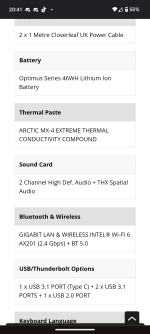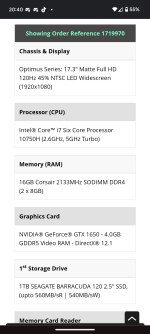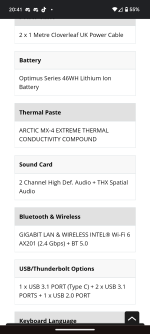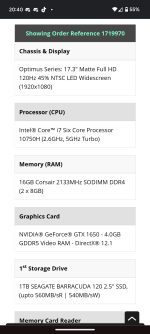TiredOldMan45
Member
Hi all, Please help.
When I startup my machine it goes to the bios screen and says something about my Flash being invalid and it will retry in 5 seconds, but the message is gone almost as soon as it is shown and then the Laptop reboots to the same message endlessly.
If I press Escape quick enough I get the 'Quit without Saving' message.
If I click 'Yes' then it boot up ok from there and I'm able to use my laptop ok.
I'm running Windows 11 Home (10.0.22631)
My bios version is : America Megatrends Inc N.1.04 25/04/2020
SMBIOS 3.2
Any idea how I can fix this ?
KindRegards,
Adam
When I startup my machine it goes to the bios screen and says something about my Flash being invalid and it will retry in 5 seconds, but the message is gone almost as soon as it is shown and then the Laptop reboots to the same message endlessly.
If I press Escape quick enough I get the 'Quit without Saving' message.
If I click 'Yes' then it boot up ok from there and I'm able to use my laptop ok.
I'm running Windows 11 Home (10.0.22631)
My bios version is : America Megatrends Inc N.1.04 25/04/2020
SMBIOS 3.2
Any idea how I can fix this ?
KindRegards,
Adam