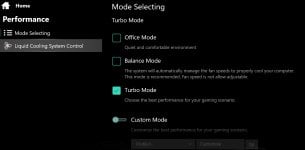PurpleGary
Active member
I can't help feeling Tongfang the people behind the only (currently) laptop with water-cooling capabilities have designed their laptops to require a water-cooler more by default rather than an option, well particularly when it comes to gaming. Maybe this is due to people's need to get the thinnest and lightest possible device (smartphones are similarly designed). So the 17" Recoil I have without the water cooler and running Sniper Elite 5 on Ultra setting constantly reaches 95 Celsius without my air cooler on (about 89 with it on) still not recommended for long-term use, so once I get paid a new water cooler will be coming my way.