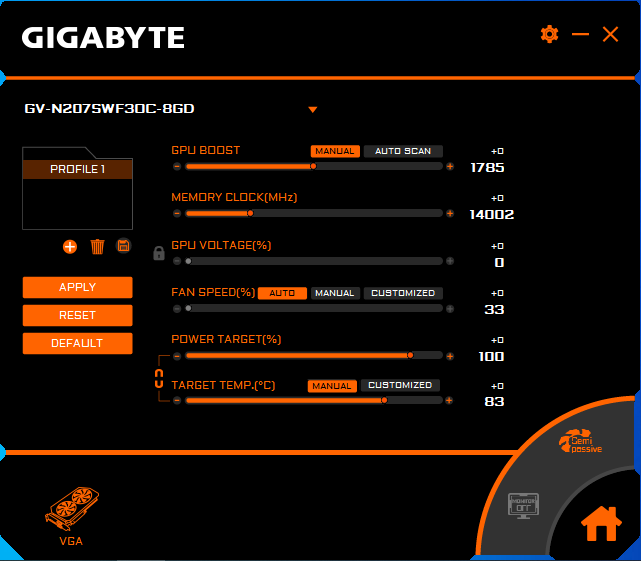films&games
Enthusiast
Hi,
I used the Windows 10 media creation tool to download and make a bootable USB stick of Windows 10.
I made a full backup using Macrium Reflect free first before I ran the Window 10 setup and deleted the existing partition(s) on my M.2 Corsair MP600 SSD.
When I ran the setup from the USB stick, I deleted all of the partition(s) on the SSD and installed to the unallocated space.
I then waited for the installation to complete. When I looked at the screen, it was blank and then “No signal detected” error message.
I had to reset the PC by using the reset button. The PC booted from the SSD and allowed me to go through and complete the installation process by selecting my region, etc.
I went through the install again from scratch to try to replicate the problem, but the inital setup restarted the PC normally and the screen remained on and there was no lose of signal this time.
I have my PC back up and running now. But I have not actually looked at the graphics card itself yet. I have installed the latest Nvidia drivers and it seems okay.
When I initially installed a few programs from my D drive to my C SSD, I had a few problems with permissions, e.g. I was unable to delete or copy certain files. When I restarted my PC this was gone and it has been okay since.
When I initially started Windows 10 for the first time, I was prompted to download and install “Armoury Crate”. Should I install this?
Does this now seem like a hardware problem with the graphics card itself or have I also got a glitchy Windows installation too?
Any advice or suggestions would be appreciated, please.
Thank you.
I used the Windows 10 media creation tool to download and make a bootable USB stick of Windows 10.
I made a full backup using Macrium Reflect free first before I ran the Window 10 setup and deleted the existing partition(s) on my M.2 Corsair MP600 SSD.
When I ran the setup from the USB stick, I deleted all of the partition(s) on the SSD and installed to the unallocated space.
I then waited for the installation to complete. When I looked at the screen, it was blank and then “No signal detected” error message.
I had to reset the PC by using the reset button. The PC booted from the SSD and allowed me to go through and complete the installation process by selecting my region, etc.
I went through the install again from scratch to try to replicate the problem, but the inital setup restarted the PC normally and the screen remained on and there was no lose of signal this time.
I have my PC back up and running now. But I have not actually looked at the graphics card itself yet. I have installed the latest Nvidia drivers and it seems okay.
When I initially installed a few programs from my D drive to my C SSD, I had a few problems with permissions, e.g. I was unable to delete or copy certain files. When I restarted my PC this was gone and it has been okay since.
When I initially started Windows 10 for the first time, I was prompted to download and install “Armoury Crate”. Should I install this?
Does this now seem like a hardware problem with the graphics card itself or have I also got a glitchy Windows installation too?
Any advice or suggestions would be appreciated, please.
Thank you.