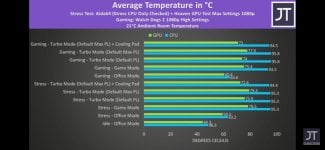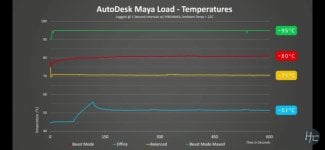trickyrickyg83
Active member
I recently purchased a Valeon 17.3 " laptop.Great specs
Ryzen 5900hx,RTX 3070 2k Screen etc.
Performance is excellent, however while gpu temps remain decent for a gaming laptop under load(between 75°c and 85°c),the CPU is getting up to 95°c underload.
Pc Specialist inform me this is normal for this laptop but I "may experience some thermal throttling".
Now,the CPU is only being utilised about 50% while the GPU is at 100% while playing Warzone/Battlefield V.
I have tried using Control Center software to reduce CPU power draw from 90w to 60w as it looks like the CPU is well on top of its job to see if I can reduce temps but it's having little effect.
Is anyone else having similar issues or have any suggestions as I'm not comfortable running those high temps for extended periods.
Thanks
Ryzen 5900hx,RTX 3070 2k Screen etc.
Performance is excellent, however while gpu temps remain decent for a gaming laptop under load(between 75°c and 85°c),the CPU is getting up to 95°c underload.
Pc Specialist inform me this is normal for this laptop but I "may experience some thermal throttling".
Now,the CPU is only being utilised about 50% while the GPU is at 100% while playing Warzone/Battlefield V.
I have tried using Control Center software to reduce CPU power draw from 90w to 60w as it looks like the CPU is well on top of its job to see if I can reduce temps but it's having little effect.
Is anyone else having similar issues or have any suggestions as I'm not comfortable running those high temps for extended periods.
Thanks