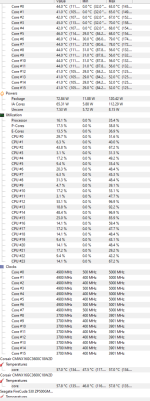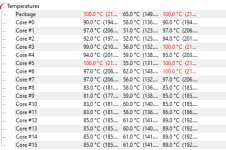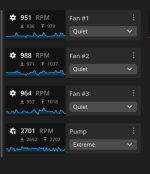when i play some games like squad,rust,the forest , the grass in the game will turn grey , i play they games in 4k ,i dunno what is causeing it just wanted to no if anyone has had this problem 2 cant find any fixes online.,,,i dunno if its just the games are not meant to be played in 4k ,,,, my montor is m32u 4k 144hz..
| COOLERMASTER MASTERBOX TD500 MESH ARGB GAMING CASE | |
| Processor (CPU) | Intel® Core™ i9 16-Core Processor i9-12900K (3.2GHz) 30MB Cache |
| Motherboard | ASUS® ROG STRIX Z690-A GAMING WIFI D4 (LGA1700, USB 3.2, PCIe 5.0) - ARGB Ready |
| Memory (RAM) | 32GB Corsair VENGEANCE RGB PRO DDR4 3600MHz (2 x 16GB) |
| Graphics Card | 12GB NVIDIA GEFORCE RTX 3080 Ti - HDMI, DP, LHR |
| 1st M.2 SSD Drive | 500GB SEAGATE FIRECUDA 530 GEN 4 PCIe NVMe (up to 7000MB/R, 3000MB/W) |
| 2nd M.2 SSD Drive | 2TB SAMSUNG 970 EVO PLUS M.2, PCIe NVMe (up to 3500MB/R, 3300MB/W) |
| 1st Storage Drive | NOT REQUIRED |
| DVD/BLU-RAY Drive | NOT REQUIRED |
| Power Supply | CORSAIR 1000W RMx SERIES™ MODULAR 80 PLUS GOLD, ULTRA QUIET |
| Power Cable | 1 x 1 Metre UK Power Cable (Kettle Lead) |
| Processor Cooling | CORSAIR iCUE H150i ELITE LCD Display RGB CPU Cooler |
| Thermal Paste | STANDARD THERMAL PASTE FOR SUFFICIENT COOLING |
| LED Lighting | 2x 50cm RGB LED Strip |
| Sound Card | ONBOARD 6 CHANNEL (5.1) HIGH DEF AUDIO (AS STANDARD) |
| Network Card | 10/100/1000 GIGABIT LAN PORT |