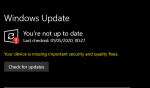VenatoS
Well-known member
So the issue I am having is quite strange. It began happening about a month ago and has been happening since.
After playing a game for an hour so, after closing it down the PC freezes - but I am able to move my mouse and operate in programs that are already open e.g Discord, but I am unable to open anything new, can't even ALT CTRL DEL to get to the task manager, or right click on taskbar to open it.
Also shutting down the PC by doing it through normal procedure -> Windows -> Shut down - Causes the PC to freeze and not shut down unless I force it with the physical button.
I have no idea what is causing this, I haven't added any new hardware or anything at all & this seems to happen nearly daily now forcing me to restart the PC by holding the power button.
- On another note, it would seem that the front 3 fans that the PC came with all spin at different speeds & the middle fan often makes a LOUD grinding noise and sometimes it goes away sometimes i have to open up the PC and move it about - not sure whats causing this.
Any help will be greatly appreciate.
Here are the specs:
After playing a game for an hour so, after closing it down the PC freezes - but I am able to move my mouse and operate in programs that are already open e.g Discord, but I am unable to open anything new, can't even ALT CTRL DEL to get to the task manager, or right click on taskbar to open it.
Also shutting down the PC by doing it through normal procedure -> Windows -> Shut down - Causes the PC to freeze and not shut down unless I force it with the physical button.
I have no idea what is causing this, I haven't added any new hardware or anything at all & this seems to happen nearly daily now forcing me to restart the PC by holding the power button.
- On another note, it would seem that the front 3 fans that the PC came with all spin at different speeds & the middle fan often makes a LOUD grinding noise and sometimes it goes away sometimes i have to open up the PC and move it about - not sure whats causing this.
Any help will be greatly appreciate.
Here are the specs:
| Case | CORSAIR CRYSTAL SERIES 570X RGB GAMING CASE |
| Processor (CPU) | Intel® Core™ i9 Eight Core Processor i9-9900K (3.6GHz) 16MB Cache |
| Motherboard | ASUS® ROG STRIX Z390-F GAMING: ATX, LGA1151, USB 3.1, SATA 6GBs - RGB Ready |
| Memory (RAM) | 32GB Corsair VENGEANCE RGB PRO DDR4 3200MHz (4 x 8GB) |
| Graphics Card | GeForce® RTX 2080 SUPER™ GAMING OC 8G |
| 1st Storage Drive | NOT REQUIRED |
| 1st M.2 SSD Drive | 1TB SAMSUNG 970 EVO PLUS M.2, PCIe NVMe (up to 3500MB/R, 3300MB/W) |
| DVD/BLU-RAY Drive | NOT REQUIRED |
| Power Supply | CORSAIR 1000W RMx SERIES™ MODULAR 80 PLUS® GOLD, ULTRA QUIET |
| Power Cable | 1 x 1 Metre UK Power Cable (Kettle Lead) |
| Processor Cooling | Corsair H100i RGB PLATINUM Hydro Series High Performance CPU Cooler |
| Thermal Paste | STANDARD THERMAL PASTE FOR SUFFICIENT COOLING |
| Sound Card | ONBOARD 6 CHANNEL (5.1) HIGH DEF AUDIO (AS STANDARD) |
| Wireless/Wired Networking | WIRELESS INTEL® Wi-Fi 6 AX200 2,400Mbps/5GHz, 300Mbps/2.4GHz PCI-E CARD + BT 5.0 |
| USB/Thunderbolt Options | MIN. 2 x USB 3.0 & 2 x USB 2.0 PORTS @ BACK PANEL + MIN. 2 FRONT PORTS |
| Operating System | Windows 10 Professional 64 Bit - inc. Single Licence [MUP-00003] |
| Operating System Language | United Kingdom - English Language |
| Windows Recovery Media | Windows 10 Multi-Language Recovery Image - Unlimited Downloads from Online Account |
| Office Software | FREE 30 Day Trial of Microsoft® Office® 365 (Operating System Required) |
| Anti-Virus | NO ANTI-VIRUS SOFTWARE |
| Browser | Google Chrome™ |
| Warranty | 3 Year Silver Warranty (1 Year Collect & Return, 1 Year Parts, 3 Year Labour) |