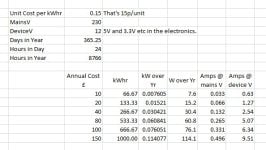Hi, hoping for advice. I'm trying to spec myself a new PC for general use, photo editing, and I think my better half plans video editing. No games. Fairly tight on funds. But this thread is just about one aspect.
Present PC is a recycled old mongrel, at least a decade old HP, though W10. After much thrashing about last year, I found the only way I could get my Synology NAS partially backed up to my cloud storage (not one of the big ones, although might move to MS with new PC), was to use Task Scheduler on W10, triggering a batch file wot I wrote (Don't even try to mention Synology's Cloud Sync). This works well, but I'm pretty sure W10/the old PC ends up in a much more power consuming mode than it might otherwise, and definitely can't be shut down. I might be able to do this directly from NAS to Cloud in future, maybe not. In any case, new PC, for editing, will need some automation to ensure edited photos & videos on local storage are flushed back to NAS, but in the sense local is a working cache, NOT that the NAS is a backup of a master on the PC (hope that makes sense). So I may still want to make use of Windows Task Scheduler.
Is a new PC likely to allow the PC to go into truly low power modes, from which Task Scheduler can wake it up, do stuff, then return? Are there particular systems to specify or avoid to do so? Some motherboards not others? W10 Pro needed?
Present PC is a recycled old mongrel, at least a decade old HP, though W10. After much thrashing about last year, I found the only way I could get my Synology NAS partially backed up to my cloud storage (not one of the big ones, although might move to MS with new PC), was to use Task Scheduler on W10, triggering a batch file wot I wrote (Don't even try to mention Synology's Cloud Sync). This works well, but I'm pretty sure W10/the old PC ends up in a much more power consuming mode than it might otherwise, and definitely can't be shut down. I might be able to do this directly from NAS to Cloud in future, maybe not. In any case, new PC, for editing, will need some automation to ensure edited photos & videos on local storage are flushed back to NAS, but in the sense local is a working cache, NOT that the NAS is a backup of a master on the PC (hope that makes sense). So I may still want to make use of Windows Task Scheduler.
Is a new PC likely to allow the PC to go into truly low power modes, from which Task Scheduler can wake it up, do stuff, then return? Are there particular systems to specify or avoid to do so? Some motherboards not others? W10 Pro needed?