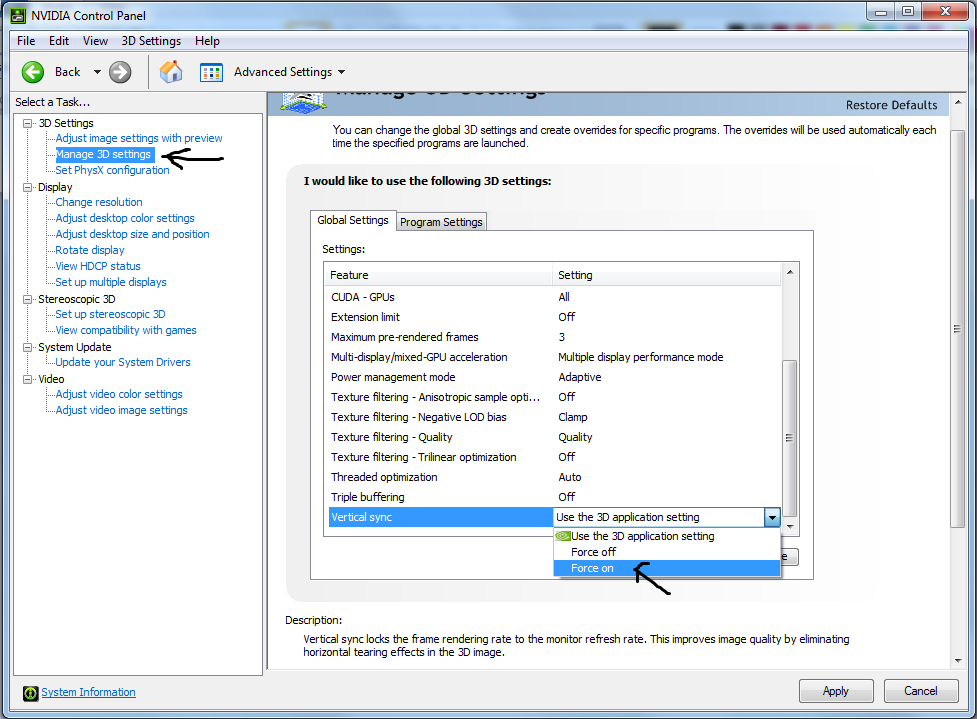You are using an out of date browser. It may not display this or other websites correctly.
You should upgrade or use an alternative browser.
You should upgrade or use an alternative browser.
screen tearing
- Thread starter greybing
- Start date
Sleinous
Author Level
for some reason you come up as blocked in my list of contacts on msn....................look i am sorry for being so absolutely ignorant,
DW, happened to a few of my contacts when I got back from my holiday, probably just an MSN flip-up again.
Sleinous
Author Level
Im still working on getting his res back to 1920x1080 x32 60hz but i have a feeling that as windows resolution only allowed us to max to 1600x1200 then its a tv constraint.
Greybing, go bk into nvid control panel - select under PC - 1600x1200 32bit colour depth and 60hz refresh, see if it actually accepts the change this time
Greybing, go bk into nvid control panel - select under PC - 1600x1200 32bit colour depth and 60hz refresh, see if it actually accepts the change this time
Gorman
Author Level
You need to enable Vsync at driver level. Not all games actually enable it when selected in menu, see Bad Company 2.
Page tearing is not and never has been a GPU or Monitor fault.
http://en.wikipedia.org/wiki/Page_tearing
Page tearing is not and never has been a GPU or Monitor fault.
Screen tearing is a visual artifact in video where information from two or more different frames is shown in a display device in a single screen draw.
The artifact occurs when the video feed sent to the device isn't in sync with the display's refresh, be it due to non-matching refresh rates, or simply lack of sync between the two. During video motion, screen tearing creates a torn look as edges of objects (such as a wall or a tree) fail to line up.
Tearing can occur with most common display technologies and video cards, and is most noticeable on situations where horizontally-moving visuals are commonly found, such as in slow camera pans in a movie, or classic side-scrolling video games
Vertical synchronization is an option found in most systems, wherein the video card is prevented from doing anything visible to the display memory until after the monitor has finished its current refresh cycle.
During the vertical blanking interval, the driver would order the video card to either rapidly copy the off-screen graphics area into the active display area (double buffering), or treat both memory areas as displayable, and simply switch back and forth between them (page flipping).
When vertical synchronization is in use, the frame rate of the rendering engine will exactly equal the monitor's refresh rate, if it was higher. Although this feature normally results in improved video quality, it is not without trade-offs in some cases. When one wishes to benchmark a video card or rendering engine, it is generally implied that the hardware and software render the display as fast as possible, without regard to monitor's capabilities or the resultant video tearing. Otherwise, the monitor and video card will throttle the benchmarking program, causing it to generate invalid results. Vertical synchronization is also known to cause input lag, which is most noticeable when playing video games.[1]
Vertical synchronization can also lead to artifacts in video and movie presentations, as they are generally recorded at somewhat low frame rates (usually 24 to 30 FPS). When such a movie is played on a monitor set for a typical 60 Hz refresh rate, the video player will miss the monitor's deadline fairly frequently, in addition to the interceding frames being displayed at a slightly higher rate than they were intended for, resulting in an effect similar to judder.
Video games, which have a wide variety of rendering engines, tend to benefit well from vertical synchronization, as a rendering engine is normally expected to build each frame in real time, based on whatever the engine's variables specify at the moment a frame is requested. However, because vertical synchronization causes input lag, it can interfere with games which require precise timing or fast reaction times.
http://en.wikipedia.org/wiki/Page_tearing
Sleinous
Author Level
You need to enable Vsync at driver level. Not all games actually enable it when selected in menu, see Bad Company 2.
Page tearing is not and never has been a GPU or Monitor fault.
http://en.wikipedia.org/wiki/Page_tearing
problem was his tv on hdmi forced him into a godawful res, been trying to change it ever since, now trying with vga cable.
Gorman
Author Level
Your telling him to go for 1920 x 1080 Full fat (1080p) when his monitor / TV (http://stuff.tv/Review/Hitachi-19WDVB/) will only support 1080i which is either 1920 x 1080 interlaced which is just plain wrong for gaming because of refresh rate issues or 1766 x 1000.
Your pictures are pointing to the PC monitor options, this is a TV. He needs to select from the TV options, preferably 1080i 1766x1000 or the closest it will go for gaming.
So selecting a res that the monitor supports and enabling Vsync in drivers is the solution.
Your pictures are pointing to the PC monitor options, this is a TV. He needs to select from the TV options, preferably 1080i 1766x1000 or the closest it will go for gaming.
So selecting a res that the monitor supports and enabling Vsync in drivers is the solution.
Sleinous
Author Level
Your telling him to go for 1920 x 1080 Full fat (1080p) when his monitor / TV (http://stuff.tv/Review/Hitachi-19WDVB/) will only support 1080i which is either 1920 x 1080 interlaced which is just plain wrong for gaming because of refresh rate issues or 1766 x 1000.
Your pictures are pointing to the PC monitor options, this is a TV. He needs to select from the TV options, preferably 1080i 1766x1000 or the closest it will go for gaming.
So selecting a res that the monitor supports and enabling Vsync in drivers is the solution.
Those pics are old, that was when he wa susing HDMI, now he's using VGA, which means, he's on the "PC" part fo a TV, AV5 or whatever channel it usually is. Now, on the nvid control panel, he only gets PC which is what he should get really. 1920x1080 is selected for him however it wont approve it, when he clicks apply nothing happens, so, im saying, as windows resolution slider bar only goes up to 1600x1200 maybe thats max res for his TV in which case, he should try selecting that in the nvid control panel too then retesting game.
Btw, my monitor is a TVMonitor, still works fine in PC mode. Maybe because it is 1080p and not i?
Gorman
Author Level
Those pics are old, that was when he wa susing HDMI, now he's using VGA, which means, he's on the "PC" part fo a TV, AV5 or whatever channel it usually is. Now, on the nvid control panel, he only gets PC which is what he should get really. 1920x1080 is selected for him however it wont approve it, when he clicks apply nothing happens, so, im saying, as windows resolution slider bar only goes up to 1600x1200 maybe thats max res for his TV in which case, he should try selecting that in the nvid control panel too then retesting game.
Btw, my monitor is a TVMonitor, still works fine in PC mode. Maybe because it is 1080p and not i?
Its a Tv, not a monitor.
Put the HDMI back in, switch to 1080i at the highest res you can that is under 1920 x 1080. Enable Vsync in the driver. Job done.
Using the TV options would help, you know, AS ITS A TV!!
Gorman
Author Level
let us suppose Gorman is right
Yes, lets do that.