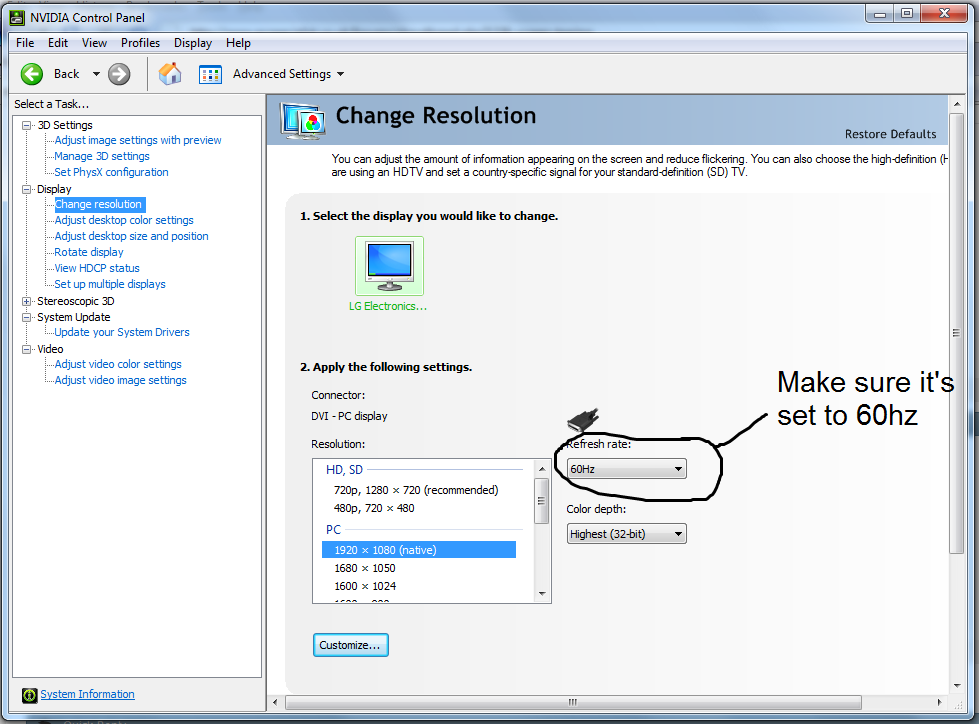In call of pripyat i experience screen tearing,the refresh rate of my display is 50hz...Now even with v sync on i still get tearing and even when the frame rate drops below or is at the refresh rate...[v sync seems to have no impact on the frame rates at all].This ,so far only occures in stalker.any solutions,thoughts
You are using an out of date browser. It may not display this or other websites correctly.
You should upgrade or use an alternative browser.
You should upgrade or use an alternative browser.
screen tearing
- Thread starter greybing
- Start date
yeah...it is set to 30hz but without having a ridiculous resolution i can not have 60hz.................oh by the way ,i am using an lcd tv if that is relevant........ok got it on a resolution whch allows me to have 60 hz but it does not look very nice...it is set to 720p,1216 times 686...im going to see how stalker runs ,if the tearing goes i will leave it...but man the higher resolution i had it in previously looked so much better
Last edited:
Sleinous
Author Level
yes, you're using 1080i as opposed to p
Could you possibly attach a screenshot of what I screenshoted (in nivdia control panel)
Your res is the same as mine.
Select 1920x1080 from the PC tab and not from the HD/SD category.
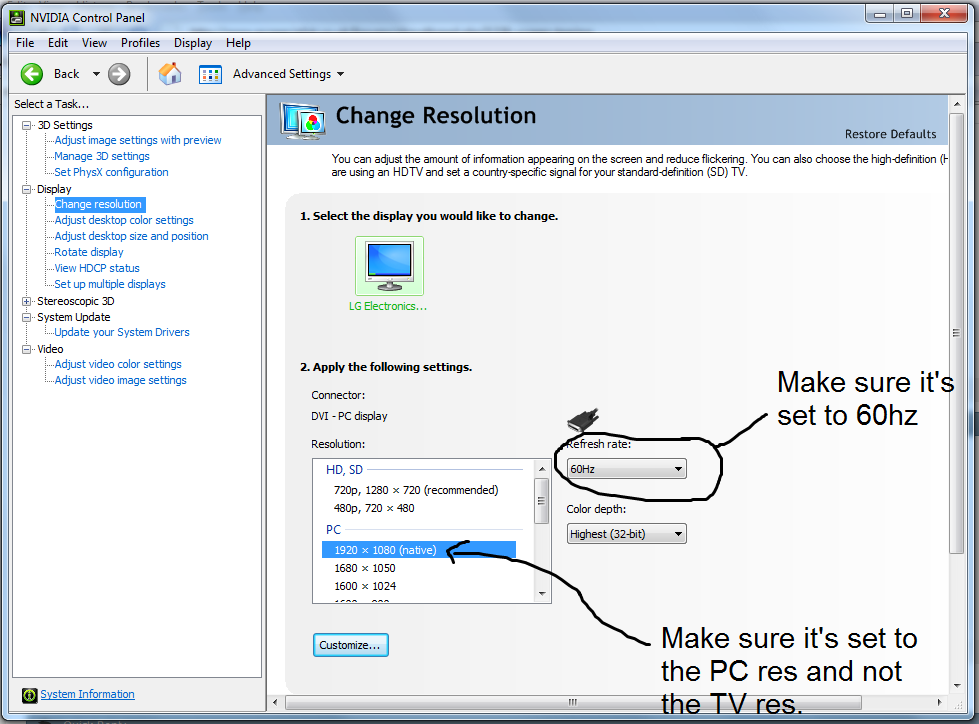
Next, click Customize and then:
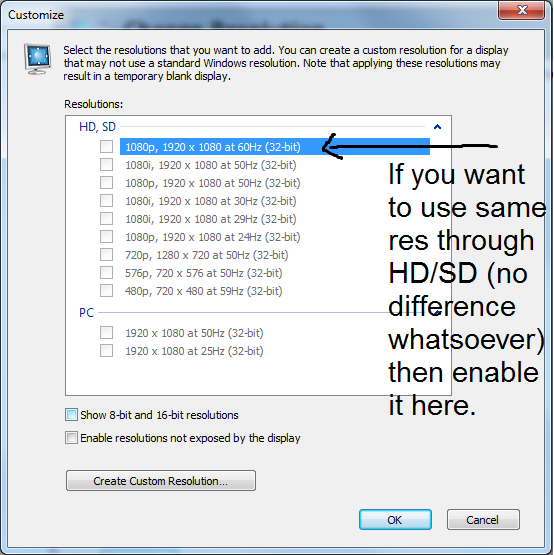
^Only do this if you dont see the 1920x1080 60hz under the PC category in the first screenshot.
Could you possibly attach a screenshot of what I screenshoted (in nivdia control panel)
Your res is the same as mine.
Select 1920x1080 from the PC tab and not from the HD/SD category.
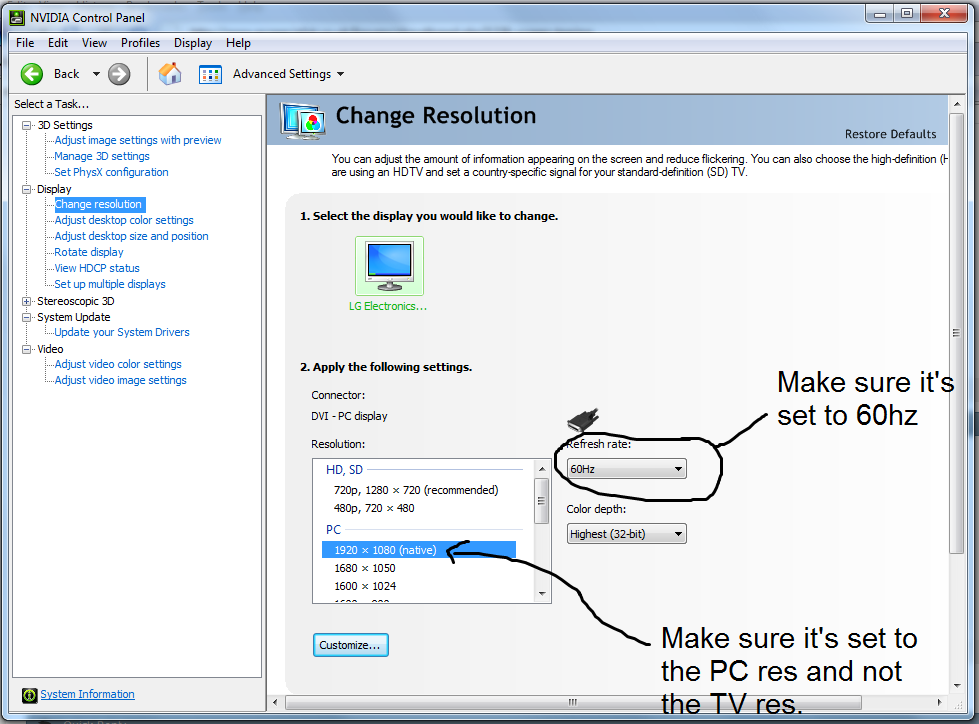
Next, click Customize and then:
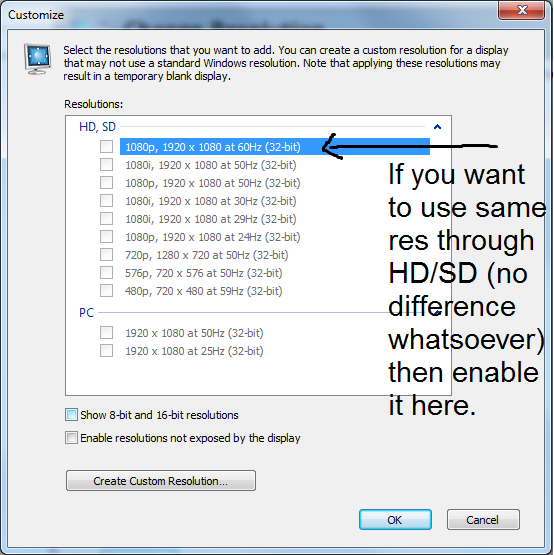
^Only do this if you dont see the 1920x1080 60hz under the PC category in the first screenshot.
Last edited:
Sleinous
Author Level
right chose the only option from the pc tab which was 1920 times 1080....this gave me a flickery screen with a 25mhz refresh rate...not good....and i could not change refresh rate from 25hz,that was only option
1920x1080 and from the refresh rate menu you couldnt change it to 60HZ? Very very odd.
Did you try and add the res + refresh rate from teh customize menu?
If you want I can try it by using my logmein account. But if you dont want to thats fine
Sleinous
Author Level
no man ..do what you want...what do you mean though exactly...you can do it remotely
Ye that's what I mean. Do you have msn or something? I need to send you the logmein installer.
Also, whether its connected via VGA shouldnt make a diff.
I expect it says that because you have it plugged into the HDMI port through an HDMI to VGA adapter?
Sleinous
Author Level
no man ..do what you want...what do you mean though exactly.....oh and in the custom settings i am not sure what you mean
ye thats normal, ive kinda messed it up lol, gave you the wrong installer. Hang on a sec, i added you btw.