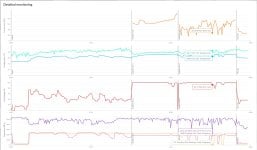Hey all!
I recently received my Recoil 17" with LCS. It's a joy to use when to compared to my old laptop. My query is in regard to the cooling fan within the external LCS.
- I have followed all instructions and set up the unit and when under load I can hear the water pump running and water moving through the loop
- I have updated the firmware (although this seems to not install correctly as the prompt appears each time I reboot)
- I have the control centre installed but haven't tried reinstalling this yet
- I ran the 3DMark Timespy bench test (results attached below)
- The temps on the machine are as follows when under load
GPU maxed out at 73 deg C
CPU maxed out at 93 deg C
Are these temps typical? Could it be that they are not getting hot enough to prompt the fan to kick in? When I touch the pipes coming from the LCS they are both very hot as you'd expect, but I'd also expect one to feel cooler than the other.
If the unit is faulty then I'll ask for a replacement but wanted to try and bottom out technical bits here first.
Thank you!
I recently received my Recoil 17" with LCS. It's a joy to use when to compared to my old laptop. My query is in regard to the cooling fan within the external LCS.
- I have followed all instructions and set up the unit and when under load I can hear the water pump running and water moving through the loop
- I have updated the firmware (although this seems to not install correctly as the prompt appears each time I reboot)
- I have the control centre installed but haven't tried reinstalling this yet
- I ran the 3DMark Timespy bench test (results attached below)
- The temps on the machine are as follows when under load
GPU maxed out at 73 deg C
CPU maxed out at 93 deg C
Are these temps typical? Could it be that they are not getting hot enough to prompt the fan to kick in? When I touch the pipes coming from the LCS they are both very hot as you'd expect, but I'd also expect one to feel cooler than the other.
If the unit is faulty then I'll ask for a replacement but wanted to try and bottom out technical bits here first.
Thank you!