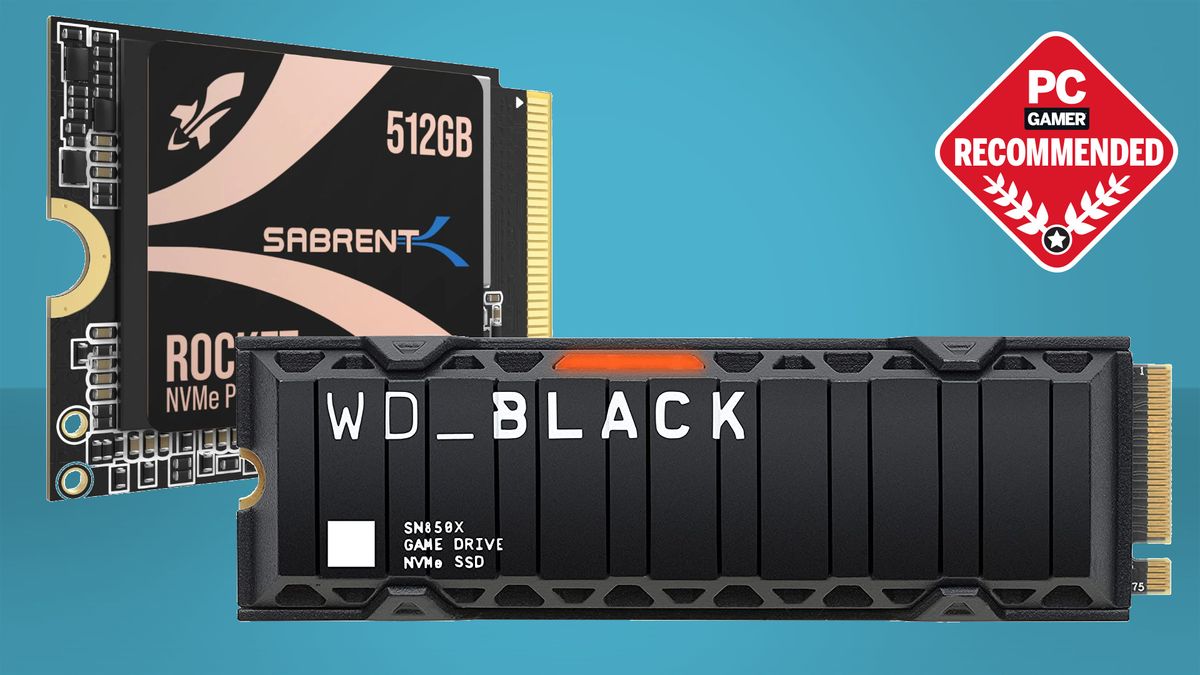Qrzysio
Active member
I use Vyper 15" (TongFang GI5CN5E) with Windows 10 Pro, 32 GB RAM 2600 MHz, GeForce GTX 1050 Ti and NVMe SSD drive. The laptop is with me for around one year and since the very beginning, I face random freezes which happen when I type or use the keyboard.
It is not a freeze that stops the system and letters will be typed after a freeze is finished.
For example, I'm writing this sentence: "Lorem ipsum dolor sit amet, consectetur adipisicing elit. Laudantium libero natus obcaecati".
It will become like this: "Lorem ipsum dolor sittttttttttttttttttttttttttttttttttttttt sicing elit. Laudantium libero natus obcaecati".
So for the whole freezing moment, the system repeats the same character (not only letters but also happens with Enter/Esc, Shift etc. and mouse buttons!).
What I would like to show: it is not a common freeze we know. When the system slows down or freeze for a while, it does not lose any typed characters but the system will type all the characters properly after a freeze is finished. Unfortunately, this doesn't happen in my case.
It doesn't matter which program I use (web browser, notepad, Windows prompts or advanced text editor) - freezes happen everywhere and always randomly/unexpectedly.
I have tried a few keyboards and mouses and installed the system 3 times. Random freezes happen with or without any additional software installed. I've been looking for a solution and I have tried tons of tips, tricks and fixes but nothing helped me.
I have found another person which uses the same laptop model (also bought via PC Specialist) and who complains about freezes too. So I think it might be a hardware problem.
Any help or advice will be very appreciated. Please help!
It is not a freeze that stops the system and letters will be typed after a freeze is finished.
For example, I'm writing this sentence: "Lorem ipsum dolor sit amet, consectetur adipisicing elit. Laudantium libero natus obcaecati".
It will become like this: "Lorem ipsum dolor sittttttttttttttttttttttttttttttttttttttt sicing elit. Laudantium libero natus obcaecati".
So for the whole freezing moment, the system repeats the same character (not only letters but also happens with Enter/Esc, Shift etc. and mouse buttons!).
What I would like to show: it is not a common freeze we know. When the system slows down or freeze for a while, it does not lose any typed characters but the system will type all the characters properly after a freeze is finished. Unfortunately, this doesn't happen in my case.
It doesn't matter which program I use (web browser, notepad, Windows prompts or advanced text editor) - freezes happen everywhere and always randomly/unexpectedly.
I have tried a few keyboards and mouses and installed the system 3 times. Random freezes happen with or without any additional software installed. I've been looking for a solution and I have tried tons of tips, tricks and fixes but nothing helped me.
I have found another person which uses the same laptop model (also bought via PC Specialist) and who complains about freezes too. So I think it might be a hardware problem.
Any help or advice will be very appreciated. Please help!