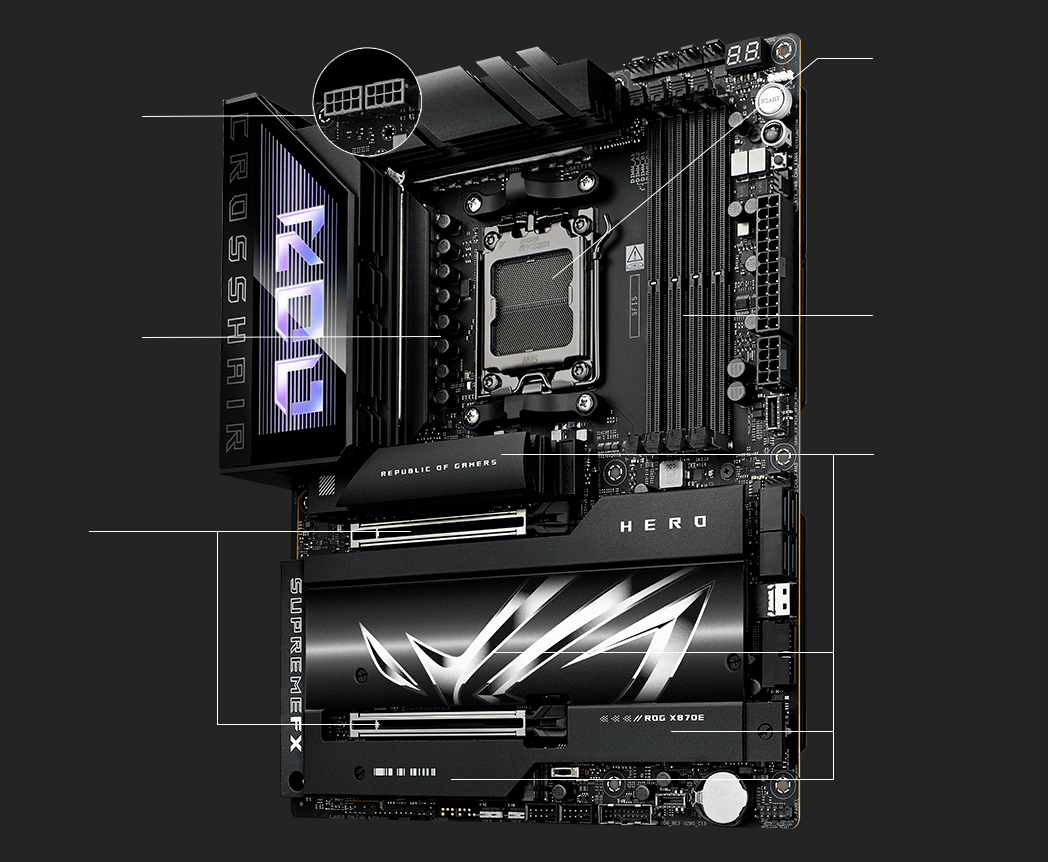scully1888
Member
Hi there!
I'm a video games journalist looking to finally upgrade my creaking PC so I can get back to reviewing the new releases (currently limited to console-only because of my ancient set-up).
I've used the PCSpecialist builder to create a PC with the following specs (see below) but given that I'm not enormously savvy when it comes to PC component compatilbility – my speciality is software, not hardware! – I asked my social media followers if they saw anything that struck them as potentially problematic.
Here's the thing: I want to add an Elgato Game Capture 4K Pro to this (because I need to capture high quality console game footage as part of my job), and PC Specialist doesn't have it in stock at the moment so I'll need to buy my own.
It needs a PCIe 2.0 x4 connection, but someone suggested to me that I should check there'll definitely be space for it, and that it'll definitely get enough bandwidth from the motherboard, given everything else that's going to be included.
I know I'm probably over-thinking this but surely adding another PCIe 2.0 x4 component to this setup will be fine? I'd imagine there'll be a slot, there'll be enough power going to it, and there'll be space at the back of the case to accommodate the extra HDMI ports?
To answer the other questions I believe are usually required:
Monitor - I'm currently running a pair of Samsung 4K HDR 60Hz IPS 4ms monitors on my current PC and will probably stick with those for now. I appreciate those won't get the most out of the GPU and CPU games-wise (unless I'm playing AAA games at 4K on Ultra settings), but I'll upgrade the monitors later down the road when I rebuild my funds. I'm mainly going to be playing single-player games on it, so I really don't need 1ms response times just now.
Uses - High-end gaming, video production, streaming
Budget - £4,500 (current specs come to around £4,100 so that should be fine. If anything, I'll make the second SSD bigger)
Huge thanks, apologies for not being fully clued up on all this
Case
CORSAIR 4000D RGB AIRFLOW TEMPERED GLASS GAMING CASE - WHITE
Processor (CPU)
AMD Ryzen 7 9800X3D Eight Core CPU (Up to 5.2GHz/104MB w/3D V-CACHE/AM5)
Motherboard
ASUS® ROG CROSSHAIR X870E HERO (AM5, DDR5, M.2 PCIe 5.0, Wi-Fi 7)
Memory (RAM)
64GB Corsair VENGEANCE DDR5 6000MHz (2 x 32GB) KIT
Graphics Card
24GB GIGABYTE GEFORCE RTX 4090 WINDFORCE V2 - HDMI, 3 x DP
1st M.2 SSD Drive
4TB CORSAIR MP600 PRO NVMe PCIe M.2 SSD (up to 7000 MB/R, 6850 MB/W)
1st M.2 SSD Drive
4TB CORSAIR MP600 PRO NVMe PCIe M.2 SSD (up to 7000 MB/R, 6850 MB/W)
Power Supply
CORSAIR 850W RMx SERIES™ MODULAR 80 PLUS® GOLD, ULTRA QUIET
Power Cable
1 x 1.5 Metre UK Power Cable (Kettle Lead, 1.0mm Core)
Processor Cooling
PCS FrostFlow 240 Series ARGB High Performance Liquid Cooler - WHITE
Thermal Paste
ARCTIC MX-4 EXTREME THERMAL CONDUCTIVITY COMPOUND
Extra Case Fans
1 x PCS ARGB LED Fan
Sound Card
ONBOARD 6 CHANNEL (5.1) HIGH DEF AUDIO (AS STANDARD)
Network Card
ONBOARD 2.5Gbe LAN PORT
Wireless Network Card
NONE OR ONBOARD Wi-Fi (MOTHERBOARD DEPENDENT)
USB/Thunderbolt Options
MIN. 2 x USB 3.0 & 2 x USB 2.0 PORTS @ BACK PANEL + MIN. 2 FRONT PORTS
Operating System
Windows 11 Home 64 Bit - inc. Single Licence
Operating System Language
United Kingdom - English Language
Windows Recovery Media
Windows 10/11 Multi-Language Recovery Image - Unlimited Downloads from Online Account
Office Software
FREE 30 Day Trial of Microsoft 365® (Operating System Required)
Anti-Virus
NO ANTI-VIRUS SOFTWARE
Browser
Microsoft® Edge
Warranty
3 Year Silver Warranty (1 Year Collect & Return, 1 Year Parts, 3 Year Labour)
Delivery
STANDARD INSURED DELIVERY TO UK MAINLAND (MON-FRI)
Build Time
Standard Build - Approximately 5 to 7 working days
Price: £4,155.00 including VAT and Delivery
Unique URL to re-configure: https://www.pcspecialist.co.uk/saved-configurations/amd-am5-pc/TyTuuPxt3p/
I'm a video games journalist looking to finally upgrade my creaking PC so I can get back to reviewing the new releases (currently limited to console-only because of my ancient set-up).
I've used the PCSpecialist builder to create a PC with the following specs (see below) but given that I'm not enormously savvy when it comes to PC component compatilbility – my speciality is software, not hardware! – I asked my social media followers if they saw anything that struck them as potentially problematic.
Here's the thing: I want to add an Elgato Game Capture 4K Pro to this (because I need to capture high quality console game footage as part of my job), and PC Specialist doesn't have it in stock at the moment so I'll need to buy my own.
It needs a PCIe 2.0 x4 connection, but someone suggested to me that I should check there'll definitely be space for it, and that it'll definitely get enough bandwidth from the motherboard, given everything else that's going to be included.
I know I'm probably over-thinking this but surely adding another PCIe 2.0 x4 component to this setup will be fine? I'd imagine there'll be a slot, there'll be enough power going to it, and there'll be space at the back of the case to accommodate the extra HDMI ports?
To answer the other questions I believe are usually required:
Monitor - I'm currently running a pair of Samsung 4K HDR 60Hz IPS 4ms monitors on my current PC and will probably stick with those for now. I appreciate those won't get the most out of the GPU and CPU games-wise (unless I'm playing AAA games at 4K on Ultra settings), but I'll upgrade the monitors later down the road when I rebuild my funds. I'm mainly going to be playing single-player games on it, so I really don't need 1ms response times just now.
Uses - High-end gaming, video production, streaming
Budget - £4,500 (current specs come to around £4,100 so that should be fine. If anything, I'll make the second SSD bigger)
Huge thanks, apologies for not being fully clued up on all this
Case
CORSAIR 4000D RGB AIRFLOW TEMPERED GLASS GAMING CASE - WHITE
Processor (CPU)
AMD Ryzen 7 9800X3D Eight Core CPU (Up to 5.2GHz/104MB w/3D V-CACHE/AM5)
Motherboard
ASUS® ROG CROSSHAIR X870E HERO (AM5, DDR5, M.2 PCIe 5.0, Wi-Fi 7)
Memory (RAM)
64GB Corsair VENGEANCE DDR5 6000MHz (2 x 32GB) KIT
Graphics Card
24GB GIGABYTE GEFORCE RTX 4090 WINDFORCE V2 - HDMI, 3 x DP
1st M.2 SSD Drive
4TB CORSAIR MP600 PRO NVMe PCIe M.2 SSD (up to 7000 MB/R, 6850 MB/W)
1st M.2 SSD Drive
4TB CORSAIR MP600 PRO NVMe PCIe M.2 SSD (up to 7000 MB/R, 6850 MB/W)
Power Supply
CORSAIR 850W RMx SERIES™ MODULAR 80 PLUS® GOLD, ULTRA QUIET
Power Cable
1 x 1.5 Metre UK Power Cable (Kettle Lead, 1.0mm Core)
Processor Cooling
PCS FrostFlow 240 Series ARGB High Performance Liquid Cooler - WHITE
Thermal Paste
ARCTIC MX-4 EXTREME THERMAL CONDUCTIVITY COMPOUND
Extra Case Fans
1 x PCS ARGB LED Fan
Sound Card
ONBOARD 6 CHANNEL (5.1) HIGH DEF AUDIO (AS STANDARD)
Network Card
ONBOARD 2.5Gbe LAN PORT
Wireless Network Card
NONE OR ONBOARD Wi-Fi (MOTHERBOARD DEPENDENT)
USB/Thunderbolt Options
MIN. 2 x USB 3.0 & 2 x USB 2.0 PORTS @ BACK PANEL + MIN. 2 FRONT PORTS
Operating System
Windows 11 Home 64 Bit - inc. Single Licence
Operating System Language
United Kingdom - English Language
Windows Recovery Media
Windows 10/11 Multi-Language Recovery Image - Unlimited Downloads from Online Account
Office Software
FREE 30 Day Trial of Microsoft 365® (Operating System Required)
Anti-Virus
NO ANTI-VIRUS SOFTWARE
Browser
Microsoft® Edge
Warranty
3 Year Silver Warranty (1 Year Collect & Return, 1 Year Parts, 3 Year Labour)
Delivery
STANDARD INSURED DELIVERY TO UK MAINLAND (MON-FRI)
Build Time
Standard Build - Approximately 5 to 7 working days
Price: £4,155.00 including VAT and Delivery
Unique URL to re-configure: https://www.pcspecialist.co.uk/saved-configurations/amd-am5-pc/TyTuuPxt3p/
Last edited: