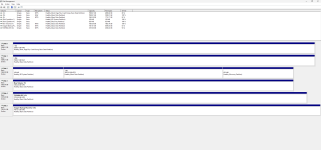You are using an out of date browser. It may not display this or other websites correctly.
You should upgrade or use an alternative browser.
You should upgrade or use an alternative browser.
Possible RAM issue?
- Thread starter EdShi
- Start date
SpyderTracks
We love you Ukraine
Is this a pcspecialist system? Can you post your full specs from the order page?Hi! Just wondering if this looks healthy? I keep getting BSOD crashes, etc. I'm assuming a memory problem; but that's as far as I get.
View attachment 43115
The above is rather irrelevant without any context, what's running?
EdShi
Member
Thanks @SpyderTracks, if you need to know, you need to know. Here are specs:
Last edited:
TonyCarter
VALUED CONTRIBUTOR
if you’d like someone to diagnose the cause, you should follow the steps in the below post…
https://www.pcspecialist.co.uk/forums/threads/when-youre-seeking-help-with-a-bsod.71885/post-738596
https://www.pcspecialist.co.uk/forums/threads/when-youre-seeking-help-with-a-bsod.71885/post-738596
SpyderTracks
We love you Ukraine
Unfortunately the cooler is nowhere near suitable for the CPU.
Have you applied the recent microcode mitigations for the silicon degredation issue as that will have been greatly exacerbated due to insufficient cooling
Have you applied the recent microcode mitigations for the silicon degredation issue as that will have been greatly exacerbated due to insufficient cooling
EdShi
Member
Thanks very much! Wilco!if you’d like someone to diagnose the cause, you should follow the steps in the below post…
https://www.pcspecialist.co.uk/forums/threads/when-youre-seeking-help-with-a-bsod.71885/post-738596
EdShi
Member
Obvs not.Have you applied the recent microcode mitigations for the silicon degredation issue as that will have been greatly exacerbated due to insufficient cooling
SpyderTracks
We love you Ukraine
I suspect then you've got silicon degradation, the only solution is to replace the processor.Obvs not.
Even then though, you need a minimum of an H150i on that CPU, preferably a H170i
SpyderTracks
We love you Ukraine
Blame intel for making such poor processors, worth getting advice in future if you don't understand hardwareBit of a CHOKER, the thing being ~2 years old eh!

Intel confirms that any Raptor Lake instability damage is permanent, and no, it's not planning a recall
As people discover that their 13th and 14th-generation CPUs are slowly degrading away, Intel refuses to stop sales of the chip.
EdShi
Member
Well, I sort of did... this firm built it!worth getting advice in future if you don't understand hardware
EdShi
Member
@TonyCarter who do I send the report too after running the sysnative app?if you’d like someone to diagnose the cause, you should follow the steps in the below post…
https://www.pcspecialist.co.uk/forums/threads/when-youre-seeking-help-with-a-bsod.71885/post-738596
SpyderTracks
We love you Ukraine
PCS are just a system integrator, they simply build what the customer orders, it's not down to them to alter anything, unless the customer seeks advice. The customer is expected to know that they're designing something suitable, or seek help if they're unsure.Well, I sort of did... this firm built it!
If you read the previous link you'll see Intel never issued any recall, nor stopped sales, so PCS are contracted to continue selling parts as is any other partner.
That's just how the business world works.
TonyCarter
VALUED CONTRIBUTOR
You just upload it to your cloud service of choice and share the public link here…and our BSOD@TonyCarter who do I send the report too after running the sysnative app?
EdShi
Member
Here is the link for @ubuysa or anyone who wants it  here's hoping!
here's hoping!
And grateful thanks in advance!
And grateful thanks in advance!
SysnativeFileCollectionApp.zip
drive.google.com
Last edited:
ubuysa
The BSOD Doctor
The first thing I note in that output is that you have some USB attached devices that are having problems....
I've no idea what devices those are but they are probably USB attached devices. It's possible however that these are internal devices using the USB architecture. The first thing to do then, is to disconnect ALL USB attached devices, reboot (to unload any drivers), and then see whether the BSODs continue.
I can also see something curious with your disk allocations. You system drive is the C: drive, as normal...
Your C: drive has a partition size of 5.46TB...
But the drive containing the Windows partition structure (the Seagate FireCuda 530) has a Windows partition size of only 1.82TB
The 5.46TB drive which has the C drive letter is a Seagate Ironwolf Pro HDD...
But there is only a single partition on there, not the UEFI partition structure we expect from a system drive.
What has been going on with your drives and drive letters? It certainly seems as though you have been changing drive letters and drives? Have you?
I can't see where you posted you original spec but there are other inconsistencies in the drives and drive letters that Windows is reporting. You have a D drive for example, that appears not to match any actual physical volume....
I'm at a loss to explain quite how you've done that?!
Please right-click on the Start icon and then click on Disk Management in the menu that pops up. Wait for that to populate and then drag the corner to enlarge the window until we can see all the drives graphically in the bottom pane. Post a screenshot of that display here.
Can you also re-post your FULL system spec again.
Code:
Unknown USB Device (Set Address Failed) USB\VID_0000&PID_0004\6&25E038A6&0&3 43
Unknown USB Device (Device Descriptor Request Failed) USB\VID_0000&PID_0002\6&20397C5C&0&1 43
Unknown USB Device (Device Descriptor Request Failed) USB\VID_0000&PID_0002\8&5E0C49F&0&2 43I can also see something curious with your disk allocations. You system drive is the C: drive, as normal...
Code:
Windows Directory C:\WINDOWS
System Directory C:\WINDOWS\system32
Rich (BB code):
Drive C:
Description Local Fixed Disk
Compressed No
File System NTFS
Size 5.46 TB (6,001,157,730,304 bytes)
Free Space 4.78 TB (5,259,192,487,936 bytes)
Volume Name
Volume Serial Number B224C4AA
Rich (BB code):
Description Disk drive
Manufacturer (Standard disk drives)
Model Seagate FireCuda 530 ZP2000GM30013
Bytes/Sector 512
Media Loaded Yes
Media Type Fixed hard disk
Partitions 3
SCSI Bus 0
SCSI Logical Unit 0
SCSI Port 1
SCSI Target ID 0
Sectors/Track 63
Size 1.82 TB (2,000,396,321,280 bytes)
Total Cylinders 243,201
Total Sectors 3,907,024,065
Total Tracks 62,016,255
Tracks/Cylinder 255
Partition Disk #2, Partition #0
Partition Size 100.00 MB (104,857,600 bytes)
Partition Starting Offset 1,048,576 bytes
Partition Disk #2, Partition #1
Partition Size 1.82 TB (1,999,611,363,328 bytes)
Partition Starting Offset 122,683,392 bytes
Partition Disk #2, Partition #2
Partition Size 633.00 MB (663,748,608 bytes)
Partition Starting Offset 1,999,734,046,720 bytes
Rich (BB code):
Manufacturer (Standard disk drives)
Model ST6000NE000-2KR101
Bytes/Sector 512
Media Loaded Yes
Media Type Fixed hard disk
Partitions 1
SCSI Bus 3
SCSI Logical Unit 0
SCSI Port 0
SCSI Target ID 0
Sectors/Track 63
Size 5.46 TB (6,001,172,513,280 bytes)
Total Cylinders 729,601
Total Sectors 11,721,040,065
Total Tracks 186,048,255
Tracks/Cylinder 255
Partition Disk #1, Partition #0
Partition Size 5.46 TB (6,001,157,734,400 bytes)
Partition Starting Offset 16,777,216 bytesWhat has been going on with your drives and drive letters? It certainly seems as though you have been changing drive letters and drives? Have you?
I can't see where you posted you original spec but there are other inconsistencies in the drives and drive letters that Windows is reporting. You have a D drive for example, that appears not to match any actual physical volume....
Code:
Drive D:
Description Local Fixed Disk
Compressed Not Available
File System Not Available
Size Not Available
Free Space Not Available
Volume Name Not Available
Volume Serial Number Not AvailablePlease right-click on the Start icon and then click on Disk Management in the menu that pops up. Wait for that to populate and then drag the corner to enlarge the window until we can see all the drives graphically in the bottom pane. Post a screenshot of that display here.
Can you also re-post your FULL system spec again.
Last edited:
EdShi
Member
@ubuysa Thanks very much, appreciate your looking at it. I'm not sure what I've to be honest; nothing radical, looking back on it. I reinstalled W11 a couple of weeks ago apropos these crashes, and every now and again (though rarely) an external drops out which changes the drive letters, but I can't think of much more. Both McAfee and Malwarebytes have already come up clean, and PCcleaner has run a coupe of deep scans.
Hopefully here's the information you need!
Hopefully here's the information you need!
SYSTEM SPECS
Case - CORSAIR iCUE 4000X RGB Tempered Glass Mid-Tower ATX Case
Processor (CPU) - Intel® Core™ i9 24-Core Processor i9-13900K (Up to 5.8GHz) 36MB Cache
Motherboard - GIGABYTE Z790 GAMING X AX (DDR5, USB 3.2, PCIe 5.0) - ARGB Ready
Memory (RAM) - 96GB Corsair VENGEANCE DDR5 5600MHz (2 x 48GB)
Graphics Card - 8GB NVIDIA GEFORCE RTX 3050 - HDMI, DP, LHR
Graphics Card Support Bracket - NONE (BRACKET INCLUDED AS STANDARD ON 4070 Ti AND ABOVE)
1st M.2 SSD Drive - 2TB SEAGATE FIRECUDA 530 GEN 4 PCIe NVMe (up to 7300MB/R, 6900MB/W)
2nd M.2 SSD Drive - 2TB SEAGATE FIRECUDA 530 GEN 4 PCIe NVMe (up to 7300MB/R, 6900MB/W)
1st Storage Drive - 6TB SEAGATE IRONWOLF PRO 3.5", 7200 RPM 256MB CACHE
2nd Storage Drive - 6TB SEAGATE IRONWOLF PRO 3.5", 7200 RPM 256MB CACHE
RAID - RAID 0 (STRIPED VOLUME - 2 x same size & model HDD / SSD)
External DVD/BLU-RAY Drive - 8x Slim USB 2.0 External DVD-RW
Memory Card Reader - USB 3.0 EXTERNAL SD/MICRO SD CARD READER
Power Supply - CORSAIR 550W TXm SERIES™ SEMI-MODULAR 80 PLUS® GOLD, ULTRA QUIET
Power Cable - 1 x 1.5 Metre UK Power Cable (Kettle Lead)
Processor Cooling - CORSAIR H100x RGB Elite High Performance CPU Cooler
Thermal Paste - STANDARD THERMAL PASTE FOR SUFFICIENT COOLING
Sound Card - ONBOARD 6 CHANNEL (5.1) HIGH DEF AUDIO (AS STANDARD)
Network Card - ONBOARD LAN PORT
USB/Thunderbolt Options - MIN. 2 x USB 3.0 & 2 x USB 2.0 PORTS @ BACK PANEL + MIN. 2 FRONT PORTS
Operating System - Windows 11 Home 64 Bit - inc. Single Licence [KUK-00003]
Operating System Language - United Kingdom - English Language
Windows Recovery Media - Windows 10/11 Multi-Language Recovery Image - Unlimited Downloads from Online Account
Office Software - FREE 30 Day Trial of Microsoft 365® (Operating System Required)
Browser - Firefox™
Monitor - AOC Q32V4 31.5" QHD Monitor - 2560 x 1440, 4MS, HDMI, DP
RAID Configuration:
Product Description - 6TB SEAGATE IRONWOLF PRO
First Category - 1st Storage Drive
Second Category - 2nd Storage Drive
Configure RAID - N/A
Third Category - N/A
Fourth Category - YES
Attachments
SpyderTracks
We love you Ukraine
Your windows is unquestionably fully borkedBoth McAfee and Malwarebytes have already come up clean, and PCcleaner has run a coupe of deep scans.
Don't install McAfee, and don't install PCCleaner, they're irrelevant apps from XP days, now nothing more than malware.
By clean installing it will sort out your drive arrangement also.
But the whole windows install is completely borked
EdShi
Member
Yo, @SpyderTracks I am fully seized with taking your advice  I'll get shot of those apps. True: they didn't do anything anyway. I assume 'borked' is the technical term
I'll get shot of those apps. True: they didn't do anything anyway. I assume 'borked' is the technical term  but, seriously, does that mean the reinstall I did, actually didn't? Blimey. I mean, if we can't rely on a clean install, then what can we rely on?*
but, seriously, does that mean the reinstall I did, actually didn't? Blimey. I mean, if we can't rely on a clean install, then what can we rely on?*
*Apart from a Mac, presumably!
*Apart from a Mac, presumably!
ubuysa
The BSOD Doctor
As above, that is a total mess. When you reinstalled Windows you got it horribly wrong and you've completely fouled up your whole disk setup. I'd advise the following....
- Backup all your user data to one (or both) of those external drives. Then disconnect these drives from the PC.
- Boot the Windows installation media (create installation media for the latest version from here).
- Click the big blue INSTALL button and select a Custom Install
- Delete all partitions on all drives so they all show only 'unallocated space'
- Select the first Firecuda 530 drive (so it's highlighted) and click the Next button, the installer will create the appropriate partition structure and install Windows.
- Run Windows Update repeatedly after installation - until no more updates are found.