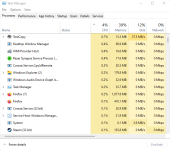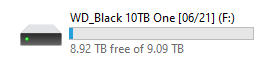Hi all,
I got my sparkling new PC last week, and I'm really pleased with it so far
One of my existing drives is failing badly, but CrystalDiskInfo isn't showing any issues with it. In an effort to see what I could use to get a better test, I was guided towards Performance Monitor built into Windows 11. So I ran it, using the guidelines here and it's giving pretty terrible results.
I've had no performance issues with the PC at all, and my CPU usage is generally idling at about 2%. Yet according to this, everything is wrong

For reference, it'a Ryzen 5800CPU, 10GB RTX3080 graphics card with 32GB of RAM, and I'm barely running anything at all.
Should I be concerned, or this process not reliable?

I got my sparkling new PC last week, and I'm really pleased with it so far
One of my existing drives is failing badly, but CrystalDiskInfo isn't showing any issues with it. In an effort to see what I could use to get a better test, I was guided towards Performance Monitor built into Windows 11. So I ran it, using the guidelines here and it's giving pretty terrible results.
I've had no performance issues with the PC at all, and my CPU usage is generally idling at about 2%. Yet according to this, everything is wrong
For reference, it'a Ryzen 5800CPU, 10GB RTX3080 graphics card with 32GB of RAM, and I'm barely running anything at all.
Should I be concerned, or this process not reliable?