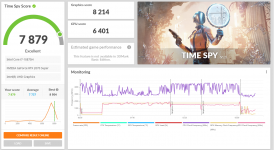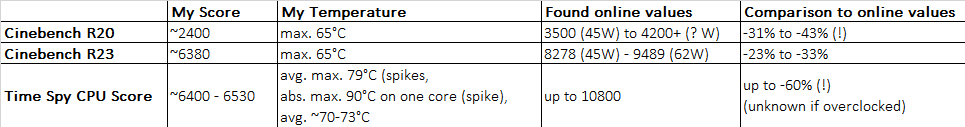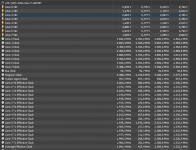Hello everyone,
I got a Vyper III 15 in June with an i7 10875h and 2070 super (all specs below).
The last few days I inform myself about optimization/undervolting and started benchmarking my system.
I tested my cpu with cinebench r20 and r23 and Timy Spy and got the following scores (details in attached images). Unfortunately it didn't let me inser the tableso here a bit unformatted:
Cinebench 20:
Also the Time Spy CPU Score seems really low compared to this list: Time Spy CPU Score Comparison.
My Time Spy Graphics Score with 8450 on the other hand is in the average range.
Testing setup:
- all programms except HWInfo and Cinebench OR Time Spy off
- airplane mode (makes no difference)
- operating mode in GamingCenter: turbo (but makes no difference im game / office mode)
- no undervolting / overclocking
- plugged in
The temperature seems ok (or even low?).
So...do I do something wrong or is something wrong with my CPU?
What scores/temps do you achieve?
Thanks in advance!
My setup:
Chassis & Display
Vyper Series: 15.6" Matte Full HD 144Hz 72% NTSC LED Widescreen (1920x1080)
Processor (CPU)
Intel® Core™ i7 Eight Core Processor 10875H (2.3GHz, 5.1GHz Turbo)
Memory (RAM)
16GB Corsair 2666MHz SODIMM DDR4 (2 x 8GB)
Graphics Card
NVIDIA® GeForce® RTX 2070 SUPER - 8.0GB GDDR6 Video RAM - DirectX® 12.1
1st M.2 SSD Drive
500GB SAMSUNG 970 EVO PLUS M.2, PCIe NVMe (up to 3500MB/R, 3200MB/W)
Memory Card Reader
Integrated 3 in 1 Card Reader (Full Size SD / SDHC / SDXC)
AC Adaptor
1 x 230W AC Adaptor
Power Cable
1 x 1 Metre European Power Cable (Kettle Lead)
Battery
Vyper Series Integrated 62WH Lithium Ion Battery
Thermal Paste
ARCTIC MX-4 EXTREME THERMAL CONDUCTIVITY COMPOUND
Sound Card
2 Channel High Def. Audio + THX Spatial Audio
Wireless Network Card
GIGABIT LAN & WIRELESS INTEL® Wi-Fi 6 AX201 (2.4 Gbps) + BT 5.0
USB/Thunderbolt Options
1 x THUNDERBOLT 3 PORT + 3 x USB 3.1 PORTS
Keyboard Language
VYPER SERIES RGB BACKLIT GERMAN KEYBOARD
I got a Vyper III 15 in June with an i7 10875h and 2070 super (all specs below).
The last few days I inform myself about optimization/undervolting and started benchmarking my system.
I tested my cpu with cinebench r20 and r23 and Timy Spy and got the following scores (details in attached images). Unfortunately it didn't let me inser the tableso here a bit unformatted:
Cinebench 20:
- Score: ~2400
- Temperature: max. 65°C
- Found online values: 3500 (45W) to 4200+ (? W)
- Comparison to online values: -31% to -43% (!)
- Score: ~6380
- Temperature: max. 65°C
- Found online values: 8278 (45W) - 9489 (62W)
- Comparison to online values: -23% to -33%
- Score: ~6400 - 6530
- Temperature: avg. max. 79°C (spikes), abs. max. 90°C on one core (spike), avg. ~70-73°C
- Found online values: up to 10800
- Comparison to online values: up to -60% (!) (unknown if overclocked)
Also the Time Spy CPU Score seems really low compared to this list: Time Spy CPU Score Comparison.
My Time Spy Graphics Score with 8450 on the other hand is in the average range.
Testing setup:
- all programms except HWInfo and Cinebench OR Time Spy off
- airplane mode (makes no difference)
- operating mode in GamingCenter: turbo (but makes no difference im game / office mode)
- no undervolting / overclocking
- plugged in
The temperature seems ok (or even low?).
So...do I do something wrong or is something wrong with my CPU?
What scores/temps do you achieve?
Thanks in advance!
My setup:
Chassis & Display
Vyper Series: 15.6" Matte Full HD 144Hz 72% NTSC LED Widescreen (1920x1080)
Processor (CPU)
Intel® Core™ i7 Eight Core Processor 10875H (2.3GHz, 5.1GHz Turbo)
Memory (RAM)
16GB Corsair 2666MHz SODIMM DDR4 (2 x 8GB)
Graphics Card
NVIDIA® GeForce® RTX 2070 SUPER - 8.0GB GDDR6 Video RAM - DirectX® 12.1
1st M.2 SSD Drive
500GB SAMSUNG 970 EVO PLUS M.2, PCIe NVMe (up to 3500MB/R, 3200MB/W)
Memory Card Reader
Integrated 3 in 1 Card Reader (Full Size SD / SDHC / SDXC)
AC Adaptor
1 x 230W AC Adaptor
Power Cable
1 x 1 Metre European Power Cable (Kettle Lead)
Battery
Vyper Series Integrated 62WH Lithium Ion Battery
Thermal Paste
ARCTIC MX-4 EXTREME THERMAL CONDUCTIVITY COMPOUND
Sound Card
2 Channel High Def. Audio + THX Spatial Audio
Wireless Network Card
GIGABIT LAN & WIRELESS INTEL® Wi-Fi 6 AX201 (2.4 Gbps) + BT 5.0
USB/Thunderbolt Options
1 x THUNDERBOLT 3 PORT + 3 x USB 3.1 PORTS
Keyboard Language
VYPER SERIES RGB BACKLIT GERMAN KEYBOARD
Attachments
Last edited: