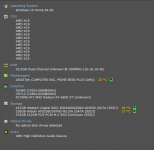FoxMulberry
Member
First I know some about computers, but I usually just use them and this RBG stuff is new to me. Also English is not my first language.
I have Asus Prime B550-plus mother board. I have problems to detect fans. Bios and many programs like armory grate and Ai suite only finds CPU fan and not the three that are in the front. RGP and fans work, but I cannot control theirs speed. Three fans are connect whit each other by splitters and are connected to the motherboard whit Aura addressable Gen 2 header.
My goal is to get then silent when I do nothing, but I have hard time to manege to get them to work. After I read lot about 3 pin vs 4 pin, 5v vs 12v and PWM mode vs DC mode. I realize that I do not know much about fans either. I have try bunch of Bios setups and softwares, but no go. I even try to get one of the fans separate and connect whit one of the CHA fan slots, but the fan nor RGB did not work, other two still worked fine. So I put them back and manage not to destroy anything. Everything works, but just is too loud and annoying. Any help or links to good quids will be appreciate.
I have Asus Prime B550-plus mother board. I have problems to detect fans. Bios and many programs like armory grate and Ai suite only finds CPU fan and not the three that are in the front. RGP and fans work, but I cannot control theirs speed. Three fans are connect whit each other by splitters and are connected to the motherboard whit Aura addressable Gen 2 header.
My goal is to get then silent when I do nothing, but I have hard time to manege to get them to work. After I read lot about 3 pin vs 4 pin, 5v vs 12v and PWM mode vs DC mode. I realize that I do not know much about fans either. I have try bunch of Bios setups and softwares, but no go. I even try to get one of the fans separate and connect whit one of the CHA fan slots, but the fan nor RGB did not work, other two still worked fine. So I put them back and manage not to destroy anything. Everything works, but just is too loud and annoying. Any help or links to good quids will be appreciate.