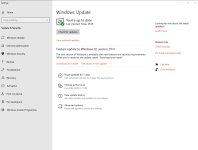Have my PCS PC for just under a year had a few PC resets - no blue screen.
In Windows Reliability Monitor Got this report. Any help to what it means pls?
Problem Event Name: LiveKernelEvent
Code: 141
Parameter 1: ffffc804c336c010
Parameter 2: fffff80290a0a9c4
Parameter 3: 0
Parameter 4: 1300
OS version: 10_0_19042
Service Pack: 0_0
Product: 256_1
OS Version: 10.0.19042.2.0.0.256.4
Locale ID: 2057
In Windows Reliability Monitor Got this report. Any help to what it means pls?
Problem Event Name: LiveKernelEvent
Code: 141
Parameter 1: ffffc804c336c010
Parameter 2: fffff80290a0a9c4
Parameter 3: 0
Parameter 4: 1300
OS version: 10_0_19042
Service Pack: 0_0
Product: 256_1
OS Version: 10.0.19042.2.0.0.256.4
Locale ID: 2057