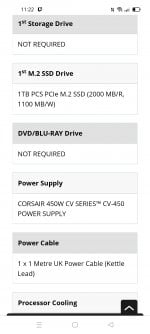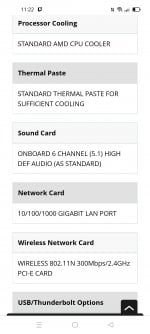Hi all, I got my pc about 2 weeks ago, all was good and working until now. Was trying to turn the pc on but nothing happend, no beep, no fan running. The lights on the motherboard are on. Was trying to find any answares but nothing, also was trying to find the power pins on motherboard check if that works, but couldn't find them 😏 I'm not pc expert so you have to forgive me😉 my mother board is ASUS PRIME B450-PLUS was also looking in the manual but that doesn't say either. Thanks in advance
You are using an out of date browser. It may not display this or other websites correctly.
You should upgrade or use an alternative browser.
You should upgrade or use an alternative browser.
Pc won't start
- Thread starter Loki86
- Start date
SpyderTracks
We love you Ukraine
Is this a PCSpecialist machine? Can you post your full specs from the order page?Hi all, I got my pc about 2 weeks ago, all was good and working until now. Was trying to turn the pc on but nothing happend, no beep, no fan running. The lights on the motherboard are on. Was trying to find any answares but nothing, also was trying to find the power pins on motherboard check if that works, but couldn't find them 😏 I'm not pc expert so you have to forgive me😉 my mother board is ASUS PRIME B450-PLUS was also looking in the manual but that doesn't say either. Thanks in advance
AleTax
VALUED CONTRIBUTOR
It might be PSU issue since I see it's very small for the specs you have. Also the motherboard isn't the best choice for that CPUYeah I got it from pc specialist
NoddyPirate
Godlike
If everything is dead then it would almost certainly be a PSU I would think. However, the PSU recommended for your GPU seems to be 500W as far as I can tell - perhaps I have the wrong reference though. That would be for an 'average' system with an average i7 CPU - your CPU is one of the lowest power draw CPU's these days - so while there's no doubt you really should have a better PSU - at 76W for the CPU plus 160W for the GPU it still gives over 200W to spare for everything else. I doubt your PSU has been stressed to breaking point - I wonder if something esle isn't going on also?
Which lights you are referring to as lit on your motherboard? I don't think the B450 has any Q-LED indicators....... Could you clarify what you mean?
Which lights you are referring to as lit on your motherboard? I don't think the B450 has any Q-LED indicators....... Could you clarify what you mean?
NoddyPirate
Godlike
Ah OK - that's the Audio track LED lighting and would be powered even when the system itself is off.
Only other thing I can think of to try is to cycle the PSU power switch on the PSU unit itself - as that can reset some internal trips if any occured.
It does sound like a dead PSU I would feel. If it does go back to RMA on Tuesday I would consider taking the opportunity to upgrade your PSU so you can rule that out in future - the RMx series are highly recommended here and a 750 or 850 W PSU will give you all the future proofing you could want really.
Anyway, good luck!
Only other thing I can think of to try is to cycle the PSU power switch on the PSU unit itself - as that can reset some internal trips if any occured.
It does sound like a dead PSU I would feel. If it does go back to RMA on Tuesday I would consider taking the opportunity to upgrade your PSU so you can rule that out in future - the RMx series are highly recommended here and a 750 or 850 W PSU will give you all the future proofing you could want really.
Anyway, good luck!
SpyderTracks
We love you Ukraine
I would just check the CPU power cable is plugged in correctly to the board, it's the 8 pin connector usually in the top left of the motherboard labelled EATX 12V (number one in the motherboard layout diagram.
I would also double check the power button cable is correctly connected to the board which is labelled as "PANEL" at number 8 in the manual here on Page 1-1:
I would also double check the power button cable is correctly connected to the board which is labelled as "PANEL" at number 8 in the manual here on Page 1-1:
Thanks, I've checked the CPU cable and the button, all sitting correctly.
Was thinking of the PSU upgrade as well so now will have a chance to do that. On the official NVIDIA page says it should be at least 500W, too bad I've only read about it now... Well computers not my strong side but learning every day I guess...
Was thinking of the PSU upgrade as well so now will have a chance to do that. On the official NVIDIA page says it should be at least 500W, too bad I've only read about it now... Well computers not my strong side but learning every day I guess...
AleTax
VALUED CONTRIBUTOR
No worries. Go with the TXm - RMx 750 or 850W and you'll be okThanks, I've checked the CPU cable and the button, all sitting correctly.
Was thinking of the PSU upgrade as well so now will have a chance to do that. On the official NVIDIA page says it should be at least 500W, too bad I've only read about it now... Well computers not my strong side but learning every day I guess...
Citrus_9
Expert
I vote for RMx 850WNo worries. Go with the TXm - RMx 750 or 850W and you'll be ok
Last edited:
AleTax
VALUED CONTRIBUTOR
Agreed. Although I have the TXm 750W and it works great as wellI vote for RMx 850WVery good quality, very amazed and glad I took it in to my build.
jamiephillips909
Godlike
Rmx 850w gets my vote ! Also have your pc plugged into a surge protector if you have not already !
AleTax
VALUED CONTRIBUTOR
Unfortunately when I ordered it was out of stock so had to go with the TXmyeah RMx all the way, preferably the 850W