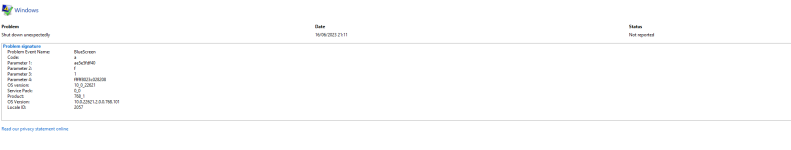PaulScott670
Bronze Level Poster
Hi all,
I got a blue screen error while playing Warzone 2. Apparently from what I've read it's a hardware issue. I have attached a copy of the reliability monitor report. My specs are below also. Thanks.
Case
CORSAIR iCUE 5000T RGB MID TOWER GAMING CASE
Promotional Item
Whilst stocks last, get a Corsair Peripheral Bundle with every iCUE system! [UK Layout]
Processor (CPU)
Intel® Core™ i9 24-Core Processor i9-13900K (Up to 5.8GHz) 36MB Cache
Motherboard
ASUS® ROG MAXIMUS Z790 HERO (DDR5, LGA1700, USB 3.2, PCIe 5.0) - ARGB Ready
Memory (RAM)
32GB Corsair DOMINATOR PLATINUM RGB DDR5 5600MHz (2 x 16GB)
Graphics Card
24GB ASUS TUF GEFORCE RTX 4090 OC EDITION - HDMI, DP
1st M.2 SSD Drive
4TB CORSAIR MP600 PRO NVMe PCIe M.2 SSD (up to 7000 MB/R, 6850 MB/W)
1st M.2 SSD Drive
2TB CORSAIR FORCE MP600 NVMe PCIe M.2 SSD (up to 4950 MB/R, 4000 MB/W)
Power Supply
CORSAIR 1000W RMx SERIES™ - MODULAR 80 PLUS GOLD, ULTRA QUIET
Power Cable
1 x 1.5 Metre UK Power Cable (Kettle Lead, 1.0mm Core)
Processor Cooling
CORSAIR iCUE H150i ELITE LCD XT RGB CPU Cooler
Thermal Paste
STANDARD THERMAL PASTE FOR SUFFICIENT COOLING
Extra Case Fans
3 x Corsair LL120 RGB LED Fan + Controller Kit
Sound Card
ONBOARD 6 CHANNEL (5.1) HIGH DEF AUDIO (AS STANDARD)
Network Card
10/100/1000 GIGABIT LAN PORT
USB/Thunderbolt Options
MIN. 2 x USB 3.0 & 2 x USB 2.0 PORTS @ BACK PANEL + MIN. 2 FRONT PORTS
Operating System
Windows 11 Home 64 Bit - inc. Single Licence [KUK-00003]
I got a blue screen error while playing Warzone 2. Apparently from what I've read it's a hardware issue. I have attached a copy of the reliability monitor report. My specs are below also. Thanks.
Case
CORSAIR iCUE 5000T RGB MID TOWER GAMING CASE
Promotional Item
Whilst stocks last, get a Corsair Peripheral Bundle with every iCUE system! [UK Layout]
Processor (CPU)
Intel® Core™ i9 24-Core Processor i9-13900K (Up to 5.8GHz) 36MB Cache
Motherboard
ASUS® ROG MAXIMUS Z790 HERO (DDR5, LGA1700, USB 3.2, PCIe 5.0) - ARGB Ready
Memory (RAM)
32GB Corsair DOMINATOR PLATINUM RGB DDR5 5600MHz (2 x 16GB)
Graphics Card
24GB ASUS TUF GEFORCE RTX 4090 OC EDITION - HDMI, DP
1st M.2 SSD Drive
4TB CORSAIR MP600 PRO NVMe PCIe M.2 SSD (up to 7000 MB/R, 6850 MB/W)
1st M.2 SSD Drive
2TB CORSAIR FORCE MP600 NVMe PCIe M.2 SSD (up to 4950 MB/R, 4000 MB/W)
Power Supply
CORSAIR 1000W RMx SERIES™ - MODULAR 80 PLUS GOLD, ULTRA QUIET
Power Cable
1 x 1.5 Metre UK Power Cable (Kettle Lead, 1.0mm Core)
Processor Cooling
CORSAIR iCUE H150i ELITE LCD XT RGB CPU Cooler
Thermal Paste
STANDARD THERMAL PASTE FOR SUFFICIENT COOLING
Extra Case Fans
3 x Corsair LL120 RGB LED Fan + Controller Kit
Sound Card
ONBOARD 6 CHANNEL (5.1) HIGH DEF AUDIO (AS STANDARD)
Network Card
10/100/1000 GIGABIT LAN PORT
USB/Thunderbolt Options
MIN. 2 x USB 3.0 & 2 x USB 2.0 PORTS @ BACK PANEL + MIN. 2 FRONT PORTS
Operating System
Windows 11 Home 64 Bit - inc. Single Licence [KUK-00003]