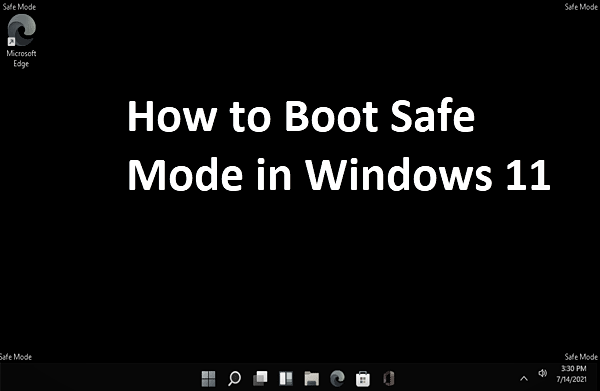mike150185
Member
Good afternoon
I ordered a PC from here in early 2021 and I have had no issues until the last 2-3 months when it just randomly restarted.
When it first happened, it was very intermittent and usually when idle, so I had something running in the background which seemed to work most of the time. Not sure if relevant but I have dual monitors, and maybe 80-90% of the time after restarting, one of the monitors will not display anything until I have shut down and turned back on.
Fast forward to this week - I was using it most of the day on Thursday; it had its usual restart when I first turned it on and I used it for 5-6 hours before it got significantly worse. I wouldn't get more than 3 minutes use before it restarted again and now I am lucky if I even make it to the Windows login screen. Majority of the time, it will show the PCS loading screen with the dots going round in a circle at which point it will crash.
I have looked online for the possible causes and there are lot. I managed to carry out a memory test and that wasn't the problem. I am just looking for some direction on how to diagnose the issue.
The spec is as follows:
Case
COOLERMASTER MASTERBOX TD500 MESH RGB GAMING CASE
Processor (CPU)
AMD Ryzen 7 5800X Eight Core CPU (3.8GHz-4.7GHz/36MB CACHE/AM4)
Motherboard
ASUS® ROG STRIX X570-F GAMING (USB 3.2 Gen 2, PCIe 4.0) - ARGB Ready!
Memory (RAM)
16GB Corsair VENGEANCE DDR4 3200MHz (2 x 8GB)
Graphics Card
8GB NVIDIA GEFORCE RTX 3070 - HDMI, DP
1st M.2 SSD Drive
500GB SAMSUNG 980 PRO M.2, PCIe NVMe (up to 6900MB/R, 5000MB/W)
 Partitions: 512GB
Partitions: 512GB
2nd M.2 SSD Drive
1TB PCS PCIe M.2 SSD (2200 MB/R, 1500 MB/W)
 Partitions: 1000GB
Partitions: 1000GB
1st Storage Drive
2TB SEAGATE BARRACUDA SATA-III 3.5" HDD, 6GB/s, 7200RPM, 256MB CACHE
 Partitions: 2000GB
Partitions: 2000GB
DVD/BLU-RAY Drive
NOT REQUIRED
Memory Card Reader
USB 3.0 EXTERNAL SD/MICRO SD CARD READER
Power Supply
CORSAIR 650W TXm SERIES™ SEMI-MODULAR 80 PLUS® GOLD, ULTRA QUIET
Power Cable
1 x 1 Metre UK Power Cable (Kettle Lead)
Processor Cooling
CORSAIR H100i RGB PLATINUM Hydro Series High Performance CPU Cooler
Thermal Paste
STANDARD THERMAL PASTE FOR SUFFICIENT COOLING
LED Lighting
50cm UV LED Strip
Extra Case Fans
1x 120mm Thermaltake TOUGHFAN 12 Case Fan
Sound Card
ONBOARD 6 CHANNEL (5.1) HIGH DEF AUDIO (AS STANDARD)
Network Card
10/100/1000 GIGABIT LAN PORT (Wi-Fi NOT INCLUDED)
Wireless Network Card
WIRELESS INTEL® Wi-Fi 6 AX200 2,400Mbps/5GHz, 300Mbps/2.4GHz PCI-E CARD + BT 5.0
USB/Thunderbolt Options
MIN. 2 x USB 3.0 & 2 x USB 2.0 PORTS @ BACK PANEL + MIN. 2 FRONT PORTS
Operating System
Windows 10 Home 64 Bit - inc. Single Licence [KUK-00001]
Operating System Language
United Kingdom - English Language
Windows Recovery Media
Windows 10 Multi-Language Recovery Image - Unlimited Downloads from Online Account
I ordered a PC from here in early 2021 and I have had no issues until the last 2-3 months when it just randomly restarted.
When it first happened, it was very intermittent and usually when idle, so I had something running in the background which seemed to work most of the time. Not sure if relevant but I have dual monitors, and maybe 80-90% of the time after restarting, one of the monitors will not display anything until I have shut down and turned back on.
Fast forward to this week - I was using it most of the day on Thursday; it had its usual restart when I first turned it on and I used it for 5-6 hours before it got significantly worse. I wouldn't get more than 3 minutes use before it restarted again and now I am lucky if I even make it to the Windows login screen. Majority of the time, it will show the PCS loading screen with the dots going round in a circle at which point it will crash.
I have looked online for the possible causes and there are lot. I managed to carry out a memory test and that wasn't the problem. I am just looking for some direction on how to diagnose the issue.
The spec is as follows:
Case
COOLERMASTER MASTERBOX TD500 MESH RGB GAMING CASE
Processor (CPU)
AMD Ryzen 7 5800X Eight Core CPU (3.8GHz-4.7GHz/36MB CACHE/AM4)
Motherboard
ASUS® ROG STRIX X570-F GAMING (USB 3.2 Gen 2, PCIe 4.0) - ARGB Ready!
Memory (RAM)
16GB Corsair VENGEANCE DDR4 3200MHz (2 x 8GB)
Graphics Card
8GB NVIDIA GEFORCE RTX 3070 - HDMI, DP
1st M.2 SSD Drive
500GB SAMSUNG 980 PRO M.2, PCIe NVMe (up to 6900MB/R, 5000MB/W)

2nd M.2 SSD Drive
1TB PCS PCIe M.2 SSD (2200 MB/R, 1500 MB/W)

1st Storage Drive
2TB SEAGATE BARRACUDA SATA-III 3.5" HDD, 6GB/s, 7200RPM, 256MB CACHE

DVD/BLU-RAY Drive
NOT REQUIRED
Memory Card Reader
USB 3.0 EXTERNAL SD/MICRO SD CARD READER
Power Supply
CORSAIR 650W TXm SERIES™ SEMI-MODULAR 80 PLUS® GOLD, ULTRA QUIET
Power Cable
1 x 1 Metre UK Power Cable (Kettle Lead)
Processor Cooling
CORSAIR H100i RGB PLATINUM Hydro Series High Performance CPU Cooler
Thermal Paste
STANDARD THERMAL PASTE FOR SUFFICIENT COOLING
LED Lighting
50cm UV LED Strip
Extra Case Fans
1x 120mm Thermaltake TOUGHFAN 12 Case Fan
Sound Card
ONBOARD 6 CHANNEL (5.1) HIGH DEF AUDIO (AS STANDARD)
Network Card
10/100/1000 GIGABIT LAN PORT (Wi-Fi NOT INCLUDED)
Wireless Network Card
WIRELESS INTEL® Wi-Fi 6 AX200 2,400Mbps/5GHz, 300Mbps/2.4GHz PCI-E CARD + BT 5.0
USB/Thunderbolt Options
MIN. 2 x USB 3.0 & 2 x USB 2.0 PORTS @ BACK PANEL + MIN. 2 FRONT PORTS
Operating System
Windows 10 Home 64 Bit - inc. Single Licence [KUK-00001]
Operating System Language
United Kingdom - English Language
Windows Recovery Media
Windows 10 Multi-Language Recovery Image - Unlimited Downloads from Online Account
Last edited by a moderator: