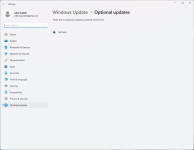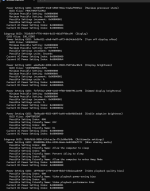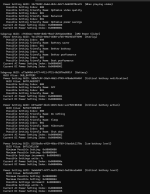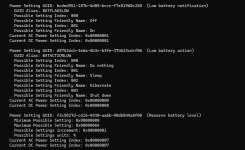That's done but the power button still doesn't work properly, is it possible its still a software issue or is it more likely a hardware issue now that I've clean installed?Windows update configures drivers through optional updates, you need to have run those before installing anything like graphics driver etc
You are using an out of date browser. It may not display this or other websites correctly.
You should upgrade or use an alternative browser.
You should upgrade or use an alternative browser.
Pc not turning on properly
- Thread starter alfushoop
- Start date
SpyderTracks
We love you Ukraine
It wasn't done as your device manager wasn't configured properly?That's done but the power button still doesn't work properly, is it possible its still a software issue or is it more likely a hardware issue now that I've clean installed?
Can you post a screenshot of your optional updates section and your device manager?
Thanks for the helpIt wasn't done as your device manager wasn't configured properly?
Can you post a screenshot of your optional updates section and your device manager?
Attachments
SpyderTracks
We love you Ukraine
So you need to manually install the bluetooth driver from the motherboard websiteThanks for the help
Done that now, still won't turn onSo you need to manually install the bluetooth driver from the motherboard website
Attachments
I've set the button to only put my PC to sleep for now which seems to work fine so I think you are right in that it's a software issue but I'm not sure what problem it isSo you need to manually install the bluetooth driver from the motherboard website
TonyCarter
VALUED CONTRIBUTOR
What was the button set to do before you set it to 'sleep'?I've set the button to only put my PC to sleep for now which seems to work fine so I think you are right in that it's a software issue but I'm not sure what problem it is
It was on "shut down", basically the issue is when I shut down my pc the only way I can turn it back on is if I manually turn the psu off and on again, otherwise the power button doesn't workWhat was the button set to do before you set it to 'sleep'?
I've set it to sleep now instead of shut down for a temporary solution but that means my pc is going to be on all the time instead of turning off.
I'm assuming the button has no loose connection as I wouldn't be able to put it to sleep and wake it up again, so it's either an issue with the psu itself or a software issue.
Any help is appreciated.
TonyCarter
VALUED CONTRIBUTOR
Have you tried using the shutdown process from within Windows itself, instead of relying on the button? Does that result in the same failure to restart?
Yeah any way I shut down the pc causes the same issueHave you tried using the shutdown process from within Windows itself, instead of relying on the button? Does that result in the same failure to restart?
Yeah I've tried to push in the wires see if that works but I haven't built a pc before and I've ordered this 1 so it was built for me I'm worried if I mess with it too much I'll break something and I don't know what I'm doing so I won't be able to fix itI would check ask the connections, just to be on the safe side, these things can come loose
I'll play around a little more but im hoping its a software issue which im able to fix through guides and trial and error otherwise im a lil stuck :/
Doesn't seem to change anything thanks for the suggestion thoI had a similar issue before and it was a connected device (mouse or keyboard) that was causing the problem.
Might be worth unplugging everything except the power cable and try the power button.
SpyderTracks
We love you Ukraine
The issue appears to be that something is interrupting the hibernation process which it then doesn’t recover from until you power off at the mains (which in turn clears hibernation config)Doesn't seem to change anything thanks for the suggestion tho
You said you disabled hibernation but the symptoms suggest you havent
Can you type the following in powershell
powercfg /query
and post a screenshot?
Also, what software have you installed for testing?
sorry it took a whileThe issue appears to be that something is interrupting the hibernation process which it then doesn’t recover from until you power off at the mains (which in turn clears hibernation config)
You said you disabled hibernation but the symptoms suggest you havent
Can you type the following in powershell
powercfg /query
and post a screenshot?
Also, what software have you installed for testing?
hopefully you can still help
thanks
Attachments
Last edited:
SpyderTracks
We love you Ukraine
Hibernation is still active.sorry it took a while
hopefully you can still help
thanks
is it active on these ?Hibernation is still active.
i did the command for
powercfg /H off
Attachments
SpyderTracks
We love you Ukraine
That's not the right command so it's still on.is it active on these ?
i did the command for
powercfg /H off
It's powercfg.exe /hibernate off