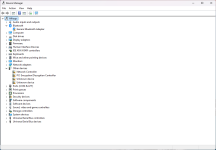I've had my PC for about a year now and suddenly the only way I can turn it on is if I unplug it and plug it back in again, only then will the power button work.
Not sure if the performance had had any issues, but I think it's just the boot up process that's a lil dodgy now.
Any possible solutions to this, or if not anyway I can send it in without the warranty to get it fixed (not sure if the warranty has expired yet but I think it has)
Thanks
Not sure if the performance had had any issues, but I think it's just the boot up process that's a lil dodgy now.
Any possible solutions to this, or if not anyway I can send it in without the warranty to get it fixed (not sure if the warranty has expired yet but I think it has)
Thanks