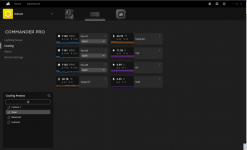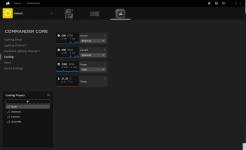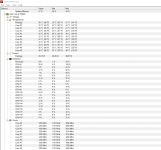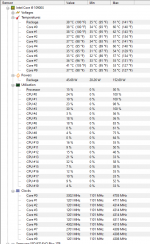LudicoloARMY
Member
hey guys, i'm a bit of a computer novice and i recently purchased a PC, it has Corsair H115i ELITE CAPELLIX RGB Hydro Series High Performance CPU Cooler. Computer cost around 3k yet it so loud, not sure if its meant to be silent, however its not even close, the fans sporadically increase and decrease in rpm and the minute I start download something the fans go berserk. Hoping someone can help me out here thanks.