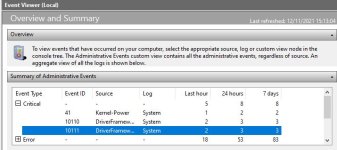I just received my pc after having it sent out to pc specialist for an upgrade (New aio). The pc temps are much lower after doing a ryzen master stress test which is great, but every time i launch a game the game will crash and sometimes crash the entire pc. Within the last hour i have had 5 critical even in event viewer. I have attached a screenshot showing the errors. Not sure whats causing this, i just hope i don't have to send the pc away again.
Thanks
Thanks