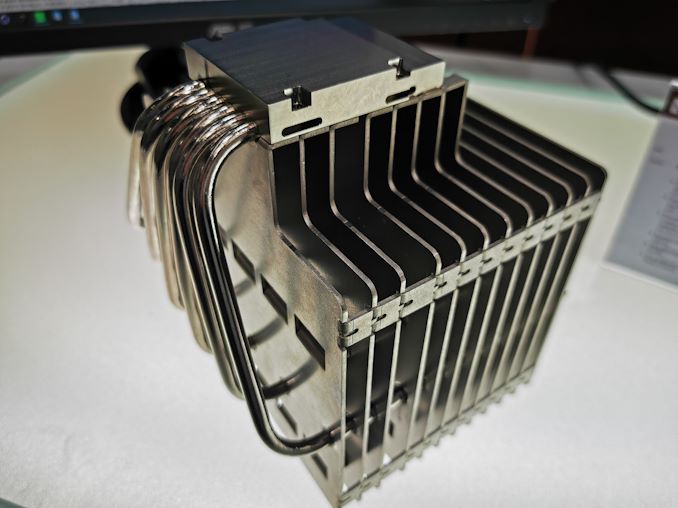I am an IT numpty - is this spec good for a silent PC? It is my first custom build. Need something very small & silent for office work. No music/video editing - just word processing and Zoom.
I have a spare legitimate copy of Windows 10 Pro hence no operating system selected. What do you recommend for requesting partitions when I order?
Many thanks.
Case
Akasa Euler TX Thin Mini ITX Fanless Aluminium Case - Silent!
Processor (CPU)
Intel® Core™ i5 Six Core Processor i5-9400 (2.9GHz) 9MB Cache
Motherboard
ASUS® H310T R2.0: (Mini-ITX, DDR4, USB 3.1, 6Gb/s)
Memory (RAM)
8GB Corsair 2133MHz SODIMM DDR4 (1 x 8GB)
Graphics Card
INTEL® HD GRAPHICS (CPU Dependant) - 1.7GB Max DDR4 Video RAM - DirectX® 12
1st Storage Drive
1TB PCS 2.5" SSD, SATA 6 Gb (520MB/R, 470MB/W)
Power Supply
120W External Power Supply
Power Cable
1 x 1 Metre Cloverleaf UK Power Cable
Sound Card
ONBOARD 8 CHANNEL (7.1) HIGH DEF AUDIO (AS STANDARD)
Wireless/Wired Networking
GIGABIT LAN & WIRELESS INTEL® Wi-Fi 6 AX200 (2.4 Gbps) + BT 5.0
USB/Thunderbolt Options
MIN. 2 x USB 3.0 & 2 x USB 2.0 PORTS @ BACK PANEL + MIN. 2 FRONT PORTS
Operating System
NO OPERATING SYSTEM REQUIRED
Operating System Language
United Kingdom - English Language
Windows Recovery Media
NO RECOVERY MEDIA REQUIRED
Office Software
FREE 30 Day Trial of Microsoft 365® (Operating System Required)
Anti-Virus
NO ANTI-VIRUS SOFTWARE
Browser
Microsoft® Edge (Windows 10 Only)
Warranty
3 Year Silver Warranty (1 Year Collect & Return, 1 Year Parts, 3 Year Labour)
Delivery
STANDARD INSURED DELIVERY TO UK MAINLAND (MON-FRI)
Build Time
Standard Build - Approximately 16 to 18 working days
Welcome Book
PCSpecialist Welcome Book - United Kingdom & Republic of Ireland
Price: £552.00 including VAT and Delivery
Unique URL to re-configure: https://www.pcspecialist.co.uk/saved-configurations/intel-silent-pc/cVBNpwbNzx/
I have a spare legitimate copy of Windows 10 Pro hence no operating system selected. What do you recommend for requesting partitions when I order?
Many thanks.
Case
Akasa Euler TX Thin Mini ITX Fanless Aluminium Case - Silent!
Processor (CPU)
Intel® Core™ i5 Six Core Processor i5-9400 (2.9GHz) 9MB Cache
Motherboard
ASUS® H310T R2.0: (Mini-ITX, DDR4, USB 3.1, 6Gb/s)
Memory (RAM)
8GB Corsair 2133MHz SODIMM DDR4 (1 x 8GB)
Graphics Card
INTEL® HD GRAPHICS (CPU Dependant) - 1.7GB Max DDR4 Video RAM - DirectX® 12
1st Storage Drive
1TB PCS 2.5" SSD, SATA 6 Gb (520MB/R, 470MB/W)
Power Supply
120W External Power Supply
Power Cable
1 x 1 Metre Cloverleaf UK Power Cable
Sound Card
ONBOARD 8 CHANNEL (7.1) HIGH DEF AUDIO (AS STANDARD)
Wireless/Wired Networking
GIGABIT LAN & WIRELESS INTEL® Wi-Fi 6 AX200 (2.4 Gbps) + BT 5.0
USB/Thunderbolt Options
MIN. 2 x USB 3.0 & 2 x USB 2.0 PORTS @ BACK PANEL + MIN. 2 FRONT PORTS
Operating System
NO OPERATING SYSTEM REQUIRED
Operating System Language
United Kingdom - English Language
Windows Recovery Media
NO RECOVERY MEDIA REQUIRED
Office Software
FREE 30 Day Trial of Microsoft 365® (Operating System Required)
Anti-Virus
NO ANTI-VIRUS SOFTWARE
Browser
Microsoft® Edge (Windows 10 Only)
Warranty
3 Year Silver Warranty (1 Year Collect & Return, 1 Year Parts, 3 Year Labour)
Delivery
STANDARD INSURED DELIVERY TO UK MAINLAND (MON-FRI)
Build Time
Standard Build - Approximately 16 to 18 working days
Welcome Book
PCSpecialist Welcome Book - United Kingdom & Republic of Ireland
Price: £552.00 including VAT and Delivery
Unique URL to re-configure: https://www.pcspecialist.co.uk/saved-configurations/intel-silent-pc/cVBNpwbNzx/