EliseRobinson
Active member
My Optimus II (spec in my signature) arrived after 5 working days. Had no problems with PCS or the delivery company, Yodel, either. After using it for about six hours ish I thought I'd post my thoughts and photos.
My last laptop was the Samsung R560 so I may be comparing this laptop to that. I'll try to stay objective!
Case and External Features
The material of the case is hard to describe - yes it shows marks and dust easily but if you wipe it with your hand it all disappears. It's a dark-grey/black matte finish that glitters in the sun (D'aww - pwetty!). The surround of my screen is glossy. This may differ if you choose the matte screen option, I'm not sure.
I'm a sucker for minimalist styling and and so this non-branded case wins me over! It feels very well built. Don't dismiss this laptop because "the case is only plastic" or "doesn't look as nice as the sony vaio f series" or whatever. It feels more solid than my Samsung did, than my boyfriend's Toshiba, than my friends' Dells. It feels like you could be a bit rough with it and it wouldn't mind - which is perfect for me lugging it backwards and forwards to clients and university.
The keyboard has the latest craze isolated keys. I love it, especially the full number pad on the right hand side. However, the home button is a function option on the right arrow key which is annoying, and the front edge of the laptop is quite sharp. I soon realised you shouldn't rest your hands there anyway - so I'll stop being lazy and learn to type properly!
The touchpad is slightly textured - similar to the case. Although it's a strange sensation I'm sure I'll get used to it. It's strange - not bad.
The whole case does get warmer than my old laptop used to. This may be because this is a damn sight more powerful. It's not uncomfortable, it is comfortable enough to have on my lap.
The fan is very noisy when the laptop is reading a CD, but much much quieter when idling. Still not very quiet, but this is the price you pay for having a box of awesome that you can move around without wires!
After installing all of the drivers all of the hotkeys (including the often-temperamental VGA button) work perfectly.
The HD screen is beautiful. Absolutely beautiful. I'm not saying the colours are true - but it's bright and saturated and although I'm a graphics student and should drone on about "true colours" I'm a sucker for beautiful colourful things. I don't find the full resolution hard to read, as in Win7 you can change the text size. It was, by default, on medium which is fine by me.
The power brick is bigger than usual. Not unmanagable, just big.
Performance - This will obviously differ depending on your configuration.
Running Dreamweaver, Fireworks, Photoshop and Illustrator CS4 together - is SO brilliant. No slowing up, no nothing. I think I'm in heaven. . This heavy processing with my impatience whilst multi-tasking is epic. I can put up running temperatures if anyone would like. WoW (feel free to heckle) runs very well on ultra settings, apart from in crowded places. I'll install F1-2011 and Crysis2 and get back to you at a later date when I'm done drooling.
Update - F12011 is very slow to load, but I think it's just because it's a rubbishly-built game. It is no faster on my new laptop than on our old XP desktop. Once you actually get to the racetrack it runs perfectly.
Set-Up and PCS Experience
I would recommend PCS to anyone. Even little things like getting a text when it was dispatched made me excited and pleased. I could not find this spec of laptop for anywhere near the same price anywhere else.
The only problem I had was installing the drivers. As I'm one of those people who likes to think they're quite academic but has no common sense, I was baffled by the "no compatible hardware found" messages when trying to install the drivers in the order they were on the CD. Remember to turn the bluetooth and webcam on using the function keys and this solves a few problems, and some drivers will only install once you've installed ones later on the disc. Maybe this was just me being an idiot, but I got there in the end.
I'm very, very pleased with my purchase. Thank you PCS! The Optimus II is a quality laptop.
Plus, it's called Optimus. What more could you want?!

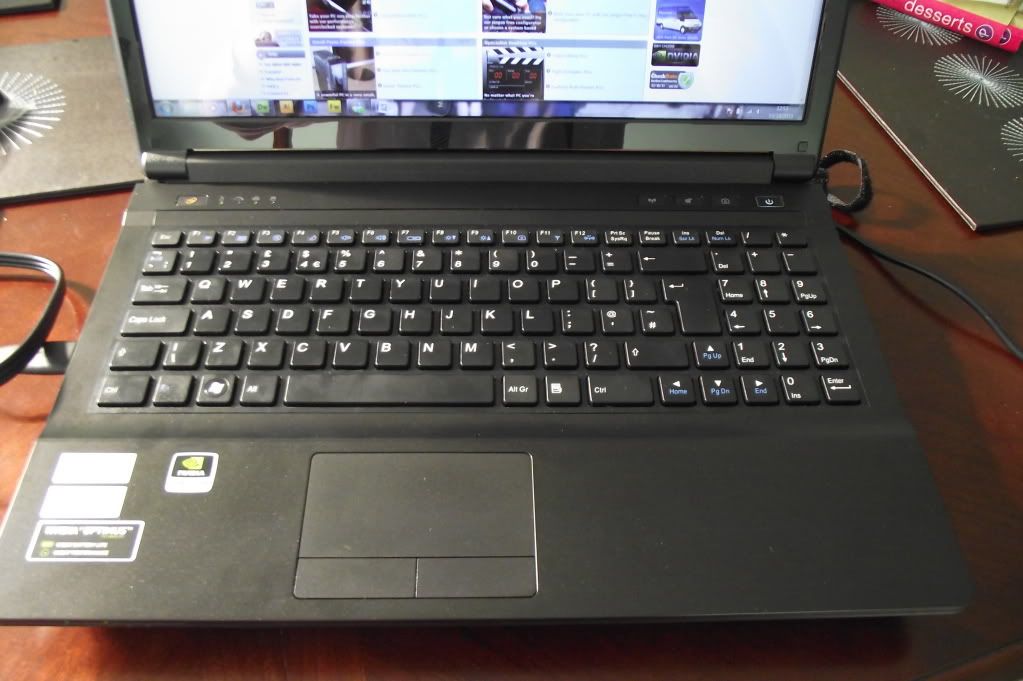



(I was sad enough to make this wallpaper, it's not an official PCS thing. It just strokes my ego everytime I see it. "Yeah - it's custom. Woot!")
My last laptop was the Samsung R560 so I may be comparing this laptop to that. I'll try to stay objective!
Case and External Features
The material of the case is hard to describe - yes it shows marks and dust easily but if you wipe it with your hand it all disappears. It's a dark-grey/black matte finish that glitters in the sun (D'aww - pwetty!). The surround of my screen is glossy. This may differ if you choose the matte screen option, I'm not sure.
I'm a sucker for minimalist styling and and so this non-branded case wins me over! It feels very well built. Don't dismiss this laptop because "the case is only plastic" or "doesn't look as nice as the sony vaio f series" or whatever. It feels more solid than my Samsung did, than my boyfriend's Toshiba, than my friends' Dells. It feels like you could be a bit rough with it and it wouldn't mind - which is perfect for me lugging it backwards and forwards to clients and university.
The keyboard has the latest craze isolated keys. I love it, especially the full number pad on the right hand side. However, the home button is a function option on the right arrow key which is annoying, and the front edge of the laptop is quite sharp. I soon realised you shouldn't rest your hands there anyway - so I'll stop being lazy and learn to type properly!
The touchpad is slightly textured - similar to the case. Although it's a strange sensation I'm sure I'll get used to it. It's strange - not bad.
The whole case does get warmer than my old laptop used to. This may be because this is a damn sight more powerful. It's not uncomfortable, it is comfortable enough to have on my lap.
The fan is very noisy when the laptop is reading a CD, but much much quieter when idling. Still not very quiet, but this is the price you pay for having a box of awesome that you can move around without wires!
After installing all of the drivers all of the hotkeys (including the often-temperamental VGA button) work perfectly.
The HD screen is beautiful. Absolutely beautiful. I'm not saying the colours are true - but it's bright and saturated and although I'm a graphics student and should drone on about "true colours" I'm a sucker for beautiful colourful things. I don't find the full resolution hard to read, as in Win7 you can change the text size. It was, by default, on medium which is fine by me.
The power brick is bigger than usual. Not unmanagable, just big.
Performance - This will obviously differ depending on your configuration.
Running Dreamweaver, Fireworks, Photoshop and Illustrator CS4 together - is SO brilliant. No slowing up, no nothing. I think I'm in heaven. . This heavy processing with my impatience whilst multi-tasking is epic. I can put up running temperatures if anyone would like. WoW (feel free to heckle) runs very well on ultra settings, apart from in crowded places. I'll install F1-2011 and Crysis2 and get back to you at a later date when I'm done drooling.
Update - F12011 is very slow to load, but I think it's just because it's a rubbishly-built game. It is no faster on my new laptop than on our old XP desktop. Once you actually get to the racetrack it runs perfectly.
Set-Up and PCS Experience
I would recommend PCS to anyone. Even little things like getting a text when it was dispatched made me excited and pleased. I could not find this spec of laptop for anywhere near the same price anywhere else.
The only problem I had was installing the drivers. As I'm one of those people who likes to think they're quite academic but has no common sense, I was baffled by the "no compatible hardware found" messages when trying to install the drivers in the order they were on the CD. Remember to turn the bluetooth and webcam on using the function keys and this solves a few problems, and some drivers will only install once you've installed ones later on the disc. Maybe this was just me being an idiot, but I got there in the end.
I'm very, very pleased with my purchase. Thank you PCS! The Optimus II is a quality laptop.
Plus, it's called Optimus. What more could you want?!

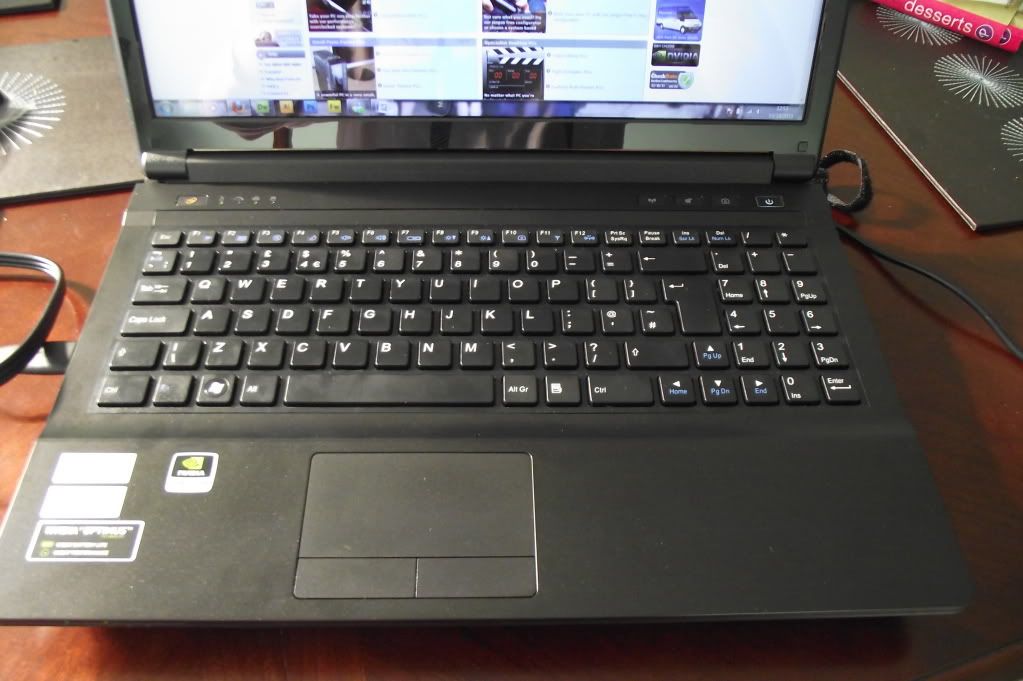



(I was sad enough to make this wallpaper, it's not an official PCS thing. It just strokes my ego everytime I see it. "Yeah - it's custom. Woot!")
Last edited:

