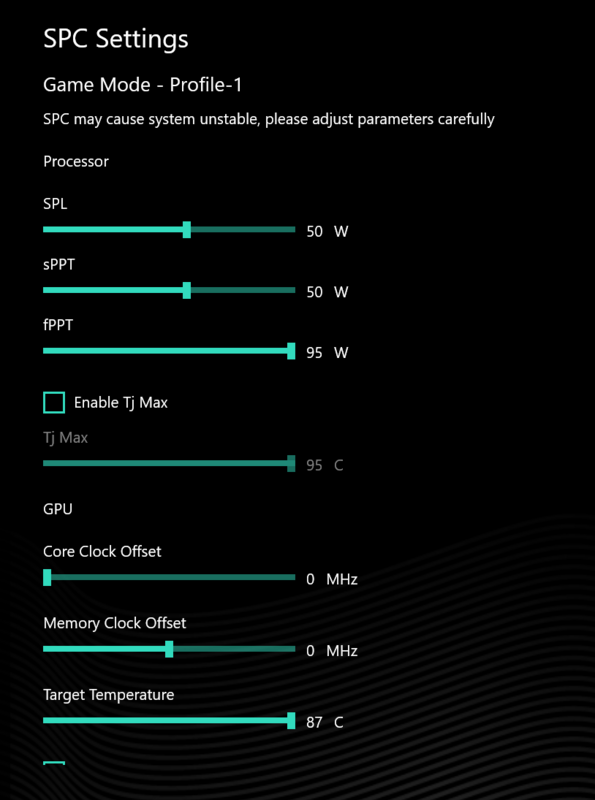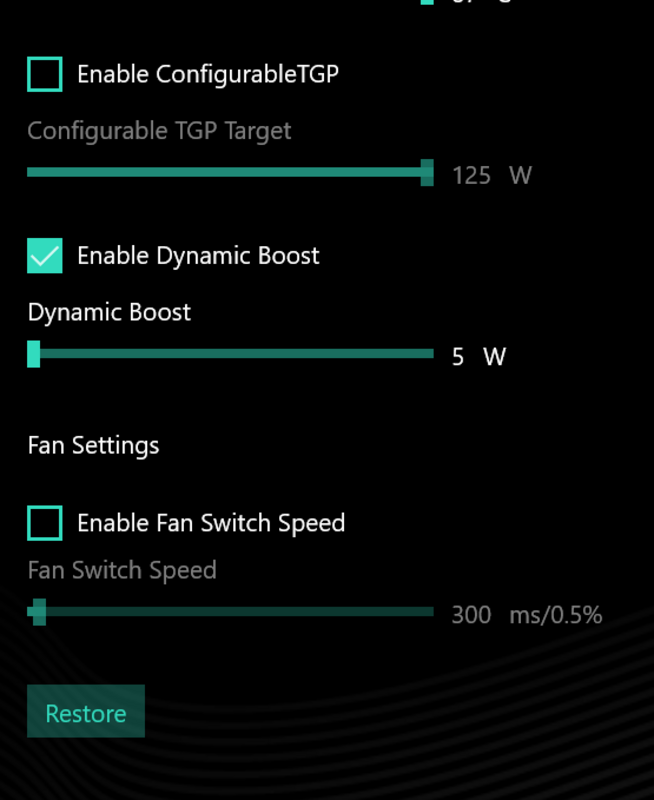I've been touring the internet looking for a solution to restore advanced power options and I keep seeing this same reference, it might be worth a try. It simply requires changing a DWORD value of the key CsEnabled from 1 to 0.
HKEY_LOCAL_MACHINE\SYSTEM\CurrentControlSet\Control\Power
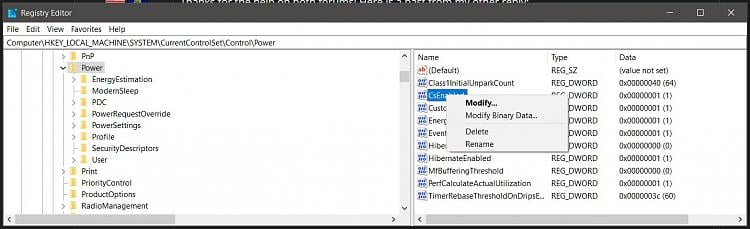
I'm not certain this solution will work but it apparently has for many I read about. FYI, CsEnabled on my PC is set to 1 and I have all the options available.
I've seen this online but a bit wary about following it. I also don't have CsEnabled in my Registry so I'd have to create that.