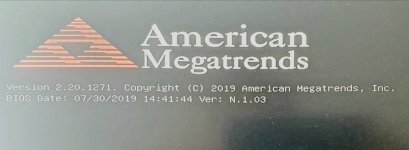I suffered a boot BSOD making my laptop totally unresponsive at the startup PCS logo, unable to even get into BIOS.
I managed to gain access by using a Linux USB boot instead of a Windows USB boot installation media. I could then reinstall Windows after deleting all SSD's partitions to a blank state. This totally clean install is now working again.
Advice from PCS is that this SSD is now highly suspect and can totally fail any moment, so i've gone and purchased (what I believe to be) a suitable replacement as a gen 4 should run in a gen 3 NVMe SSD slot.
Summary Specs (original), full specs at bottom
Chassis & Display: Fusion Series: 14" Matte Full HD 72% NTSC LED Widescreen (1920x1080)
Processor (CPU): Intel® Core™ i7 Quad Core Processor i7-8565U (1.80GHz, 4.6GHz Turbo)
Memory (RAM): 16GB Corsair 2400MHz SODIMM DDR4 (1 x 16GB)
Graphics Card: NVIDIA® GeForce® MX250 - 2.0GB DDR5 Video RAM - DirectX® 12
1st M.2 SSD Drive: 1TB ADATA SX6000 Pro PCIe M.2 2280 (2100 MB/R, 1500 MB/W)
replacement SSD: Crucial P3 Plus SSD 1TB M.2 NVMe PCIe Gen4 - CT1000P3PSSD801 (https://uk.crucial.com/products/ssd/crucial-p3-plus-ssd)
I thought I could simply remove the suspect original SSD, insert new blank SSD and repeat the process I used to re-instate the original SSD after it failed by booting from USB installation media.
The problem is that whenever I install the new blank SSD, the laptop again hangs at the initial PCS startup logo no matter what configuration i've tried.
It slots in nicely, but then doesn’t get recognised by the system when booting from the USB windows installer again ('USB boot' below = USB Win11 installer media with BIOS set to boot from USB first, unless stated otherwise)
Results with various configurations:
- Original SSD: windows11 boot and running (but suspect so replacing)
- USB boot w no SSD: boots ok to repair menu
- USB boot w old SSD: can USB boot to full install/repair menu
- USB boot w new SSD: Screen hangs on the first PCS start screen, not responding to F2
- Original SSD in slot 1 (original setup), new blank SSD in slot 2: Screen hangs on the first PCS start screen, not responding to F2
It looks like the new blank SSD is hanging the boot.
I tried to get a full info using the sysnativ app per https://www.pcspecialist.co.uk/forums/threads/when-youre-seeking-help-with-a-bsod.71886/ but my virus scanner (BitDefender) immediately threw it into quaranteen and locked access.
Having done a clean original SSD install which is now working, I have no memory dumps to show.
FWIW: I'm running the laptop without a battery as when I opened the machine to replace the SSD, it showed the battery was not longer nice and compact so at risk of malfunction. I don't yet have a new one.
Suggestions please.
Complete specs
Chassis & Display
Fusion Series: 14" Matte Full HD 72% NTSC LED Widescreen (1920x1080)
Processor (CPU)
Intel® Core™ i7 Quad Core Processor i7-8565U (1.80GHz, 4.6GHz Turbo)
Memory (RAM)
16GB Corsair 2400MHz SODIMM DDR4 (1 x 16GB)
Graphics Card
NVIDIA® GeForce® MX250 - 2.0GB DDR5 Video RAM - DirectX® 12
1st M.2 SSD Drive
1TB ADATA SX6000 Pro PCIe M.2 2280 (2100 MB/R, 1500 MB/W)
AC Adaptor
1 x 65W AC Adaptor
Power Cable
1 x 1.5 Metre Cloverleaf UK Power Cable
Battery
Fusion Series Integrated 46WH Lithium Ion Battery
Sound Card
2 Channel High Def. Audio + SoundBlaster™ Cinema
Wireless Network Card
GIGABIT LAN & WIRELESS INTEL® AC-9560 M.2 (1.73Gbps, 802.11AC) +BT 5.0
USB/Thunderbolt Options
1 x USB 3.1 PORT (Type C) + 2 x USB 3.1 PORTS + 1 x USB 2.0 PORT
Keyboard Language
FUSION SERIES SINGLE COLOUR BACKLIT UK KEYBOARD
Operating System
Windows 10 Home 64 Bit - inc. Single Licence [KK3-00002] --> Now Windows 11, latest update
Operating System Language
United Kingdom - English Language
Windows Recovery Media
Windows 10/11 Multi-Language Recovery Image - Unlimited Downloads from Online Account
Office Software
FREE 30 Day Trial of Microsoft 365® (Operating System Required)
Anti-Virus
NO ANTI-VIRUS SOFTWARE -> BitDefender Total Security
Browser
Firefox™
Keyboard & Mouse
INTEGRATED 2 BUTTON TOUCHPAD MOUSE
Webcam
INTEGRATED 1MP HD WEBCAM
Warranty
3 Year Silver Warranty (1 Year Collect & Return, 1 Year Parts, 3 Year Labour)
Dead Pixel Guarantee
1 Year Dead Pixel Guarantee Inc. Labour & Carriage Costs
Delivery
STANDARD INSURED DELIVERY TO UK MAINLAND (MON-FRI)
Build Time
Standard Build - Approximately 3 to 5 working days
Welcome Book
PCSpecialist Welcome Book - United Kingdom & Republic of Ireland
Logo Branding
PCSpecialist Logo
Price: £0.00 including VAT and Delivery
Unique URL to re-configure: https://www.pcspecialist.co.uk/saved-configurations/FusionIII-14/wVADQgVXbg/
I managed to gain access by using a Linux USB boot instead of a Windows USB boot installation media. I could then reinstall Windows after deleting all SSD's partitions to a blank state. This totally clean install is now working again.
Advice from PCS is that this SSD is now highly suspect and can totally fail any moment, so i've gone and purchased (what I believe to be) a suitable replacement as a gen 4 should run in a gen 3 NVMe SSD slot.
Summary Specs (original), full specs at bottom
Chassis & Display: Fusion Series: 14" Matte Full HD 72% NTSC LED Widescreen (1920x1080)
Processor (CPU): Intel® Core™ i7 Quad Core Processor i7-8565U (1.80GHz, 4.6GHz Turbo)
Memory (RAM): 16GB Corsair 2400MHz SODIMM DDR4 (1 x 16GB)
Graphics Card: NVIDIA® GeForce® MX250 - 2.0GB DDR5 Video RAM - DirectX® 12
1st M.2 SSD Drive: 1TB ADATA SX6000 Pro PCIe M.2 2280 (2100 MB/R, 1500 MB/W)
replacement SSD: Crucial P3 Plus SSD 1TB M.2 NVMe PCIe Gen4 - CT1000P3PSSD801 (https://uk.crucial.com/products/ssd/crucial-p3-plus-ssd)
I thought I could simply remove the suspect original SSD, insert new blank SSD and repeat the process I used to re-instate the original SSD after it failed by booting from USB installation media.
The problem is that whenever I install the new blank SSD, the laptop again hangs at the initial PCS startup logo no matter what configuration i've tried.
It slots in nicely, but then doesn’t get recognised by the system when booting from the USB windows installer again ('USB boot' below = USB Win11 installer media with BIOS set to boot from USB first, unless stated otherwise)
Results with various configurations:
- Original SSD: windows11 boot and running (but suspect so replacing)
- USB boot w no SSD: boots ok to repair menu
- USB boot w old SSD: can USB boot to full install/repair menu
- USB boot w new SSD: Screen hangs on the first PCS start screen, not responding to F2
- Original SSD in slot 1 (original setup), new blank SSD in slot 2: Screen hangs on the first PCS start screen, not responding to F2
It looks like the new blank SSD is hanging the boot.
I tried to get a full info using the sysnativ app per https://www.pcspecialist.co.uk/forums/threads/when-youre-seeking-help-with-a-bsod.71886/ but my virus scanner (BitDefender) immediately threw it into quaranteen and locked access.
Having done a clean original SSD install which is now working, I have no memory dumps to show.
FWIW: I'm running the laptop without a battery as when I opened the machine to replace the SSD, it showed the battery was not longer nice and compact so at risk of malfunction. I don't yet have a new one.
Suggestions please.
Complete specs
Chassis & Display
Fusion Series: 14" Matte Full HD 72% NTSC LED Widescreen (1920x1080)
Processor (CPU)
Intel® Core™ i7 Quad Core Processor i7-8565U (1.80GHz, 4.6GHz Turbo)
Memory (RAM)
16GB Corsair 2400MHz SODIMM DDR4 (1 x 16GB)
Graphics Card
NVIDIA® GeForce® MX250 - 2.0GB DDR5 Video RAM - DirectX® 12
1st M.2 SSD Drive
1TB ADATA SX6000 Pro PCIe M.2 2280 (2100 MB/R, 1500 MB/W)
AC Adaptor
1 x 65W AC Adaptor
Power Cable
1 x 1.5 Metre Cloverleaf UK Power Cable
Battery
Fusion Series Integrated 46WH Lithium Ion Battery
Sound Card
2 Channel High Def. Audio + SoundBlaster™ Cinema
Wireless Network Card
GIGABIT LAN & WIRELESS INTEL® AC-9560 M.2 (1.73Gbps, 802.11AC) +BT 5.0
USB/Thunderbolt Options
1 x USB 3.1 PORT (Type C) + 2 x USB 3.1 PORTS + 1 x USB 2.0 PORT
Keyboard Language
FUSION SERIES SINGLE COLOUR BACKLIT UK KEYBOARD
Operating System
Windows 10 Home 64 Bit - inc. Single Licence [KK3-00002] --> Now Windows 11, latest update
Operating System Language
United Kingdom - English Language
Windows Recovery Media
Windows 10/11 Multi-Language Recovery Image - Unlimited Downloads from Online Account
Office Software
FREE 30 Day Trial of Microsoft 365® (Operating System Required)
Anti-Virus
NO ANTI-VIRUS SOFTWARE -> BitDefender Total Security
Browser
Firefox™
Keyboard & Mouse
INTEGRATED 2 BUTTON TOUCHPAD MOUSE
Webcam
INTEGRATED 1MP HD WEBCAM
Warranty
3 Year Silver Warranty (1 Year Collect & Return, 1 Year Parts, 3 Year Labour)
Dead Pixel Guarantee
1 Year Dead Pixel Guarantee Inc. Labour & Carriage Costs
Delivery
STANDARD INSURED DELIVERY TO UK MAINLAND (MON-FRI)
Build Time
Standard Build - Approximately 3 to 5 working days
Welcome Book
PCSpecialist Welcome Book - United Kingdom & Republic of Ireland
Logo Branding
PCSpecialist Logo
Price: £0.00 including VAT and Delivery
Unique URL to re-configure: https://www.pcspecialist.co.uk/saved-configurations/FusionIII-14/wVADQgVXbg/
Last edited: