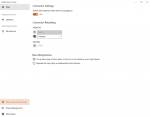Hello
I have been using my headset on my laptop with no issues. However after not using them for a couple of weeks, today I simply cannot get sound out of them. They work fine on everything else, but when plugged in to the laptop, no sound what so ever.
I have tried everything I possibly can but to no avail.
Has anyone else had this issue? any known issues that can fix it. Any help is greatly appreciated.
thanks
Dal
Operating System
Windows 10 Home 64-bit
CPU
Intel Core i7 @ 2.20GHz 50 °C
Coffee Lake 14nm Technology
RAM
32.0GB
Motherboard
CLEVO P95_96_97ExRx (U3E1)
Graphics
Generic PnP Monitor (1920x1080@144Hz)
Intel UHD Graphics 630 (CLEVO/KAPOK Computer)
4095MB NVIDIA GeForce RTX 2070 with Max-Q Design (CLEVO/KAPOK Computer) 51 °C
SLI Disabled
Storage
931GB Seagate BarraCuda SSD ZA1000CM10002 (SATA (SSD)) 51 °C
Optical Drives
No optical disk drives detected
Audio
Realtek High Definition Audio
Sound Cards
NVIDIA High Definition Audio
NVIDIA Virtual Audio Device (Wave Extensible) (WDM)
Realtek High Definition Audio
Playback Device
Speakers (Realtek Audio)
Recording Device
Microphone (Realtek Audio)
I have been using my headset on my laptop with no issues. However after not using them for a couple of weeks, today I simply cannot get sound out of them. They work fine on everything else, but when plugged in to the laptop, no sound what so ever.
I have tried everything I possibly can but to no avail.
Has anyone else had this issue? any known issues that can fix it. Any help is greatly appreciated.
thanks
Dal
Operating System
Windows 10 Home 64-bit
CPU
Intel Core i7 @ 2.20GHz 50 °C
Coffee Lake 14nm Technology
RAM
32.0GB
Motherboard
CLEVO P95_96_97ExRx (U3E1)
Graphics
Generic PnP Monitor (1920x1080@144Hz)
Intel UHD Graphics 630 (CLEVO/KAPOK Computer)
4095MB NVIDIA GeForce RTX 2070 with Max-Q Design (CLEVO/KAPOK Computer) 51 °C
SLI Disabled
Storage
931GB Seagate BarraCuda SSD ZA1000CM10002 (SATA (SSD)) 51 °C
Optical Drives
No optical disk drives detected
Audio
Realtek High Definition Audio
Sound Cards
NVIDIA High Definition Audio
NVIDIA Virtual Audio Device (Wave Extensible) (WDM)
Realtek High Definition Audio
Playback Device
Speakers (Realtek Audio)
Recording Device
Microphone (Realtek Audio)