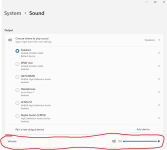Scoped Badger
Well-known member
I need a bit of help.
As the title suggests, I've reinstalled Windows this evening and have been left with no audio. Here are my specs just for reference:
Case
COOLERMASTER MASTERBOX K500 ARGB GAMING CASE
Promotional Item
Get Watch Dogs: Legion + GeForce Now™ Membership with GeForce RTX™ 30 Series!
 Promotional Code
Promotional Code
Processor (CPU)
Intel® Core™ i9 Ten-Core Processor i9-10900K (3.7GHz) 20MB Cache
Motherboard
Gigabyte Z490 AORUS Master (LGA1200, USB 3.2, CrossFireX/SLI, Wi-Fi) - ARGB Ready
Memory (RAM)
16GB Corsair VENGEANCE RGB PRO DDR4 3200MHz (2 x 8GB)
Graphics Card
10GB NVIDIA GEFORCE RTX 3080
1st M.2 SSD Drive
1TB SAMSUNG 970 EVO PLUS M.2, PCIe NVMe (up to 3500MB/R, 3300MB/W)
1st Storage Drive
4TB SEAGATE BARRACUDA SATA-III 3.5" HDD, 6GB/s, 5400RPM, 256MB CACHE
DVD/BLU-RAY Drive
NOT REQUIRED
Power Supply
CORSAIR 650W CV SERIES™ CV-650 POWER SUPPLY
 Change to: CORSAIR 750W RMx SERIES™ MODULAR 80 PLUS® GOLD, ULTRA QUIET
Change to: CORSAIR 750W RMx SERIES™ MODULAR 80 PLUS® GOLD, ULTRA QUIET
Power Cable
1 x 1 Metre UK Power Cable (Kettle Lead)
Processor Cooling
Corsair H115i PRO Hydro Series High Performance CPU Cooler
 Change to: CORSAIR H115i RGB PLATINUM Hydro Series High Performance CPU Cooler
Change to: CORSAIR H115i RGB PLATINUM Hydro Series High Performance CPU Cooler
Thermal Paste
STANDARD THERMAL PASTE FOR SUFFICIENT COOLING
Extra Case Fans
2x 120mm Black Case Fan (configured to extract from rear/roof)
 Change to: NONE
Change to: NONE
Sound Card
Asus Xonar AE 7.1-Channel Gaming Audio Card
Wireless Network Card
10/100/1000 GIGABIT LAN PORT (Wi-Fi NOT INCLUDED)
USB/Thunderbolt Options
MIN. 2 x USB 3.0 & 2 x USB 2.0 PORTS @ BACK PANEL + MIN. 2 FRONT PORTS
Operating System
Windows 10 Home 64 Bit - inc. Single Licence [KUK-00001]

Operating System Language
United Kingdom - English Language
Windows Recovery Media
Windows 10 Multi-Language Recovery Image - Unlimited Downloads from Online Account
Office Software
FREE 30 Day Trial of Microsoft 365® (Operating System Required)
Anti-Virus
NO ANTI-VIRUS SOFTWARE
Browser
Microsoft® Edge (Windows 10 Only)
Warranty
3 Year Standard Warranty (1 Month Collect & Return, 1 Year Parts, 3 Year Labour)
 Change to: 3 Year Silver Warranty (1 Year Collect & Return, 1 Year Parts, 3 Year Labour)
Change to: 3 Year Silver Warranty (1 Year Collect & Return, 1 Year Parts, 3 Year Labour)
Home Installation
NONE
Insurance
Simplesurance Purchase Protection inc. Accidental Damage & Theft
Delivery
STANDARD INSURED DELIVERY TO UK MAINLAND (MON-FRI)
Build Time
Standard Build - Approximately 8 to 10 working days
Welcome Book
PCSpecialist Welcome Book - United Kingdom & Republic of Ireland
---
The reinstall went fine. I followed the instructions from @Martinr36 in this thread:
 www.pcspecialist.co.uk
www.pcspecialist.co.uk
and it went without issue. Until I tried to play some audio.
As you can see from the specs above, I went with a sound card.
I have updated the drivers found here: https://www.asus.com/uk/motherboard...onar-ae/helpdesk_download?model2Name=Xonar-AE on the Asus website.
Worth noting that audio doesn't play from a variety of sources. Twitch, YouTube, Kodi, VLC etc.
One thing I don't understand is that when I open both the Xonar software and also the system sound page in Windows, the volume bars in both are moving as if audio is playing. I have attached pictures.
My speakers are plugged into the sound card on the back of my PC in the 'Front' jack, but I have tried all six output jacks don't give any sound.
I have run Windows trouble shoot and that can't work out the issue.
Can anyone help?
As the title suggests, I've reinstalled Windows this evening and have been left with no audio. Here are my specs just for reference:
Case
COOLERMASTER MASTERBOX K500 ARGB GAMING CASE
Promotional Item
Get Watch Dogs: Legion + GeForce Now™ Membership with GeForce RTX™ 30 Series!

Processor (CPU)
Intel® Core™ i9 Ten-Core Processor i9-10900K (3.7GHz) 20MB Cache
Motherboard
Gigabyte Z490 AORUS Master (LGA1200, USB 3.2, CrossFireX/SLI, Wi-Fi) - ARGB Ready
Memory (RAM)
16GB Corsair VENGEANCE RGB PRO DDR4 3200MHz (2 x 8GB)
Graphics Card
10GB NVIDIA GEFORCE RTX 3080
1st M.2 SSD Drive
1TB SAMSUNG 970 EVO PLUS M.2, PCIe NVMe (up to 3500MB/R, 3300MB/W)
1st Storage Drive
4TB SEAGATE BARRACUDA SATA-III 3.5" HDD, 6GB/s, 5400RPM, 256MB CACHE
DVD/BLU-RAY Drive
NOT REQUIRED
Power Supply
CORSAIR 650W CV SERIES™ CV-650 POWER SUPPLY

Power Cable
1 x 1 Metre UK Power Cable (Kettle Lead)
Processor Cooling
Corsair H115i PRO Hydro Series High Performance CPU Cooler

Thermal Paste
STANDARD THERMAL PASTE FOR SUFFICIENT COOLING
Extra Case Fans
2x 120mm Black Case Fan (configured to extract from rear/roof)

Sound Card
Asus Xonar AE 7.1-Channel Gaming Audio Card
Wireless Network Card
10/100/1000 GIGABIT LAN PORT (Wi-Fi NOT INCLUDED)
USB/Thunderbolt Options
MIN. 2 x USB 3.0 & 2 x USB 2.0 PORTS @ BACK PANEL + MIN. 2 FRONT PORTS
Operating System
Windows 10 Home 64 Bit - inc. Single Licence [KUK-00001]

Operating System Language
United Kingdom - English Language
Windows Recovery Media
Windows 10 Multi-Language Recovery Image - Unlimited Downloads from Online Account
Office Software
FREE 30 Day Trial of Microsoft 365® (Operating System Required)
Anti-Virus
NO ANTI-VIRUS SOFTWARE
Browser
Microsoft® Edge (Windows 10 Only)
Warranty
3 Year Standard Warranty (1 Month Collect & Return, 1 Year Parts, 3 Year Labour)

Home Installation
NONE
Insurance
Simplesurance Purchase Protection inc. Accidental Damage & Theft
Delivery
STANDARD INSURED DELIVERY TO UK MAINLAND (MON-FRI)
Build Time
Standard Build - Approximately 8 to 10 working days
Welcome Book
PCSpecialist Welcome Book - United Kingdom & Republic of Ireland
---
The reinstall went fine. I followed the instructions from @Martinr36 in this thread:
Microsoft 365 not opening maybe after windows 11 update (?) and files crashing (?)
Hello, Not sure if I should be posting in the Technical Support section but couldn't find any other section to post on. I am having some issues with opening some Microsoft 365 programmes on my laptop earlier this year. I haven't touched on it yet as I had been busy but now things have calmed...
and it went without issue. Until I tried to play some audio.
As you can see from the specs above, I went with a sound card.
I have updated the drivers found here: https://www.asus.com/uk/motherboard...onar-ae/helpdesk_download?model2Name=Xonar-AE on the Asus website.
Worth noting that audio doesn't play from a variety of sources. Twitch, YouTube, Kodi, VLC etc.
One thing I don't understand is that when I open both the Xonar software and also the system sound page in Windows, the volume bars in both are moving as if audio is playing. I have attached pictures.
My speakers are plugged into the sound card on the back of my PC in the 'Front' jack, but I have tried all six output jacks don't give any sound.
I have run Windows trouble shoot and that can't work out the issue.
Can anyone help?